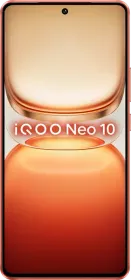TL;DR
- Android Auto 13.0 didn’t feature any major upgrades.
- However, its code contains references to two of the most awaited features.
- Soon, users should be able to toggle their car’s FM and access locally-stored media without exiting Android Auto.
Even though Android Auto 13.0 doesn’t ship with any major upgrades, it has included behind-the-scenes changes that make way for major updates in the future. The first of these features is FM radio integration in Android Auto (via 9To5Google). In the works for quite a while, FM integration will add support for the car’s local radio.
ALSO SEE: Poco Mobile Phones Price List in India
Android Auto Will Allow You To Toggle FM/AM

Until now, users haven’t been able to listen to the radio while using Android Auto. The phone-mirroring app lets users access streaming apps like YouTube Music and Spotify from the car’s infotainment system, but listening to radio isn’t possible without exiting the system and switching back to the car’s native software/hardware.
However, this could change with Android Auto 13.0. In a future update, the system will allow users to access their car’s radio settings without all the hassle. Simply put, there will be an option within Android Auto to turn on FM/AM broadcasts, adding to the overall convenience of the user. In fact, Android Auto 12.7 also contains code that hints at an option of adding/removing “Favorite” radio stations.
ALSO SEE: Best Tablets Under 20000 in India (Oct 2024)

Other than FM integration, Android Auto 13 will also add support for local media files. These could be the audio tracks stored on a USB flash drive; Android Auto will let users access the stored files without switching to their car’s native infotainment system, which, yet again, is an improvement to the overall usability and functionality.
We’ve already seen Android Auto icons for both features, which indicate that the features are in the making. However, it is important to mention that these features aren’t available in Android 13.0 yet.
How To Download Android Auto 13.0?
While the update is rolling out, there’s a chance that it will take some time before it is available for everyone. In the meantime, you can try updating all apps via the Google Play Store. If the update is available for your device, your phone will install it for you. The only other alternative is to sideload the Android Auto 13.0 APK from a trusted website.
ALSO SEE: Sports Bikes Under ₹1.50 Lakh
You can follow Smartprix on Twitter, Facebook, Instagram, and Google News. Visit smartprix.com for the latest tech and auto news, reviews, and guides.