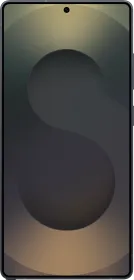Apple has finally rolled out much-awaited Apple Intelligence features for iPhone users in India. First showcased at WWDC 2024, Apple Intelligence was supposed to come with iOS 18.1, however, Apple had to delay the rollout for some months until last night when it finally went official. While all the eligible iPhones have received iOS 18.1 update, Apple Intelligence will only be available on iPhone 15 Pro Models, and iPhone 16 Series. Apart from these iPhones, it is also live on iPad OS 18.1 or macOS Sequoia 15.1, and unlocking these AI features is very simple too.
Before we learn how one can get Apple Intelligence features in India, let us talk about what Apple Intelligence is and what the features that have been rolled out.
ALSO SEE: Super AMOLED Display Tablets
Apple Intelligence & Its Features
Like every brand is going the AI way, similarly, Apple Intelligence is a personal artificial intelligence system by Apple that can understand and make languages and images along with taking action across apps and drawing from personal context to boost and simplify everyday chores. The features that have been rolled out are-
- Focus and Priority Tools- Messages that are more important are prioritized by being displayed on top. When a message is long, it is even summarized so that the user is aware of the message without reading it. This can include your impending flight details that you have to catch in two hours or a doctor’s appointment this evening. Smart Reply can give quick response options and highlight queries within emails to make sure nothing gets missed.
- Upgraded Siri- Apple’s Siri has gotten smarter with Apple Intelligence. It is more intuitive now and can interact more naturally by adapting responses based on context. It can switch between audio and text modes seamlessly.
- Upgraded Photos App- Photos app now allows users to look for certain photos with a simple search wherein they describe what they are looking for. There is a Clean-up tool as well that allows you to remove unnecessary distractions just with a tap.
- Writing Tools- Users will be able to refine their writing style and adjust its tone too. The tool will be able to summarize, proofread, and rewrite across applications like Messages, Notes, Mail, and more.
ALSO SEE: 12GB RAM Mobile Phones Under 20000
How to Download Apple Intelligence in India




- To get Apple Intelligence on your iPhone in India, all you have to do is install iOS 18.1 on the supported devices. Once you do this, you will be able to see a new Apple Intelligence and Siri tab in your Settings App. To download this update, if you haven’t received any notification, then go to iPhone ‘Settings’ and choose the ‘General’ option. Then select ‘Software Update’ and then choose ‘Download and Install iOS 18.1’.
- However, one minor niggle is that if you have your smartphone language switched to ‘English (India)’ then you won’t be able to see this update. This is because Apple has not released the support for its AI in English (India) language. To change language settings, go to ‘Settings’ and choose the ‘Language and Region’ tab. Here change the language from English (India) to English (US) and you will be good to go.
- After this has been done, your iPhone will reboot, post which you have to go to ‘Settings’ then ‘Apple Intelligence & Siri’ and then ‘Join the Apple Waitlist’. There is a waitlist involved here, but if you are a Beta user who got the update earlier, and already have access to files needed for Apple Intelligence, will get the update within a day.
Note- Support for more languages including English in Australia, Canada, Ireland, and New Zealand will go live in December while English in India will get its support in 2025.
ALSO SEE: Hyundai Automatic Cars Price List
Apple Intelligence Features Coming Up in December 2024
- Image Playground– Using this tool, users can make fun visuals very easily and Image Wand will take notes to another level by turning simple drawings into polished sketches. The user just has to circle an empty area and Image Wand will finish the picture using surrounding elements.
- Genmoji- Emojis are becoming more personal with Genmoji. To create an emoji just type a description and the AI will generate an emoji just for you. You can add a friend or family member’s photo to make it more relatable.
- Better Visual Intelligence- This feature will quickly identify objects and locations to add context to everyday moments.
- More Powerful Writing Tools & ChatGPT integration- Users will be able to request specific tweaks to text that will make editing more dynamic. ChatGPT integration means Siri and Writing Tools will get a boost of external knowledge, helping with image and document insights right within Apple’s ecosystem.
You can follow Smartprix on Twitter, Facebook, Instagram, and Google News. Visit smartprix.com for the latest tech and auto news, reviews, and guides.