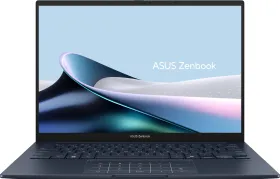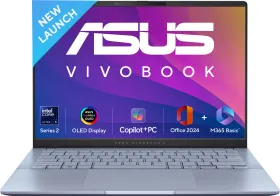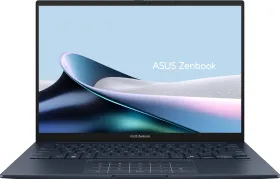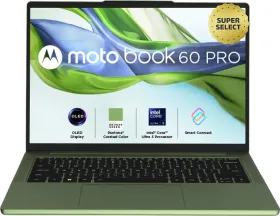ASUS continues to redefine the premium ultraportable segment with the Zenbook A14 (UX3407), a 2025 Copilot+ PC powered by the Qualcomm Snapdragon X processor. Weighing an astonishing 0.98 kg and cloaked in the elegant Zabriskie Beige finish (my test unit), this laptop is a direct rival to the MacBook Air, blending featherlight design with Windows versatility.
It also promises exceptional battery life, some controversial AI features like Windows Recall, and, of course, a stunning OLED display. However, does it truly deliver? Let’s break it down in this review of the ASUS Zenbook A14 after 2 weeks of usage.
ASUS Zenbook A14 2025 (Snapdragon X) Price & Availability
The ASUS Zenbook A14 (UX3407) starts at ₹89,990 for the Snapdragon X (8-core, 16 GB RAM, 512 GB SSD) and climbs to the Snapdragon X Elite variant (12-core, 16 GB RAM, 512 GB SSD). Available in Zabriskie Beige or Iceland Gray, you can purchase it from the ASUS eShop, Amazon, Flipkart, or major retailers in India. A sleeve is included in the box.
ASUS Zenbook A14 2025 Review: Pros & Cons
Pros
- Ultralight 0.98 kg and 13.4 mm thin, perfect for travel
- Vibrant 14-inch OLED with 600 Nits HDR and 100% DCI-P3
- 10-12 hour battery life excels for productivity
- Snappy keyboard with 1.3 mm travel and ambient backlight
- Wi-Fi 7, USB 4.0, and HDMI 2.1 for future-proof connectivity
- Copilot+ AI features, including Windows Recall, boost productivity
- Fast charging (60% in 49 minutes) via USB-C
Cons
- ARM compatibility issues with some apps
- Webcam struggles in low light, limiting video call quality
- Speakers lack bass and depth for immersive audio
- Soldered 16 GB RAM and single SSD slot limit upgrades
- Not meant for gaming
ASUS Zenbook A14 2025 Review: Design and Build

The Zenbook A14 is a design triumph, weighing just 0.98 kg and measuring 13.4 mm at its slimmest. Crafted from Ceraluminum, a high-tech alloy 30% lighter and three times stronger than standard aluminum, it feels both premium and indestructible.
My Zabriskie Beige unit has a warm, nature-inspired tone with a smudge-free, velvety texture that resists fingerprints and scratches. It’s so light I barely notice it in my bag, and its MIL-STD 810H certification ensures it survives drops, vibrations, high/low temperatures, and altitude tests.
The precision hinge allows one-finger opening, lifting the keyboard slightly for better airflow and typing ergonomics. It supports a 180-degree lay-flat position, great for sharing screens, but stops short of 360-degree flexibility.
The rounded edges and soft-touch finish make it comfortable for extended lap use, and the compact 31.07 x 21.39 cm footprint fits easily on crowded café tables or desks.
I/O

For a sub-1 kg laptop, the port selection is impressive:
- Right side: 2x USB 4.0 Gen 3 Type-C (40 Gbps, Power Delivery, DisplayPort), 1x HDMI 2.1 TMDS (4K at 60 Hz), 1x 3.5 mm audio jack
- Left side: 1x USB 3.2 Gen 2 Type-A (10 Gbps)
The USB-C ports support charging and external displays, but placing both on the left can be inconvenient for right-side charging setups. The inclusion of HDMI 2.1 is a boon for presentations or connecting to modern TVs.
Windows Hello: IR Recognition

The FHD IR webcam enables Windows Hello facial recognition, unlocking the device in under a second in good lighting. It auto-wakes when you approach, which is seamless, but still struggles in dim conditions, requiring precise positioning. I would’ve preferred a fingerprint scanner instead.
The Microsoft Pluton security chip and Trusted Platform Module (TPM) enhance data protection. Unfortunately, there’s no physical privacy shutter like other ASUS laptops.
Upgradability

The 16 GB LPDDR5X RAM is soldered, so choose your config wisely. The 512 GB M.2 NVMe PCIe 4.0 SSD is user-replaceable (up to 1 TB), but there’s only one slot, limiting expansion. This is standard for ultraportables, but it’s worth planning for future storage needs.
Cooling
The ambient cooling system relies on passive heat dissipation, keeping the laptop silent during light tasks. Under load, two low-profile fans activate but remain whisper-quiet, and the chassis stays cool to the touch, even during prolonged use (productivity). I didn’t have the laptop heat on me during browsing, which, you’d be surprised to know how many laptops struggle with.
ASUS Zenbook A14 2025 Review: Keyboard and Trackpad

The Zenbook A14’s keyboard is a productivity dream, offering 1.3 mm key travel, tactile feedback, and a mostly quiet typing experience. The keys are well-spaced with a subtle dish shape, and the ambient light sensor adjusts the backlit intensity automatically.

The Copilot key sits near the arrow keys (I remapped it to Ctrl for familiarity), and while the arrow keys are compact, they’re uniform and functional (I would’ve liked the larger ones still). The power button is placed next to the Delete key, which is quite a choice.

The precision touchpad is decently-sized and buttery smooth, with a smudge-resistant coating that stays clean after hours of use. It supports Windows gestures like three-finger app switching, four-finger desktop navigation, and two-finger scrolling, all executed flawlessly. It’s one of the best trackpads on a Windows laptop.
ASUS Zenbook A14 2025 Review: Display

The 14-inch (1920 x 1200) ASUS Lumina OLED is a visual treat, boasting a 16:10 aspect ratio, 60 Hz refresh rate, and 100% DCI-P3 color gamut. With 600 nits peak brightness (HDR), VESA DisplayHDR True Black 600 certification, and a 0.2 ms response time, it delivers deep blacks, vibrant colors, and crisp motion. Whether I’m editing documents, browsing, or watching HDR content, the display shines, and the extra vertical space is a multitasking boon.
The glossy finish enhances contrast but attracts reflections outdoors, making it challenging in bright sunlight. A matte option would’ve improved versatility. There’s no touch screen here. And the 60 Hz refresh rate might feel not so smooth, especially if you are coming from a 120 Hz screen.
ASUS Zenbook A14 2025 Review: Software

Running Windows 11 Home, the Zenbook A14 is a Copilot+ PC, leveraging the Snapdragon X’s 45 TOPS NPU for AI-driven features. The MyASUS app is a centralized hub for system diagnostics, battery health, fan profiles, and keyboard/trackpad customization.
StoryCube organizes photos/videos, GlideX enables phone-laptop integration (e.g., answering calls or texting via the laptop), and ASUS OLED Care prevents burn-in. Wi-Fi 7 delivers blazing speeds (though I couldn’t test it fully), and Bluetooth 5.4 ensures stable peripheral connections.
This Copilot+ feature could be a game-changer for productivity, allowing you to search your activity history (e.g., documents, websites, or apps) using natural language queries like “find that PDF I opened last week.” It creates a visual timeline of your PC usage, leveraging the NPU for on-device processing to maintain privacy.
During my limited testing, I couldn’t fully set it up due to time constraints, but initial impressions are that it’s a great tool. It raises privacy concerns due to its constant activity tracking so ensure you’re comfortable with its data policies before enabling it.
Other AI features include real-time video captions, background removal in photos, and AI noise-canceling audio for clearer calls. The system handled 25+ Edge tabs, Office apps, and other apps simultaneously without lag, making it a multitasking champ. Oh, and it comes with MS Office Home 2024 included.
ASUS Zenbook A14 2025 Review: Performance

My test unit features the Snapdragon X (12 cores, up to 2.96 GHz, 30 MB cache) with a Qualcomm Hexagon NPU (45 TOPS), 16 GB LPDDR5X RAM, and a 512 GB PCIe 4.0 SSD. Paired with the Qualcomm Adreno GPU, it’s tailored for productivity, light creative tasks, and AI.
For a work laptop, it’s overkill in the best way, zipping through web browsing, document editing, and light photo editing too. I didn’t push it with video editing or heavy AI tasks, but it feels snappy and responsive.
ARM compatibility has improved significantly since early Windows-on-ARM days. Most apps run natively or via emulation with minimal performance hits. However, some apps may not work, so verify compatibility before committing. The Adreno GPU can handle casual games well but isn’t suited for AAA titles.
Synthetic Benchmarks
Here are the benchmark results:
| Benchmark Test | Scores |
| 3DMark Wildlife Extreme | Score: 3,245, FPS: 19.44 |
| 3DMark Time Spy | Overall: 1,061, Graphics: 925, CPU: 6,408 |
| 3DMark Storage Test | Score: 2,726 |
| 3DMark Solar Bay | Score: 5,885 |
| 3DMark CPU Profile | Max Thread: 5,476, 16 Threads: 5,042, 8 Threads: 5,309, 4 Threads: 2,748, 2 Threads: 1,428, 1 Thread: 715 |
| Geekbench 6 CPU | Single-Core: 2,129, Multi-Core: 10,587 |
| Geekbench 6 GPU | OpenCL: 9,537, Vulkan: 13,832 |
| Geekbench 6 AI | Single Precision: 1,559, Half Precision: 2,450, Quantized: 3,386 |
| CrystalDiskMark | Read Speed: 6,731 MB/s, Write Speed: 3,664 MB/s |
As mentioned earlier, thermals are excellent, with the ambient cooling system keeping the laptop silent during light tasks. Under load, a quiet fan kicks in, and the “Ceraluminum” chassis dissipates heat effectively, staying comfortable on the lap or desk.
ASUS Zenbook A14 2025 Review: Battery Life and Charging

The 70Wh 3-cell Li-ion battery is definitely a highlight, and it gets me around 10-12 hours of real-world use for browsing, Office apps, and light multitasking at 20-50% brightness. This easily covers a workday, with enough left for evening binge watching and even the next workday.

The 65W USB-C charger (included) is compact and fast, hitting 60% in 49 minutes and 100% in roughly 1.5 hours. The universal Type-C cable supports charging from power banks or other PD chargers, adding flexibility. Thanks ASUS for now shipping a proprietary barrel charger with this laptop.
ASUS Zenbook A14 2025 Review: Speakers and Webcam

The dual super-linear speakers offer clear, distortion-free audio at high volumes, suitable for video calls, podcasts, or background music. However, they lack bass and depth, making them underwhelming for movies or music. They also could be a bit louder.
The FHD IR webcam performs adequately in bright lighting, supporting Windows Hello and delivering decent video for Zoom calls. In low light, it’s grainy, with noticeable noise and reduced clarity, lagging behind competitors like the M2 Air. And like I said earlier, there’s no physical privacy shutter for the webcam here.
Review Verdict: Should You Buy the ASUS Zenbook A14 2025?
The ASUS Zenbook A14 (UX3407) is a near-perfect ultraportable, blending MacBook Air-like portability with Windows flexibility. At 0.98 kg, its Ceraluminum build is both stunning and durable, while the WUXGA OLED display and 10-12 hour battery life make it a productivity powerhouse.
ARM compatibility issues persist for some apps, and the webcam and speakers are merely adequate. The non-360-degree hinge and limited upgradability are some drawbacks. Starting at ₹89,990, it’s a compelling choice for professionals, students, or anyone prioritizing portability and productivity.

Smartprix ⭐ Rating: 8.4/10
- Design and Build: 9.5/10
- Keyboard and Trackpad: 9/10
- Display: 9/10
- Performance: 7.5/10
- Battery Life and Charging: 9/10
- Software: 8/10
- Speakers and Webcam: 7.2/10
First reviewed in June 2025.