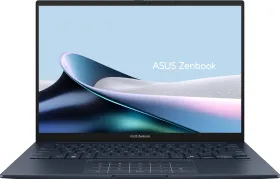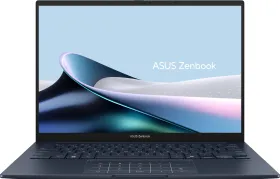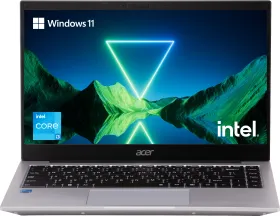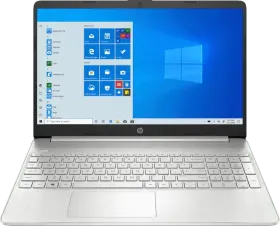We’ve all been waiting for Intel to finally catch up to Apple’s chip dominance—or at least compete effectively. Then Qualcomm surprised everyone with their Snapdragon X Elite chips. However, compatibility issues arose because Windows still isn’t fully optimized for ARM.
With Windows predominantly an x86 platform, Intel is doubling down with its next-generation Core Ultra Series 2, also known as Lunar Lake. These chips promise to bring x86 compatibility along with the benefits Snapdragon X Elite offers: excellent battery life, strong AI capabilities, impressive CPU performance, and solid efficiency.
To put Intel’s claims to the test, we’ve been using the ASUS Zenbook S14 powered by the Lunar Lake chipset. After a couple of weeks of testing, it’s clear that this is one of the best productivity laptops I’ve used. But this review isn’t just about the Lunar Lake chipset. We’ll dive into everything from the display to the battery life to the design. Let’s get started.
ASUS Zenbook S14 UX5406SA_UX5406SA Price & Availability
The ASUS Zenbook S14 starts at ₹1,34,990 for the 16 GB RAM + 512 GB storage variant and ₹1,49,990 for the 32 GB RAM + 1 TB storage variant. It is available in two colors: white and grey (the reviewed unit is grey). You can purchase it from the ASUS Store, Amazon, and other retail outlets.
Pros
- Lightweight and compact design
- Premium build quality with full metal body
- Excellent 3K OLED display with 120 Hz refresh rate and vivid colors
- Outstanding battery life
- Decent port selection, including Thunderbolt 4 and HDMI 2.1
- Smooth and responsive keyboard
- Large, clickable glass trackpad
- Strong performance for productivity tasks
- Quiet operation for most tasks
- Included laptop sleeve
Cons
- Glossy display with reflections in outdoor use
- IR recognition inconsistent; no fingerprint scanner
- No 360-degree hinge or stylus for touchscreen
- Just okay gaming performance
- Attracts smudges on the finish and hinge area
ASUS Zenbook S14 Review – Design and Build
The design of the ASUS Zenbook S14 is impressive, with the new ASUS logo on the back. I also like the boot-up screen with its smooth animations, making the overall experience feel premium. The subtle ASUS Zenbook branding on the top-left corner is a nice touch.
The finish on the laptop is unique—soft and slightly sandpaper-like—but it tends to attract smudges, which is annoying as it requires frequent cleaning. The build is entirely metal, giving it a sturdy and premium feel. However, I noticed that the hinge area also collects smudges over time, so that’s something to keep in mind.
The ASUS Zenbook S14 is impressively compact, and its lightweight profile makes it incredibly portable. Tipping the scale at just 1.2 kg, you barely feel its weight, and its slim profile—only 1.29 cm thick—adds to its appeal. ASUS also claims it’s US MIL-STD-810H Military Grade Certified.
The vents are conveniently placed above the keyboard, ensuring effective heat dissipation. Additionally, the laptop lid can be opened with just one finger, which adds a touch of convenience and premium feel to the overall design.
The laptop comes with a sleeve included in the box, which fits perfectly and gives you extra protection during travel. Its wedge-shaped design tapers from top to bottom, giving it a sleek and professional look. It features a 14-inch display with a 16:10 aspect ratio, giving you extra screen real estate for documents and productivity tasks.
I/O


When it comes to ports, the ASUS Zenbook S14 OLED has a decent selection. On the left, you’ll find 2x Thunderbolt 4 Type-C ports (40 Gbps), which support charging via USB-C Power Delivery. Additionally, there’s a full-sized HDMI 2.1 port that offers up to 4K at 60 Hz output, while the Thunderbolt 4 ports provide up to 4K at 120 Hz. There’s also the headphone combo jack.
On the right side, you’ll find a USB 3.2 Gen 2 Type-A port with support for up to 10 Gbps speeds, as labeled on the side. It would have been better if ASUS included a second USB-A port and placed the USB-C ports on both sides. Charging from one side only can sometimes be inconvenient.
Flipping the laptop over, you’ll find dual stereo speakers at the bottom. The vents at the top are not for speakers—they’re cooling vents. At the top of the display, there’s a 1080p webcam, but unfortunately, no physical shutter like on many other ASUS laptops. The laptop’s weight distribution is excellent, too.
Windows Hello: IR Recognition
The IR recognition on the ASUS Zenbook S14 was a bit of a hit and miss for me, as I had to angle it just right for it to work consistently. Personally, I’m not a fan of IR recognition on laptops and believe fingerprint scanners would be a better choice. I do wish ASUS had given us the option to choose between both methods.
However, when the IR recognition works, it’s impressively fast. It also has automatic detection, so when you pass by the laptop, it wakes up and unlocks itself. There’s also the option for the laptop to automatically go into sleep mode or turn off the screen if you aren’t looking at it, or even trigger a screensaver. That feature works well too.
Upgradability
When it comes to upgradability, there’s not much you can do with the ASUS Zenbook S14. The laptop features soldered 32 GB of RAM, meaning it’s permanently fixed and cannot be upgraded—similar to the ARM fixed RAM approach.
However, there is just a little flexibility with storage. The device comes with a 512 GB/1 TB M.2 SSD, which you can upgrade to 2 TB if needed. Keep in mind that you’ll need to swap out the existing SSD, as there’s no option to add an additional one.
ASUS Zenbook S14 Review - Keyboard and Trackpad
When it comes to the keyboard, the ASUS Zenbook S14 OLED features a 1.1 mm key travel and a tenkeyless layout. The typing experience is excellent—fast and responsive—and it’s one of the best keyboards I’ve used.
However, I’m not a fan of the small arrow keys. They are tiny, though at least all are the same size. I would have preferred full-size arrow keys. Another thing that I am not a fan of is the Copilot key, so I remapped it to the Control key using Microsoft PowerToys. Aside from these minor inconveniences, the typing experience is superb.
The keyboard is also backlit, with three brightness levels to choose from. Once enabled in the MyASUS app, the keyboard backlight can automatically turn on or turn off according to the ambient lighting. It can even dim the keyboard similarly.
The trackpad deserves special mention—it’s a full clickable glass trackpad and one of the best I’ve used. It’s highly responsive, and the gestures on ASUS laptops are quite useful. However, I prefer Windows gestures, so I use the four-finger gestures to adjust volume.
You can also use gestures for brightness or other controls if needed. The trackpad had no issues during my usage, and its size is decently large, too.
ASUS Zenbook S14 Review – Display
When it comes to the display, the ASUS Zenbook S14 is sure to impress. It features a 14-inch 3K resolution OLED panel, offering excellent clarity and vibrant colors. The pixel density is more than enough, leaving no room for complaints about resolution or display quality. Being an OLED display, it delivers superb contrast and deep blacks.
The display also boasts a 120 Hz refresh rate, which is smooth. There’s also an adaptive refresh rate if you want to turn that on. With a peak HDR brightness of 500 Nits, the screen is bright enough for most indoor settings.
However, outdoors, the glossy finish leads to noticeable reflections, making it a bit challenging to use under direct sunlight. A matte finish option would have been more practical, but for indoor use, the brightness and clarity are more than adequate.
Colors are vivid and accurate, and the viewing angles are excellent. The 16:10 aspect ratio is my personal favorite—it enables for more vertical space for productivity and video editing. Overall, this is one of the best displays in this segment and a joy to use for daily tasks.
Now, about the touchscreen. While it’s a nice addition, I found it underwhelming. The responsiveness was not as smooth as I’d hoped, with some noticeable lag and jitter while scrolling. Plus, the touchscreen feels more like a gimmick due to the limited hinge design, which only allows the display to open up to 130 degrees.
If the laptop had 360-degree hinge support or an included stylus, the touchscreen might have been more useful. As it stands, I barely found any practical use for it. If you’re considering this laptop solely for the touchscreen, you might end up disappointed.
ASUS Zenbook S14 Review – Performance and Gaming
Now, let’s dive into the performance. The ASUS Zenbook S14 is powered by the Intel Core Ultra Series 2, specifically the Core Ultra 7 258V, codenamed Lunar Lake. Lunar Lake is Intel’s latest generation of mobile processors, based on a 3nm process.
The TDP is 17W, which is lower than the Ryzen 9 HX370’s 28W TDP or Snapdragon 8 Elite’s 45W, so the two aren’t directly comparable, but it’s worth noting. This CPU has a total of 8 cores and the maximum clock speed reaches 4.8 GHz, with a base clock speed of 2.2 GHz.
In terms of RAM, the device is equipped with 32 GB of LPDDR5X RAM, which is a quad-channel configuration clocked at 8553 MHz. However, this RAM is soldered to the motherboard, so it’s not upgradable. There’s also a 16 GB variant available but I have the 32 GB one for review.
For graphics, you have the Intel Lunar Lake integrated GPU, the Intel Arc 140V, which operates at a clock speed of 800 MHz and has 2 GB of memory. The device also features a 1 TB NVMe M.2 SSD (512 GB option also available). The CPU also has 12 MB cache, 8 cores, and 8 threads.
Additionally, the Zenbook S14 comes with the Intel AI Boost NPU, capable of delivering up to 47 TOPS. There’s also an option for the Intel Core 7 256V with 16 GB of RAM and no touchscreen, which is a slightly less expensive version.
Here’s the performance breakdown based on the synthetic benchmarks and gaming tests.
Synthetic Benchmarks
All tests were conducted while plugged in. In the 3D Mark CPU Profile test: the max thread score reached 5,728, the 16-thread score was 5,636, the 8-thread score was 5,697, the 4-thread score was 3,595, the 2-thread score was 2,130, and the 1-thread score was 1,142. Since the CPU has only 8 threads, the max 16-thread and 8-thread scores were quite similar.
For the 3DMark Wild Life Extreme test, the score was 7,608, with a graphics score of 45.56 FPS. In the 3DMark Time Spy test, the overall score was 4,333, with a graphics score of 4,040 and a CPU score of 7,362. During the 3DMark Storage test, the score achieved was 1,734.



Additionally, the 3DMark Solar Bay test gave a score of 15,824. For the 3DMark Wildlife Extreme Stress test, the laptop achieved a best loop score of 7,673, a worst loop score of 7,545, and a frame rate stability of 98.3%.


In Geekbench 6 CPU, the single-core score was 2,494, and the multi-core score came in at 10,427. In the Geekbench 6 GPU test, the OpenCL score was 29,337, and the Vulkan score was 37,124. During the Geekbench AI test, the single precision score was 7,932, the half precision score was 15,274, and the quantized score was 5,155.




The CrystalDiskMark test showed a read speed of 5,007 MB/s and a write speed of 3,579 MB/s. Lastly, in Cinebench r23, the single-core score was 1,790, and the multi-core score was 8,847.


These scores reflect solid performance but aren’t the highest in this segment, although they’re still great given the battery life and overall package.
| Benchmark Test | Score Details |
| 3DMark CPU Profile | Max Thread: 5,728, 16-Thread: 5,636, 8-Thread: 5,697, 4-Thread: 3,595, 2-Thread: 2,130, 1-Thread: 1,142 |
| 3DMark Wildlife Extreme | Score: 7,608, FPS: 45.56 |
| 3DMark Time Spy | Overall: 4,333, Graphics: 4,040, CPU: 7,362 |
| 3DMark Storage Test | Score: 1,734 |
| 3DMark Solar Bay | Score: 15,824 |
| 3DMark Wildlife Extreme Stress | Best Loop: 7,673, Worst Loop: 7,545, Frame Rate Stability: 98.3% |
| Geekbench 6 CPU | Single-Core: 2,494, Multi-Core: 10,427 |
| Geekbench 6 GPU | OpenCL: 29,337, Vulkan: 37,124 |
| Geekbench 6 AI | Single Precision: 7,932, Half Precision: 15,274, Quantized: 5,155 |
| CrystalDiskMark | Read Speed: 5,007 MB/s, Write Speed: 3,579 MB/s |
| Cinebench r23 | Single-Core: 1,790, Multi-Core: 8,847 |
vs. the Snapdragon X Elite and the Ryzen AI 9 HX 370
Now, let’s compare these scores against the Snapdragon X Elite (review) and the Ryzen AI 9H X370 (review):
| Benchmark Test | Ryzen AI 9 HX | Snapdragon X Elite | Intel Core 7 258V |
| Geekbench 6 CPU | Single-Core: 2751, Multi-Core: 14836 | Single-Core: 2451, Multi-Core: 14250 | Single-Core: 2494,Multi-Core: 10427 |
| Geekbench 6 GPU | OpenCL: 38411, Vulkan: 41974 | OpenCL: 20724, Vulkan: 23720 | OpenCL: 29337,Vulkan: 37124 |
| 3DMark Wild Life Extreme | 6515 | 6362 | 7608 |
| 3DMark Solar Bay | 14126 | 10262 | 15824 |
Gaming Performance
Gaming was better than expected, though not exceptional. In Cyberpunk 2077, with high settings, the average FPS was 25.62. With medium settings, the FPS improved to 32.76, and in low settings, it reached 38.23 FPS. At 1080p or with RSR enabled and Ray Tracing turned off, you could expect better FPS.
In Hogwarts Legacy, I achieved 23.1 FPS at high settings, and in GTA V, the performance was 48.7 FPS at high settings, 100.43 FPS at medium, and 121.35 FPS at low settings. The fans do kick in the full speed mode.
The CPU temperature reached 85 to 90 degrees under maximum load, and the area above the keyboard heated up slightly. Overall, while gaming performance is decent for casual gamers, the Intel Arc 140V GPU is not the top performer in this segment, so it may not be ideal for hardcore gaming. The Ryzen AI 9 HX laptop from ASUS that I reviewed earlier had better gaming performance.
| Game | FPS |
| Cyberpunk 2077 | High: 25.62, Medium: 32.76, Low: 38.23 |
| Hogwarts Legacy | High: 23.1, Medium: 37.2, Low: 41.3 |
| GTA V | High: 48.7, Medium: 100.43, Low: 121.35 |
ASUS Zenbook S14 Review – Battery Life and Charging
When it comes to battery life, the ASUS Zenbook S14 OLED truly impresses. It’s got a 72Wh battery, which is a decent size for a 14-inch laptop. The Intel Core Ultra Series 2’s efficiency is remarkable. The promises made by Intel hold true. I consistently got between 12 to 15 hours of screen-on time, often going 2 or even 3 days without needing to charge, which is outstanding.
This is the best battery life I’ve ever experienced on any Windows laptop—similar to the Snapdragon 8 Elite and much better than new AMD Ryzen 9 series laptops. My usage included watching Browsing, watching videos, typing documents on WordPress, using WhatsApp and Telegram, and even some video editing. Despite this, the battery life remained stellar.
As for charging, the device from 0 to 100% took around 1 hour 50 minutes to 2 hours, which I think is quite decent. Even while using the laptop during charging, the charging is decently fast. It supports 65W PD, by the way.
However, I do have some complaints about the included charger. ASUS is still using the old brick-style charger, which feels outdated. I wish they had included a more modern PD (Power Delivery) charger, similar to the standard adapters we get with phones and MacBooks.
I did try using a PD charger I already had at home, and it charged the laptop quite quickly. However, I received a warning on the laptop stating that the charger was not compatible. Despite this, the charging speed was great.
ASUS Zenbook S14 Review – Software
The Asus Zenbook S14 runs on Windows 11 Home, and it’s got a smooth and snappy experience, even with heavy multitasking, like opening 25 to 40 tabs. The overall performance is solid, though it doesn’t quite match up to Ryzen-powered versions, especially for high-end gaming. However, I think its excellent battery life compensates for that.
The MyASUS app adds extra functionality by allowing you to monitor battery health, CPU load, and memory usage, while also providing 4 different performance modes. You can also customize the keyboard backlight and toggle settings like adaptive refresh rate.
Other features include task prioritization, Wi-Fi management via Smart Connect, and upcoming AI features like Recall, though they are not yet available. The Copilot key is there but, like I said, I’ve just remapped it.
The MyASUS app also includes diagnostic tools, allowing you to check for updates, including driver and system updates, all in one place. It’s quite convenient for troubleshooting issues, like Wi-Fi problems and similar issues. Oh, and you get Microsoft Office 2021 with the laptop, included for free.
ASUS Zenbook S14 Review – Speakers and Webcam
This laptop features a dual bottom-firing stereo speaker setup that is Dolby Atmos certified. While the speakers are loud, they lack clarity, with the mix sometimes getting overwhelmed by the bass. They are decent for casual use but not ideal for enjoying music or high-quality audio experiences.
The webcam is 1080p, with passable quality. It includes features like automatic framing, portrait light, and background effects. However, there is no physical shutter for privacy. In good lighting, the webcam performs okay, with a wide field of view. In low light, however, the quality drops significantly.
Review Verdict: Should You Buy the ASUS Zenbook S14?
Smartprix Rating: 9/10
Design and Build: 9/10
Keyboard and Trackpad: 9/10
Display: 9/10
Performance and Gaming: 8/10
Battery Life and Charging: 9.5/10
Software: 8.5/10
Speakers and Webcam: 7/10
The ASUS Zenbook S14 is an excellent choice for productivity users. It offers a premium build, great display, solid performance, and exceptional efficiency. While it handles light video editing and casual gaming well, the gaming experience is best suited for low settings, with some compromise on battery life.
Its only downside is the higher price compared to Vivobook Ryzen and Snapdragon X Elite Vivobooks. However, the Zenbook justifies its cost with its premium features (and maybe the touchscreen). If you’re seeking a premium Windows laptop for productivity with excellent battery life, the ASUS Zenbook S14 is the perfect choice.
First reviewed in December 2024.