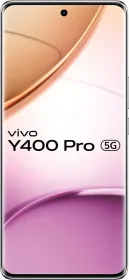Last year, X released audio and video calls for Premium users. However, the microblogging platform has now extended the feature to all X users, irrespective of whether they’re subscribed to X Premium. This is a significant development as it allows X to position itself as a daily communication platform, like WhatsApp and Telegram.
All X Users Can Initiate Audio And Video Calls On The Platform
Per the official support page, all X accounts should be able to make and receive calls. By default, users should receive calls from accounts they follow or have in their address book. If you wish to call some other user, you must have received a direct message from them at least once. On Android, users must enable push notifications to get notified about incoming audio/video calls.
How To Make An Audio/Video Call On X?

- Tap the Direct Message icon (in the shape of an envelope) at the bottom right corner of the app.
- Start a new conversation or tap on an existing conversation.
- On the following screen, tap the phone icon at the top right corner and select either audio or video call to initiate one with the specified X user.
- The account will receive a notification with options to pick up/reject a call. If they miss it, they will receive a missed call notification from X.
As we tried to test the feature, we realized that the Twitter app in hand (on an iOS device, for a free user) hadn’t received the feature yet. Upon tapping the phone icon, we got the following message: “Unlock audio and video calling with X Premium.” It might be a while before the feature is available to all X users.
How To Manage An Audio/Video Call On X?
Users can tap the audio icon to switch to the speaker per the official support page. They can also mute/unmute their microphone by tapping the microphone icon.
On a video call, users can switch between the front and the rear camera by tapping the camera flip icon. Further, they can tap the audio/camera icon to turn off their speaker/camera.
Users can tap the X button to end an audio or video call.
How To Manage Call Settings On X?

Users can manage whom they want to receive calls and whose calls to screen on X. For this, they should tap the Direct Messages (envelope) icon and hit the settings icon at the top right corner on the following screen.
In the Messaging Settings menu, users can turn audio and video calling on/off. Under the “Allow audio and video calls from” option, users can select from the following.
- People in your address book
- People you follow
- Verified users
- Everyone
An Enhanced Call Privacy feature also hides your IP address from the people you call and receive calls from. The option to enable/disable this feature is also located in the Message Settings menu.
You can follow Smartprix on Twitter, Facebook, Instagram, and Google News. Visit smartprix.com for the most recent news, reviews, and tech guides.