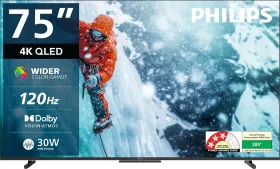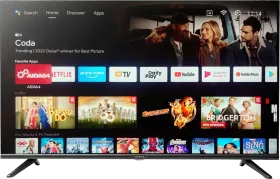Users often find themselves transferring data from their mobile devices to their computers when acquiring a new phone or restoring an older model. This transfer is frequently necessary due to the mobile device reaching its storage limit, prompting users to seek additional space for uninterrupted task execution.
Numerous file-sharing applications are available across all major platforms, including Android, iOS, Mac, Windows, and web-based services. A wide range of programs can be accessed through a fully functional app store. To assist you in maximizing the utility of your devices, a list of the leading cross-platform file-sharing applications is available.
ALSO SEE: Best Free Movie Streaming Sites in India in 2025
Jump to:
1. Quick Share

Quick Share is an efficient, secure, and user-friendly application designed for rapid file sharing and data transfer across devices. It allows for the effortless exchange of documents, videos, and images with remarkable speed. Utilizing cutting-edge smart transfer technology, Quick Share ensures fast performance and reliable connectivity.
The app supports a wide range of file transfers and features a straightforward interface that simplifies the sharing process. It consolidates various functions, including app sharing and data transfer, into a single platform. With Quick Share’s intuitive file management system, organizing your files becomes a hassle-free experience.
Available on- Android | Windows
2. Snapdrop

Snapdrop & PairDrop applications facilitate effortless file transfers across all your devices. This Android client serves as a free and open-source solution for local file sharing that operates directly in your browser. Comparable to Apple’s AirDrop, it is compatible with Windows, Linux, Android, iPhone, and Mac systems.
The transfer speeds are exceptionally fast, and you can initiate file sharing from within other applications by selecting Snapdrop. The user interface is straightforward, and since files are exchanged directly between devices in a peer-to-peer manner, the process is more secure. The application is available for free download and use.
Available on- Android| iOS| Windows| Mac
3. ShareMe

The Share Me application facilitates rapid file transfers between Android and iOS devices. It is designed for safety and ease of use, enabling wireless file sharing that allows for quick transmission of images, videos, music, applications, and documents. Users can share files without requiring an internet connection, and if a download is interrupted, there is no need to restart the process.
The app features an intuitive user interface that simplifies file transfers. Files are organized into categories such as music, applications, and images, making them easy to locate and share. Additionally, transferring large files, including photos, music, videos, applications, and documents, is a smooth experience, with support for multiple languages, including English, Spanish, Portuguese, and Chinese.
Available on- Android | iOS| Windows | Mac
ALSO SEE: Best AI Mobile Phones Under 40,000 in India (2025)
4. KDE Connect

KDE Connect is an application designed to seamlessly connect your smartphone with your computer, enhancing your workflow across multiple devices. It offers a variety of features, including a shared clipboard that enables easy copying and pasting of files between devices, and a virtual touchpad that allows you to use your phone’s screen as a touchpad for your computer.
Additionally, it synchronizes notifications, enabling you to read Android notifications directly from your desktop. File sharing is facilitated through URLs, and you can receive alerts for incoming calls and SMS messages on your PC. The multimedia remote control feature lets you operate Linux media players using your phone, and the app requires only a WiFi connection to function. Furthermore, it ensures security with end-to-end encryption.
Available on-Android| iOS| Windows| Mac
5. Intel Unison

Intel Unison is an application designed to connect smartphones with PCs, facilitating a cohesive multi-device experience. This app enables users to navigate their connected environment without the limitations of different operating systems. It provides a smooth integration between mobile devices and PCs, ensuring a user-friendly experience.
Currently, Intel Unison is compatible with select configurations of Windows-based PCs and can be paired with smartphones or tablets. To function, the app requires a companion application on the Windows PC, which may come preinstalled on new devices or can be downloaded from the Microsoft app store. All devices must operate on a supported version of the operating system.
Available on-Android | iOS| Windows
6. Local Send

Local Send is a free and open-source file-sharing application that operates across multiple platforms, enabling users to share files effortlessly with nearby devices. This tool facilitates peer-to-peer file transfers without the need for a central server. It is compatible with macOS, Linux, Android, and iOS, and is entirely free to use, featuring no advertisements, tracking, or hidden fees.
The source code is accessible to the public, allowing for community contributions, while end-to-end encryption guarantees that only the sender and recipient can access the shared files. Local Send boasts an intuitive user interface that requires no registration, and it automatically detects other devices in the vicinity. Its popularity spans across the globe.
Available on-Android| iOS| Windows| Mac
7. Warpinator
Warpinator is an application designed for file sharing over a local network. It serves as an unofficial adaptation of the file-sharing tool from Linux Mint, maintaining full compatibility with the original protocol. This enables seamless file transfers between Android and Linux devices. The app can automatically identify compatible services within the local network and operates over WiFi or a hotspot.
Users can quickly and easily transfer various file types, including entire directories. Warpinator supports multiple simultaneous transfers and allows file sharing from other applications as well. Additionally, users can restrict access through a group code and have the option to initiate the app at startup. Importantly, it does not require location access or any other unnecessary permissions.
Available on-Android| iOS| Windows| Mac
ALSO SEE: Best AI Mobile Phones Under 40,000 in India (2025)
8. AnyShare

AnyShare app enables seamless file transfer, allowing you to send and receive files with ease. With AnyShare, you can experience a new level of convenience in file sharing. Once installed, the app allows you to quickly send files of any format and size to any platform, regardless of your internet connectivity. It automatically detects nearby receivers, simplifying the sharing process.
The AnyShare app empowers you to enhance your productivity by enabling you to share anything, anywhere. You can share files without the concern of slow WiFi, as transfers can occur without an internet connection. The app features a straightforward QR Connect option for sharing large files across different platforms. It is compatible with Android, PC, and iOS devices.
Available on-Android |iOS | Mac
9. LiberDrop

LiberDrop is a user-friendly and effective application designed to streamline the file transfer process between various devices. Whether you need to send documents, images, or entire folders, this app facilitates secure file transfers in just a few simple steps. Its intuitive interface allows users to access the service via a website or by downloading the app.
Once installed, you can select the file or folder you wish to transfer and input the 6-digit code generated by the receiving device. The app is compatible with a broad array of devices, prioritizing privacy and security. LiberDrop does not retain any files, enabling seamless sharing across devices while requiring only storage permissions to function properly.
Available on-Android| iOS| Windows| Mac
10. Ubidrop

The Ubidrop application enables seamless transfer of videos, photos, memes, articles, music, and entire folders between devices. With this app, users can quickly transfer various file types in just seconds. Files are automatically saved to the downloads folder on mobile devices and the desktop on PCs.
Users can connect their Mac to an Android hotspot or link both devices to a local WiFi network. Notably, no files are transmitted over the Internet, and there are no restrictions on file sizes. Each Ubidrop license provides unlimited access on the activated computer, along with one year of complimentary updates, after which a renewal is required. The app offers a seven-day free trial and is compatible with Android, iOS, Mac, and PC platforms.
Available on-Android| iOS| Windows| Mac
You can follow Smartprix on Twitter, Facebook, Instagram, and Google News. Visit smartprix.com for the latest tech and auto news, reviews, and guides.