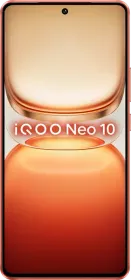PDF has been one of the most popular document file formats since its inception in 1993. The PDF format is more secure, preserves all visual elements and offers better file compression but where it fails to match Word format is the convenience with which you can edit a document. This is one of the prime reason why people search for online sites, tools, and software that let you convert PDF files to Word documents.
In this article, we will be looking at the best online tools to convert a PDF to word format.
Editor’s Note: You should note that if your PDF file is encrypted, it’s highly unlikely that online conversion will work. Also, if your original file is too complex, it is possible that alignment or some parts of the document gets muffled. We also advise you to not convert any sensitive files online.
Best PDF To Word Converter Online Sites (Free)

1. PDF To Word
The PDFtoWord.com is one of the top conversion sites which, as its name implies, let you convert PDF files to word. The procedure is simple, all you have to do is visit the site, click on the ‘select the file button’ a window will open, now locate your PDF file which you wish to convert to a word document, enter your valid email address and hit the convert button.
It will take a couple of minutes to convert the file. Once the conversion process is over, you will receive a mail with the converted file attached from noreply@cloud.gonitro.com.
2. Small PDF
The smallpdf.com is yet another cloud-based PDF to Word converter site which turns your PDFs to PDFs to editable word files. Using it is simple. All you have to do is just drag and drop the file you need to convert. You can also directly fetch files from DropBox or Google Drive. Once the conversion process is over, Small PDF gives you the option to download or save the Word document to Google Drive and Dropbox.
3. Pdf2Doc
Pdf2Doc is yet another PDF to doc converting site which works in the same fashion as the other two sites mentioned about. Where it has a slight advantage over GoNitro and SmallPDF is that it allows users to convert up to 20 PDF files in one go. All you have to do is upload them, wait for the conversion process to get over. Once the pdf to word conversion is done, you can download files one by one or download them all together as a zip file.
4. Simplypdf
This is another effective free online PDF to Word converter. While using it is as simple as any other online converter, it has an additional field to enter the password of an encrypted PDF file. However, if you don’t have the password I am afraid you are screwed.
5. Google Drive
If your converting PDF to word just to extract text, in that case, Google Drive could be the perfect free tool for you. Here’s how to convert PDF to Word Using Google Drive:

- First of all you have to do is upload the PDF file on Google Drive.
- Now head-over to the file in Google Drive and right click
- Select ‘Open With’ option and go to Google Docs
- Now, it will take about a minute or more (depending on your file size) and open it as a document file. You can edit and save this new doc file.
5 Useful PDF To Word Converter Online Sites
With these 5 simple yet helpful tools, you can save money and convert your PDF documents for free. They require no signups and with simple couple of clicks can change PDF file to a word document. So, if you need to convert files once in a blue moon, its better to use one of the above mentioned options.