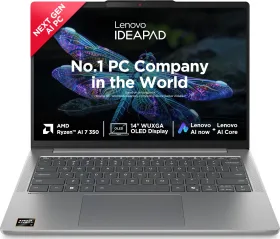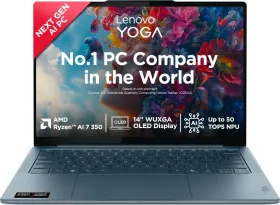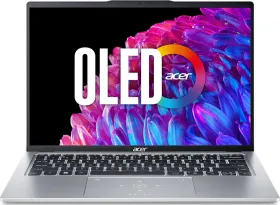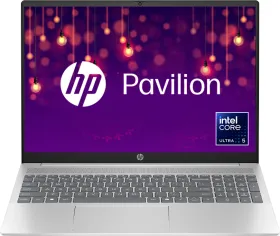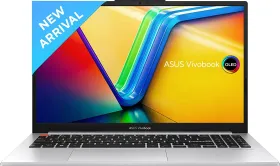In 2025, the distinction between intelligent systems and intuitive design has become more indistinct than ever before. User interfaces (UI) are no longer solely focused on attractive visuals and smooth navigation—they now prioritize comprehending user intent, anticipating actions, and adapting in real-time. With the swift progress in artificial intelligence, contemporary UIs are increasingly intelligent, responsive, and highly personalized.
From voice-activated dashboards to AI-enhanced design components that adapt to user behavior, the newest interfaces are revolutionizing our interaction with technology. Whether you are a designer, developer, or technology enthusiast, monitoring the most cutting-edge UI experiences can provide valuable insights into the future of digital interaction.
In this compilation, we present 7 of the top UIs improved by AI in 2025, illustrating how intelligent design is reshaping user experience across various industries.
ALSO SEE: Top Indian Safety Apps & Websites for News & Alerts on India-Pakistan Tensions
1. One UI 7
History of One UI
Samsung’s One UI is a custom user interface that was made by the brand for its Android smartphones and tablets. One UI was introduced in November 2018 with the launch of the Galaxy S9 and the Galaxy Note 9. The main goal behind One UI was to improve the software experience by simplifying the interface, reducing clutter, and improving one-handed usability. One UI 4, released in 2021, started focusing on personalizing the software experience for users with Material You, privacy features, and enhanced widgets.
Samsung began incorporating AI features into One UI with One UI 2.0 released in 2019. However, it wasn’t until later versions that AI became an important part of the user experience.
About One UI 7
Samsung has confirmed that the stable One UI 7 update will start rolling out in April 2025. Based on Android 15, One UI 7 will be available for Galaxy S24, S23, S22, S21 series, along with their FE models. It will also be available for the Galaxy Z Fold and Galaxy Z Flip lineups from 6 to 3. New features of One UI 7 include now bar, new icons, widgets, revamped camera UI, charging animations, smoother animations, vertical app drawer, quick settings, and more.
AI Features in One UI 7
- Cross-App Actions- Using Google Gemini to fulfill various tasks across apps.
- Gemini Live- Maximizes productivity by communicating with Google Gemini.
- Gallery Search- Gives you more relevant search results.
- Settings Search- Quickly locate your phone’s relevant settings.
- Summary- Users can receive an AI overview of what is on their screen when they use Circle to Search.
- Action Chips- Circle to search offers actions related to searches of the user.
- AI Select- Allows you to effortlessly navigate between other apps or screens to perform a single action.
- Writing Assist- It can be used with any selected text now.
- Now Brief- Receive personalized briefings throughout the day.
- Now Bar- Bar-Phone’s essential information can be checked and briefs received from the lock screen.
- Home AI- SmartThings app includes features to create a comfortable home environment.
- AI privacy- Configure AI features to keep personal information safe.
- AI Stickers- Text prompts and styles can be used to create your own AI stickers.
- Image Generation- creating images from text prompts, sketches, or photos.
- Portrait Studio- Recreate natural-looking portraits with Photo Assist.
- Evolved Story- Create personalized story videos using language prompts.
- Live effect- bring images to life using visuals.
- Generative Edit- remove distractions from photos with photo assist.
- Best Face- select the best facial expression with motion photo.
- Audio eraser- remove unwanted background noise from videos.
- Auto Trim- instantly create video highlights
- Log Video- Capture professional-grade videos in log format.
- Call AI features include barrier-free communication, record and summarize, and video call reactions.
- Lifestyle AI features include mindfulness, parental control, and app archiving.
2. OxygenOS 15
History of OxygenOS
OxygenOS is a customized version of Android developed by tech brand OnePlus for its smartphones. The company launched its first smartphone in 2014, which shipped with CyanogenMod, but later, due to a dispute between Cyanogen and Micromax, OnePlus had the need for its own OS. The brand then introduced in-house OxygenOS in March 2015 based on Android 5.0 Lollipop. Oxygen OS 2 was based on Android 5.1-6, and subsequent editions followed. A Major UI redesign happened with OxygenOS 11, based on Android 11, and with OxygenOS 12, ColorOS was integrated into it. Many criticized the brand for this merger as they believed OnePlus sacrificed the lightweight identity of OxygenOS by merging it with ColorOS. The latest version remains the global skin for OnePlus phones outside India.
About OxygenOS 15- OxygenOS, based on Android 15, was officially unveiled by OnePlus on 24th October 2024. The update brings many new features, performance enhancements, and a refined user interface to OnePlus devices. These include a redesigned interface, customizable icons, open canvas, reduced OS size, enhanced theft protection, improved privacy controls, and more.
AI Features of OxygenOS 15
- AI Unblur- it sharpens blurry images, restores clarity to photos affected by motion or focus issues.
- AI Reflection Eraser- it removes unwanted reflections from glass or water surfaces in photos.
- AI Detail Boost- enhanced low-resolution or cropped images by adding details, allowing for clearer zoom-ins and enlargements.
- AI Notes- summarizes lengthy notes into concise bullet points and also adjusts writing tone.
- AI Smart Replies- generates context-aware responses in messaging apps, streamlining communication across various platforms.
- Plus Mind- organizes information such as schedules and event details by extracting data from images or text.
- Intelligent Search- allows users to search through settings, files, notes, and photos using natural language queries.
- AI Speak- converts written text into spoken words, aiding multitasking.
- AI Summary- offers concise summaries of long-form content, facilitating quicker understanding of articles and documents.
- AI Writer- it assists in drafting and editing text, offering suggestions to improve clarity and coherence.
- Private Cloud Computing- combines on-device processing with cloud-based AI, ensuring user data is encrypted and privacy is maintained during AI interactions.
ALSO SEE: Google to rollout a Huge UI Overhaul for Android 16: 7 Major Changes Spotted
3. Realme UI 6.0
History of Realme UI
Realme UI is the custom Android skin made by realme. The brand realme, a sub-brand of Oppo, was announced in 2018, and then its devices used ColorOS. Early smartphones by the brand realme 1 to 3 series ran ColorOS 5 and 6. In early 2020, realme officially launched the realme UI 1.0 based on Android 10 and which offered a more personalized and cleaner UI experience. The first version of realme UI was announced in January 2020, post which all versions have been announced in the second half of the year. The realme UI still shares some of its underlying codebase with Oppo’s ColorOS.
About realme UI 6.0- Announced in November 2025, realme UI 6.0 is based on Android 15, and debuted with the realme GT 7 Pro smartphone. The latest version of UI from realme comes with refined animations, better multitasking capabilities, more intuitive user experience, and new AI-driven features as well.
AI Features of realme UI 6.0
- AI Eraser 2.0- an advanced tool that allows you to remove unwanted objects or people from photos seamlessly.
- AI Remove Reflections- this eliminates reflections from glass or water surfaces in photos.
- AI Motion Deblur- this one can enhance the clarity in photos taken of moving objects by reducing motion blur for sharper images.
- AI Telephoto Ultra Clarity- Improves the quality of zoomed-in photos by enhancing details and reducing noise.
- AI Night Vision- optimizes low-light shots by adjusting exposure and reducing noise, capturing brighter and more detailed night shots.
- AI Documents- This is a comprehensive AI tool that allows users to scan, manage, and edit various documents.
- AI Recording Summary- it can automatically generate concise summaries of audio recordings, facilitating easier review and note-taking.
- AI Writer/ AI Summary- This tool can assist in drafting and summarizing content within supported apps.
- AI Smart Loop- an intelligent feature that recommends relevant apps based on user habits, streamlining multitasking by reducing the need to navigate back to the home screen.
- AI Sketch to Image- This AI tool can transform simple sketches into detailed images, offering styles like 3D Cartoon, 2D Cartoon, Realistic, Watercolor, and Futuristic.
4. ColorOS 15
History of ColorOS
ColorOS is Oppo’s proprietary Android-based OS that was introduced in September 2013. Over the years, it has evolved and included various new features, design overhauls, and performance enhancements to cater to a global user base. Oppo rolled out Color OS 1 to 7 post which is skipping versions 8,9, and 10, to align the ColorOS numbering with Android 11. The latest version is packed with AI-driven features.
About ColorOS 15
ColorOS 15, based on Android 15, was officially unveiled on 17 October 2024 during the Oppo Developer Conference in China. The global rollout started in November 2024 with flagship smartphones like the Find X8 series. It comes with enhanced personalization options, performance upgrades, and better AI integration. The ColorOS 15 has more fluid cloud animations, revamped icons and themes, and separated notification and control panels.
AI Features of ColorOS 15
- AI Eraser- An advanced tool that allows users to remove unwanted objects or people from photos seamlessly, filling in the background naturally to maintain image integrity.
- AI De-glare- Eliminates reflections from glass or water surfaces in photos, resulting in clearer and more professional-looking images.
- AI Anti-smear- it can restore clarity to subjects in portraits or pet photos with a simple tap, effectively presenting light, shadow, color, and facial details.
- AI ultra HD Pixels- this tool allows users to zoom in on images without losing clarity or detail, enhancing cropped photos of 100×100 resolution to 4k quality in one second.
- AI Unblur- enhances clarity in photos of moving subjects by reducing motion blur for sharper output.
- AI Photo Remaster- detects and enhances low-resolution or cropped images, turning them into ultra-high definition with one click.
- AI Studio- it offers various artistic styles to transform photos, catering to creative users seeking to bring ideas to life.
- AI Notes- this tool assists in drafting and summarizing content within supported apps.
- AI Recording Summary- it can automatically generate concise summaries of audio recordings for easier review and note-taking.
- AI Document Assistant- This tool allows users to scan, manage, and edit various documents, including Word and PDF files.
- AI Writer/AI Summary- this one can assist in drafting and summarizing content within supported apps, enhancing writing efficiency.
- Circle To Search- handy feature that allows users to instantly search for whatever’s on-screen with a simple long press of the home button.
- Xiabou Assistant- This upgraded AI assistant offers context-aware recommendations across the system, offering a more natural conversation experience.
- Google Gemini Integration- Uses Google’s advanced AI capabilities, empowering users with a suite of advanced solutions.
- Microsoft AI Collaboration- Oppo has partnered with Microsoft to offer advanced AI productivity features to ColorOS 15, enhancing language features and ensuring meaningful advanced AI tools with just a tap.
5. Pixel UI
History of Pixel UI
The history of Pixel UI is tied to Google’s Pixel line of smartphones. Google first launched Pixel phones as successors to the Nexus line in 2016. These phones ran a stock version of Android 7.1 Nougat with minimal changes. Pixel 2 and Pixel 3 ran Android 8 Oreo and 9 Pie with additions like notification dots and digital wellbeing tools. Pixel 4 ran Android 10 OS while Pixel 5 ran Android 11 OS. In 2021, with the Pixel 6, Google introduced Material You UI with Android 12. This edition ensured that Pixel UI became visually distinct from other Android versions. In 2022-2023 Pixel 7 with Android 13 and 14 received features like Magic Eraser, Live Translate, and Recorder with smart transcription.
About Pixel UI
In 2025, Pixel UI has evolved quite a lot with the release of the Pixel 9 series and Android 15. It has received Gemini AI integration, Evolved Material You theming, Privacy and Security enhancements, and smarter at-a-glance widgets.
AI Features of Pixel UI
- Circle to Search- introduced with the Pixel 8 series, it was expanded in 2025. You can draw a circle, highlight, or tap anything on the screen to instantly search using AI.
- Call Assist Features- Includes Call Screen, Hold For Me, Direct My Call, Clear Calling, and more.
- Magic Editor- Available in Google Photos on Pixel devices. It lets you move, resize, recolor, or remove objects from photos using AI.
- Best Take- Combines various shots of a group photo to create one where everyone looks good.
- Audio Magic Eraser- this tool can remove unwanted background sounds from videos and uses AI to isolate voices, music, and ambient noise.
- Summarize- Gemini AI can summarize long articles, notes, and documents.
- Smart Replies & Suggestions- AI will offer context-aware replies in messages and Gmail.
- Live Translate- real-time translation of text, voice, video, subtitles, and signage.
- On-device AI & privacy- Most AI features work without sending data to the cloud.
ALSO SEE: Top 6 Moto Edge 60 Pro Alternatives You Can Buy Right Now
6. Hello UI

History of Hello UI
Motorola’s Hello UI was introduced in 2024 as the successor to the long-standing MyUX interface. It debuted with the Moto Edge 50 Pro in April 2024. Before Hello UI, Motorola’s MyUX was a near-stock Android experience with minimal customizations. The company identified the need for a more distinctive and feature-rich interface and developed Hello UI to provide a more personalized and modern user experience while retaining the core simplicity.
About Hello UI
Hello UI offers a refreshed aesthetic with smooth animations, customizable fonts, and a variety of icon shapes. It has introduced a redesigned control center, separating quick settings from notifications for improved accessibility. It integrates various AI tools and a Moto Secure Hub, a centralized location for managing device security settings.
AI Features of Hello UI
- AI Focus Tracking- keeps the subject in focus even as it moves.
- Adaptive Stabilization- automatically stabilizes shaky footage during movement shots.
- Auto Night Vision- Uses AI to detect low-light conditions and apply night mode.
- Scene Optimization- recognizes scenes like food, landscape, and portrait, and adjusts camera settings for optimal results.
- Text-to-Image Generator- like Dall-E, which works by entering a prompt and UI, generating an image.
- Magic Eraser- removes unwanted objects or people from photos.
- Photo Unblur- uses AI to sharpen blurry photos and improve clarity.
- Auto Enhance- one-tap enhancements for exposure, contrast, saturation, and more based on image analysis.
- Live Transcription- transcribes audio in real time, useful for meetings, interviews, and accessibility.
- AI Theme Suggestions- suggests wallpapers, icon packs, and fonts based on user habits and time of day.
7. HyperOS 2.0

History of HyperOS
Xiaomi’s HyperOS is a unified OS introduced to replace MIUI, aiming to integrate smartphones, IoT devices, tablets, and even vehicles under one cohesive ecosystem. Xiaomi introduced HyperOS on 17 October 2023, and it debuted with Xiaomi 14 and 14 Pro. In 2024, it started replacing MIUI across Xiaomi, Redmi, and POCO devices. HyperOS 2 was announced earlier in 2025, and its latest generation will go official in July-September.
About HyperOS 2
HyperOS 2 was introduced in 2025, comes with an improved user interface with smoother animations, a redesigned control center, and enhanced connectivity features. It offers an optimized camera experience with AI tools and enhanced gaming performance, too.
AI Features of HyperOS 2
- AI Interpreter- It offers real-time translation during face-to-face conversations and phone calls.
- AI Subtitles- generates live subtitles for videos and meetings, enhancing accessibility for users.
- AI Speech Recognition- This tool transcribes audio in real-time, identifying speakers in calls and meetings for accurate summaries.
- AI Writing Assistant- Helps refine or expand text, assisting users in drafting emails, notes, or documents.
- AI Art Generator- This can transform sketches into detailed artwork, primarily available on Xiaomi tablets.
- AI Gallery Editor- a tool that can enhance images by improving clarity, expanding backgrounds, removing unwanted objects, and creating AI-generated short films from user clips.
- AI Search- uses on-device algorithms to analyze local data, offering context-rich results.
- AI Dynamic Wallpapers- Converts static photos into animated wallpapers using AI, offering a personalized home screen experience.
- AI Cinematic Lock Screen- Creates dynamic lock screen visuals that adapt based on user interaction and preferences.
- AI Movie Maker- this tool automatically compiles user photos and videos into short films or vlogs, complete with transitions and music.
- Circle to Search- allows users to circle, scribble, or tap on-screen content to initiate a search, streamlining information retrieval.
You can follow Smartprix on Twitter, Facebook, Instagram, and Google News. Visit smartprix.com for the latest tech and auto news, reviews, and guides.