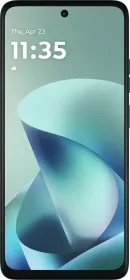Today almost everyone wants to make short videos to upload on their social media accounts. Whether it is students or office goes, content creators or influencers, everyone uses apps like Instagram, TikTok, etc which require short videos to be uploaded on them. One needs simple and good editing apps to make short videos that stand out among the crowd. There are various video editing apps that are simple, free, and allow you to make impactful short videos. Let us have a look at some of the best ones.
1. FilmoraGo
About the app
- FilmoraGo is an easy-to-use app and thus can be used by those who are a novice in video editing.
- Tasks like Trimming, Cutting, Adding Themes, Music, and more can be done via this app.
- The app can create reverse videos, add transitions, slow motion, text, and more.
- The videos created can be stored in your phone’s gallery or shared on your social media platforms.
- The Free version of FilmoraGo produces videos with a watermark. If you want your video to not have any watermark, go for the paid version.
- The application works for both Android and Apple users.
- It has a file size of 65.45 MB on the Google Play Store.
2. iMovie

About the app
- iMovie is a preinstalled video editing application developed by Apple Inc. for macOS, iOS, and iPadOS devices.
- The app was released in 1999 as a Mac OS 8 app bundled with the first FireWire-enabled consumer Mac model, the iMac DV.
- It has all the basic tools needed to edit short videos like Instagram Reels.
- The app does not require any video editing skills and Apple users don’t need any other app to edit their videos.
- The iMovie app comes with fully customizable trailer templates and themes for you to combine multiple videos and create a soundtrack for them.
- The application contains a rich music and audio effect library, filters, voice-overs, green-screen effects, and much more. It is obviously only available for Apple devices.
3. InShot Video Editor
About the app
- InShot Video Editor is one of the best video editing apps for those who are new to editing. This app is suitable for those who don’t have much time for editing.
- The app is entirely free to use.
- It can perform tasks like Trimming videos, adding transitions, stickers, text, filters, voiceover, music, and effects. It also allows you to adjust the aspect ratio of the video, add borders to it and blur the background.
- The app is available for Android and iOS users and is sized around 42MB on the Google Play Store.
4. Samsung Video Editor

About the app
- Using a Samsung device, you don’t have to search for an external video editing app. The Samsung Video Editor app comes pre-installed on your Samsung devices.
- The app comes with various features like trimming videos, adding filters, text, stickers, and more.
- The app can be used to adjust playback speed and insert background music as well.
- The video can be shared on social media platforms directly from the app.
- The app is entirely free for all Samsung smartphone users.
ALSO READ: A guide to OTT: Web Series streaming on Netflix, Prime Video, Hotstar, Zee5 & more in September 2022
ALSO READ: Five Google Chrome extensions found to be stealing user data
5. Magisto

About the app
- Magisto is an AI-based video creation and editing platform. This app is perfect for those who don’t have any formal knowledge about editing.
- It is an award-winning app that lets you create videos in 3 simple steps- upload your video, choose the photos and videos you would like to include, and pick the music from the in-built library of the app.
- It uses AI to analyze your footage and deliver the best result.
- It comes in 3 plans- Premium, Professional, and Business. There is also a basic/free version available with limited features.
- It works on both android and iOS devices.
6. VideoShow
About the app
- This app offers a wide range of tools for editing Insta Reels and other videos.
- The app can trim, cut, split, overlay text, stickers, music, filters, and sound effects to your footage.
- There are 50+ themes available in the in-built library to create any type of video you want.
- The app also comes with features like blur background, voice enhancement, and speed adjustment.
- The free version can allow you to save videos only up to a certain length and that too without a watermark. If you want long videos and no watermarks, you will have to purchase them.
- It is available for both Android and iOS users.
7. Adobe Premiere Rush

About the app
- It is a popular short video app that one can use for posting content on MX Takatak, Instagram, and other apps.
- The app is free to use and available for Android and iOS users.
- It is a cross-platform support app with features like intuitive UI, Aspect ratio options, color grading effects, and more.
- The app has standard video editing tools as well like trimming, adjusting exposure, vibrance, and shadows values.
- The free version has limited storage that allows only 3 video export per month.
- So these are some of the best video editing applications that will work for you if you want to edit short videos for Instagram reels, MX Takatak, and more.
FAQs
Name some popular short video apps in India.
- Instagram Reels
- MX Taka Tak
- Moj
- Chingari
- YouTube Shorts
- Josh
- Mitron
- Snapchat
- Trell
- Facebook Short Videos