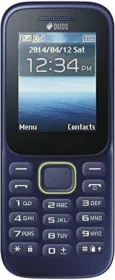Are you frustrated by unsolicited calls interrupting your daily routine? Call barring offers an effective solution that empowers you to manage your phone by blocking certain incoming or outgoing calls. This guide will detail what call barring entails, the various types available, and the straightforward steps to activate it, allowing you to enjoy a more tranquil phone experience. Continue reading!
What is Call Barring?
Call Barring is a telecommunications feature designed to prevent unwanted incoming or outgoing calls on your smartphone by blocking specific numbers. This service is typically offered at no extra charge on most smartphones, allowing users to restrict both voice and video calls.
ALSO SEE: Vivo Mobile Phones Price List in India (Aug 2024)
Types of Call Barring
Incoming Call Barring
Users can select blocking incoming calls from specific numbers, anonymous callers, or calls with hidden caller IDs. It is useful for avoiding unwanted or nuisance calls.
Outgoing Call Barring
This allows users to restrict calls to specific numbers or types of numbers. It can be used to prevent international calls or calls to premium-rate numbers.
International Roaming Barring
When traveling internationally, they can use the feature to restrict their phone from making or receiving calls, helping to avoid unexpected charges associated with international roaming.
ALSO SEE: Scooters Under ₹80,000
Activating Call Barring
How one activates call barring depends on one’s phone and service providers. Two common methods to activate call barring are via one’s phone settings and via the service provider.
(a) Via Phone’s Settings


Many smartphones these days offer call-barring options within their settings menu. You will have to search for ‘Call Settings’, ‘Calling Blocking’, or any other similar option. Then you can enable different types of call barring and manage blocked numbers.
(b) Via Service Provider
Customers may reach out to the customer service center of their mobile service provider. The representatives can assist you in activating call barring, typically by utilizing specific codes or accessing an online portal.
Advantages of Call Barring
1. Better Security
One of the main advantages of call barring is enhanced security. Using this feature, one can restrict different categories or calls or avoid unauthorized use of phones in case of misuse or theft. If outgoing call restrictions are placed, unauthorized people won’t be able to make an international call from your device. It protects sensitive information as well.
2. Limiting Unwanted Calls
This feature filters out useless telemarketing calls, spam calls, and calls from unknown numbers.
3. Cost Control
Call barring allows you to monitor calls and reduce phone bills. International and premium rate calls can be blocked to avoid extra charges and keep the bill within budget. It comes in handy for parents who want to manage their child’s phone usage or businesses that need to control employee phone expenses.
4. Privacy Protection
Maintaining one’s privacy is very important in today’s times. Call barring helps overcome such concerns by avoiding undesired calls and blocking certain incoming calls. This offers extra privacy and saves users from distraction and probable harassment.
5. Managing Business
Call barring is very useful for businesses. It ensures phones offered by the company are used for legal purposes only. Employees won’t be able to use company phones for personal use.
ALSO SEE: Sports Bikes Under ₹1.50 Lakh
6. Safety of Family
Call barring can be an effective tool for parents and elders to ensure their children’s safety. They can monitor their child’s phone usage and avoid danger by restricting them from making certain calls that aren’t safe.
7. Peace of Mind
With call-barring activated, you can enjoy a phone experience free of interruptions and unwanted calls. You can have peace of mind while working without the stress of unwanted disturbances.
Disadvantages of Call Barring
ALSO READ: Ultimate Guide to Blocking Spam Calls on Your Android Phone
1. Roaming restrictions
One of the major drawbacks of call barring is its inability to perform seamlessly when the user is in a foreign country. Sometimes, call-barring settings don’t perform as expected when you are in a network other than your home network. It can even lead to extra charges or the inability to make various phone calls internationally.
2. Inconvenience at times
Call barring is very useful, but its improper usage can lead to major inconvenience. Sometimes, you might forget to deactivate call barring after configuring it and this will lead to missing out on important calls or placing important calls.
3. Network Support Dependability
The usage of call barring is possible only when telecom operator supports this service. It isn’t available in all mobile networks or countries so isn’t wholly effective. For instance, if one’s network provider doesn’t support call barring, they can’t use it no matter what they do. To avoid facing this issue, make sure your company offers call barring facility.
4. Password Protection
Call barring often needs a password for activation and deactivation. If you forget your password, you will not be able to manage your call barring settings until you contact your telecom operator.
Companies offering Call Barring
- Airtel
- Jio
- Vi
ALSO SEE: Ten Things iPhone Can Do That Android Phones Can’t
FAQs About Call Barring
1. Can one bar international calls only?
Yes, one can bar international calls only using the call-barring settings.
2. How can one turn off call barring?
You can do so by following the deactivation steps in your device’s settings menu.
3. What is the difference between call barring and call blocking?
Call barring restricts various categories of calls whereas call blocking targets specific phone numbers.
ALSO SEE: Artificial Intelligence Powered Microsoft Designer App Now Live for Android & iOS Users
4. What does the caller hear when call barring is on?
Callers will mostly hear a message telling them that the number they have dialed has restrictions.
5. How can one unblock a barred number?
This included disabling the call and barring the settings for specific types of calls.
You can follow Smartprix on Twitter, Facebook, Instagram, and Google News. Visit smartprix.com for the latest tech and auto news, reviews, and guides.