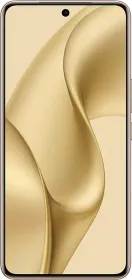There might be times when one just feels like going for a long drive to beat the monotony of everyday life. While we are on the go, there are some documents that one needs to have in their car, so that they don’t end up in trouble with the cops. Carrying these documents physically is a hassle so it is convenient to store them digitally in one’s DigiLocker Account. Let us have a look at what those documents are and how can you upload them on DigiLocker.
Documents to carry while driving in India


- Registration Book (RC)
- Driving license
- Car Insurance Papers
- PUC (Pollution Under Control) Certificate
How to upload car documents on DigiLocker
Step 1: Download the DigiLocker App on your phone via the Android or iOS store.
Step 2: Sign up by entering your valid mobile number to create a DigiLocker Account.
Step 3: An OTP will be sent to your mobile number, enter that to validate the process.
Step 4: Once validated, create a username and password for your DigiLocker account.
Step 5: Get registered by entering the Aadhar card number and then entering the OTP that you receive. Once this happens, your Aadhar card gets displayed and all your information like name, DOB, address, etc. gets automatically saved. Aadhar card should be linked to your mobile number.
Step 6: Once the account has been created, start storing the documents you need on the go in the DigiLocker account.
Step 7: You will see 3 tabs- Home, Issued Docs, and Browse. First, go to the Home tab and select the document issuing agency, in this case, it is the Ministry of Road Transport and Highways. If you want to download your driving license, click on ‘Driving License’ and your name and DOB will be displayed. Key in your Driving License number, checkmark the acknowledgement box, and select the ‘Get Document’ option. You will get your Driving License from the database. Just make sure your driving license has been updated.
Step 8: Proceed to save all the necessary documents. For insurance proof, select your insurance company and follow some simple steps.
Step 9: Select ‘Banking and Insurance’, choose your insurer, hit the ‘Car’ option, and type in your policy number and RMN. The policy PDF will be displayed and you can save that in your DigiLocker account.
Step 10: Now, the final step is to authenticate your documents. This is done by providing digital signatures or using a QR code.
Note: DigiLocker allows you to have a separate folder in case you have more than 1 car.
FAQs about the DigiLocker App
1. Is the DigiLocker App free of cost?
Yes, the DigiLocker app is absolutely free of cost.
2. What is the storage capacity of the DigiLocker app?
The app provides 1GB per person for online storing of documents and certificates in a soft copy.
3. Is the Aadhar card mandatory for having a DigiLocker account?
One needs to have an Aadhar number and Mobile number for having a DigiLocker.

4. What type of files can be uploaded on the DigiLocker app?
PDF, JPEG, and PNG files can be uploaded on the app.
5. Is there an e-sign facility available with DigiLocker?
Yes, an e-sign facility is available with DigiLocker, wherein the documents can be digitally signed and sent across for verification.
6. Is it compulsory to carry vehicle-related documents while driving my car?
Yes, one should have a registration certificate, driving license, car insurance documents, and PUC certificate while driving. You can be asked to produce these documents anywhere if the vehicle is stopped for inspection by authorities.
7. What can one do if he/she forgets the username or password of his/her DigiLocker account?
You don’t need to enter any id or password on this app. You can use your Aadhar number or mobile number. An OTP will be sent to your RMN and you can use that to log in to your account.