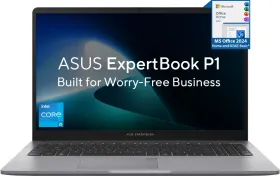Both ColorOS 16 (and by extension, OxygenOS 16) and iOS 26 take a completely different approach to lock screen design and personalization. Apple has always been about minimalism, while ColorOS continues to double down on depth, flexibility, and aesthetic control. So, which one does it better when it comes to the lock screen customization? Let’s break down exactly how they compare, step by step.
How You Access Customization
On iOS 26, there are two easy ways to enter the customization menu. You can either go to Settings > Wallpaper or simply long-press on the lock screen itself. From there, you tap Customize and start editing.
On ColorOS 16, there’s only one option, and you’ll find it under Settings > Home screen, Lock screen & Style. Here, you can scroll through all your lock screens, tap on All Flux Themes to browse or edit them, and even pair themes across your Always-On Display, lock screen, and home screen. There is no option to long-press the lock screen and start editing.

Clock Customization and Fonts
On iOS 26, customization is fairly straightforward. You get six clock fonts, adjustable thickness, different languages for the clock, and the option to enable or disable the depth effect (where the subject of your wallpaper overlaps with the clock). The elongated clock style is exclusive to the first font, and that’s about as far as it goes. What’s nice is that you can manually adjust the clock’s length, unlike ColorOS 16.

On ColorOS 16, customization runs deep. You have ten different clock fonts for one of the Flux themes, multiple layout positions for the long clock (top, center, bottom, left-aligned), and the ability to adjust clock size, thickness, and blur effects. The Flux Theme 2.0 introduces new layouts too.


You can even add word art on the lock screen (or generate it based on the wallpaper using AI), adjust the font’s weight and alignment, or remove text entirely for a cleaner look. You can also place the word art in multiple different locations, based on the Flux theme you choose.





ColorOS also adds a “Live Clock” mode, where the wallpaper visually blends inside the clock and transitions seamlessly from AOD to lock screen to home screen. This also has different options like Geometry which uses shapes instead of the clock to fill the wallpaper.



So, overall, when it comes to the lock screen clock and style customization, ColorOS 16 is simply ahead.
Wallpaper Options and Effects
iOS 26 supports several types of wallpapers, like photo shuffle (changes automatically on unlock or hourly), emoji wallpapers, weather wallpapers that reflect real-time weather, astronomy wallpapers, and live photos. You can also apply basic filters like duotone or color wash.

One great feature on iOS, though, is the ability to turn any photo into a spatial scene for your lock screen. This is currently unavailable on ColorOS 16. The Extend wallpaper feature is available on both.

ColorOS 16, on the other hand, feels like a design studio. You get the Flux Themes collection, which are presets to help you choose a style. You can enlarge, blur (in different styles), or extend wallpapers, choose from live wallpapers, or even apply live photos.


That’s not all. You can use any video as a live wallpaper for the lock screen, without any extra steps. And yes, the depth effects work with the video live wallpapers as well.
The new Sublime and Grandeur live wallpapers bring cinematic motion, with both light and dark modes. There’s also an improved Carousel Wallpapers feature that lets you add up to 50 custom wallpapers (and exclude system suggestions).


ColorOS takes the win, once again.
Widgets and Shortcuts
iOS 26 supports up to four small widgets (1×1 each) on the lock screen. They’re placed below the clock, and you can choose from multiple different widgets including several third-party ones. Shortcuts on the lock screen (like flashlight and camera) can be changed too and it has much more options than ColorOS.

ColorOS 16, however, offers two full rows of widgets, supporting up to eight slots, depending on the clock layout and Flux theme. Widgets come in 1×1 and 2×1 sizes and include system apps like alarms, steps, calculator, recorder, timer, calendar, and battery indicators for earbuds. There is no support for third-party widgets yet.


Lock screen shortcuts on both sides are customizable too, though the options are limited.

Media Player Experience
This is one area where iOS 26 clearly shines. The new lock screen media player is elegant. It sits at the bottom, expanding into a full album art view when tapped. The album art is also animated when supported.

ColorOS 16 introduces a brand-new media player as well, but takes a different route. It sits prominently on the lock screen, and now includes a seek bar, audio output switch, and full playback controls (skip, pause, resume). It’s a major visual upgrade from earlier versions but not as pretty as the iOS one.

Always-On Display and Transitions
ColorOS 16 takes a massive lead here. You get full-screen Always-On Display, along with Seamless and Classic modes. The transitions are one of the most impressive parts, the wallpaper flows from AOD to lock screen to home screen in one continuous motion.

On iOS 26, the Always-On Display remains minimal, with dimmed wallpaper, widgets, and notifications. You can hide the wallpaper or blur it if you want to but that’s pretty much it.

ColorOS 16 Extras
ColorOS also introduces an improved refraction-based fingerprint animation and revamped charging animation that now spreads out beautifully with light refraction effects. Have a look:
Final Verdict
The lock screen customization on ColorOS 16 is an absolute playground for personalization lovers. You can tweak fonts, placements, animations, AOD styles, widgets, blur effects, and even generate clock text using AI. It’s easily one of the most customizable Android skins ever made.
iOS 26, while less customizable, is no slouch. It features an excellent depth effect and spatial wallpapers, which ColorOS 16 currently lacks. The media player on iOS is also better and more visually appealing. However, if I had to pick one, I’d go with ColorOS 16 for the extensive customization and video wallpapers. Which one would you choose? Let me know in the comments below.

You can follow Smartprix on Twitter, Facebook, Instagram, and Google News. Visit smartprix.com for the latest tech and auto news, reviews, and guides.