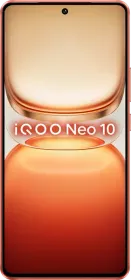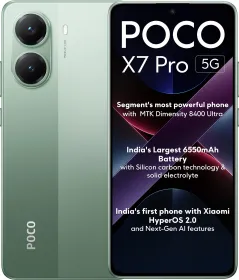Boomerangs are one of the most favorite ways to share Stories on Instagram. They are short videos that play in a loop, first playing the action forward and then rewinding it to a certain point. Popular among young Instagrammers, Boomerangs allow them to share their memories in a unique and fun manner, adding a conversational element to their Stories.
While users can record a Boomerang using Instagram’s camera, iPhone users can directly convert their Live Photos to Boomerangs. Whenever you upload a story, the Live Photos will appear with an infinity loop icon at the top left, indicating that you can convert them to a Boomerang without having to shoot one from Instagram’s camera. That said, here’s how you can turn your Live Photos into Instagram stories.
ALSO SEE: 6000 mAh Battery Mobile Phones Price List 2024
Convert A Live Photo To A Boomerang By Following These Steps

- Open Instagram on your iPhone.
- Swipe left on the home screen or the plus button on your profile picture in the top left.
- If you swipe left, tap on the gallery icon in the bottom left of the screen. If you tap the plus icon, directly select the Live Photo from the gallery.
- In the gallery, choose the Live Photo (with an infinite loop sign).
- Now, hit the Boomerang button (infinite loop button at the top) and make the required changes to the Boomerang. You can trim the length of the story with the help of the timeline-like selection area at the bottom.
- When creating a Boomerang this way, you have four different options. The first one lets you create a regular Boomerang, while the others are Slow-Mo, Echo, and Duo.
- Slow-Mo: This option slows down the action in the Instagram Story Boomerang.
- Echo: This option adds a blurry effect to the action while retaining the overall speed.
- Duo: This particular option plays the Boomerang forward at the regular speed and then rewinds it with twice the speed.
- Once you are satisfied with the way the Boomerang looks, tap on the Done icon in the top right.
- Finally, select the arrow icon at the bottom right to share the Boomerang on your story with close friends or as a message to selected people.
ALSO SEE: LG Fully Automatic Washing Machines in India 2024
You can follow Smartprix on Twitter, Facebook, Instagram, and Google News. Visit smartprix.com for the latest tech and auto news, reviews, and guides.