An elector’s photo identity card or EPIC is required during the voting process and supports one’s identity or address proof. The Election Commission of India (ECI) is now allowing citizens to download their voter cards online by themselves. It involves a few simple steps to save and download the electronic version of the electoral photo identity card called e-EPIC. It will be available in non-editable and secure PDF format. The e-EPIC will be as valid and acceptable as the original copy of the voter’s card.
Also, registered voters can store their e-EPIC on DigiLocker, smartphones, and take a printed copy for any references. To help you out, we have mentioned all the steps to download a digital voter ID card online.
How to download a digital voter ID card online
1. Go to the official website of the National Voters’ Services Portal or visit https://www.nvsp.in/
2. Click on the ‘e-EPIC Download’ option.
ALSO READ: How To Check Airtel Account Balance: Two Ways

3. Login if you are already registered or create a new account with your mobile number.
4. Provide the EPIC number or Form Reference Number and hit the ‘Search’ button.
5. You’ll receive an OTP on your registered mobile number. Verify the OTP.
6. Click on Download e-EPIC.

If your mobile number is not linked with Eroll, you need to follow a few more steps.
7. Go to the KYC page by hitting the e-KYC option.
8. Pass the Face liveness verification process.
9. Provide your valid mobile number and verify with OTP.
10. Now, click on Download e-EPIC to complete the process.
There is another way of downloading e-EPIC online and that’s by using the “Voter Helpline” mobile app offered by the Election Commission of India. Here’s how to download e-EPIC by the mobile app:
- Download the Voter Helpline from Google Play Store or Apple App Store.
- Sign in or Sign up on the app.
- Go to the Menu bar and tap on Download e-EPIC option.
- Provide your EPIC number or reference application number.
- Verify the OTP received on the registered mobile number.
- Click on Download e-EPIC.
You are all set!
Please note that, currently, the e-EPIC download facility is available for the electors registered after November 2020 so others have to wait a little more.





















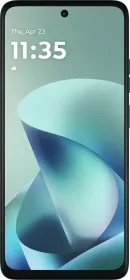














no its not possible to download epic .its not available for all. download facility is still available only for those regtd voters after nov 2020, nd not tje earlier ones no e kyc option or download is possible thru nvsp.