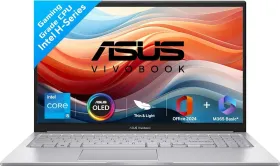TL; DR
- Apple has retained the rounded icons and visual boxes, but reduced their transparency even further, which doesn’t bode well with those who liked the Liquid Glass design language.
- Although iOS 26 is still in beta, a reduction in transparency levels could make the final build drastically different than what the company showcased at the WWDC 2025.
After unveiling the Liquid Glass design for iOS 26 at the WWDC 2025, Apple got mixed reviews from its users. While some appreciated the transparent UI layers, saying they look refined, others criticized them because the transparent backgrounds behind UI elements reduced readability.
To address the issue, Apple reduced transparency in the second iOS 26 developer beta, which seemed to be the sweet spot between the company’s ambitious virtual overhaul and users’ concerns about the visibility of digital on-screen elements.
Also Read: Exclusive: The Biggest New Features Coming in OxygenOS 16
The Third iOS 26 Developer Beta Isn’t As Transparent As You’d Think
However, in the third iOS 26 developer beta, the Cupertino giant has reduced transparency even further, and it doesn’t look good. The new update takes away the glassiness of the UI elements, making them more solid (and iOS 18-like). While this does significantly improve readability, the updated user interface represents a substantial departure from the initial iteration of Liquid Glass design showcased at WWDC 2025.
To give you a better idea of what has changed, here’s an X post from the user @AnxiousHolly, who has shared how the hamburger menu and the select button look in the second and the third iOS 26 developer beta.
While the elements’ background seems to have a more transparent, glass-like quality that allows the colors in the background to reflect through (in a blurred fashion), the third beta tones down the transparency even further, making the elements’ background look dull.
Another X post from @zollotech states that the Control Center looks similar in the second and third betas, but the in-app transparency (or the intensity of the Liquid Glass design language) varies for different apps.
AppleTrack developer @iupdate mentions how the Liquid Glass interface looks “cheaper” and that “Apple is backtracking on their original version.”
From what it looks like, Apple has retained the rounded icons and visual boxes, but reduced their transparency even further, which doesn’t bode well with those who liked the Liquid Glass design language (as it was revealed at WWDC 2025).
Also Read: Exclusive: Oppo Enco Buds 3 Could Launch Soon In India; Check Details Here
I Liked the Second iOS 26 Developer Beta Better

For me, it was the second iOS 26 developer beat that hit the sweet spot. While the slightly toned-down level of transparency allowed text and icons to remain clear, it avoided the visual clutter introduced by Apple immediately after WWDC 2025.
To me, the third developer beta appears to be a slightly more transparent version of iOS 18, rather than an iteration of iOS 26 that relied on the dynamic, highly translucent Liquid Glass elements. I sincerely hope that Apple addresses this issue in the upcoming developer betas.
You can follow Smartprix on Twitter, Facebook, Instagram, and Google News. Visit smartprix.com for the latest tech and auto news, reviews, and guides.