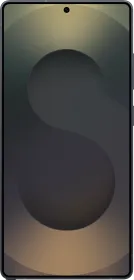Samsung has focused greatly on AI with the Galaxy Z Fold6 and the Galaxy Z Flip6. Samsung’s data has revealed that since the release of Galaxy AI in January 2024, Circle to Search has been used 340,000 times, Call Assist 48,000 times, and Photo Assist 55,00 times.
This urged Samsung to bring these features to its foldable devices as well. In Samsung’s words, the Galaxy Z Fold6 is the next frontier for Galaxy AI. In this article, we will take a ride through the Galaxy AI features on the Galaxy Z Fold6 and the Z Flip6.
1. AI Interpreter
One of the exciting Galaxy AI features is the AI Interpreter. While this may not be a new feature to the Galaxy AI suite, Samsung has made use of the cover screen and the inner screen to make it better on foldables.
Now, you can place your fold in the middle and talk to someone in a different language—the interpreter will translate it for both of you in real time. This feature is completely on-device, so you don’t have to worry about having an internet connection. Also, this feature even works with the new Galaxy Buds3 and Buds3 Pro.
2. Composer
The Galaxy Z Fold6 and Z Flip6 also get a new Composer feature that can automatically generate text (emails, for example) for you. So, you can ask it to write an email for a leave application and it will do it for you with some fillers like your name, leave duration, and reason.
3. Suggested Replies
We’ve had Smart Replies on our phones for a long time now. Smart Replies suggest short phrases as a reply. Samsung is taking this further with the new Suggested Replies feature that will allow you to reply with full sentences or phrases (three options to select from).
4. Draw Assist
There’s also generative AI. The new Draw Assist with S Pen allows you to draw a rough sketch of something and then let the AI do the rest. You can generate a pretty rough sketch of, say, a house, and the AI will generate a few good options for you to choose from.
5. Generative Wallpaper
Generative Wallpaper allows you to create new, unique, and high-quality wallpaper with a prompt using AI. You can select from some pre-set options and customize the prompts to your liking.
6. Live Effects
Live Effects is a new feature that allows you to add a sense of depth into your photos. It uses an animation effect to convert your plain 2D image/photo into something more lively and 3D.
7. Circle to Search Gets Better
Circle to Search has also gotten better. It can now detect and translate up to three languages at the same time. This is powered by the Google Lens, by the way.
8. Wallpaper Suggestion
Wallpaper Suggestion is a new feature that allows you to make the perfect wallpaper using your photos. So, if you select a portrait photo of yourself and then try to set it as wallpaper, the AI will automatically put the face in the frame and place the lock screen elements properly on the lock screen wallpaper.
9. Record & Transcribe with Note Assist
Record & Transcribe allows you to record your voice notes and transcribe them with a convenient summary. It can pick up multiple speakers, which is a good feature especially for when you are recording a conference.
10. Sketch to Image
Sketch to Image allows you to draw a rough sketch over an existing image and the AI will generate an artistic rendition for you. For example, you can draw a rough sketch of a tree and get five beautiful AI generated options to choose from and add them to your image.
11. Portrait Studio
Portrait Studio lets you add an AI style to your portraits. You can choose between four renditions: Comic, 3D Cartoon, Watercolor, and Sketch.
12. Auto Zoom
Auto Zoom on the Galaxy Z Fold6 and Z Flip6 lets you use your phone in flex mode, and the AI will automatically zoom in to fit everyone in the frame or just yourself. This is a part of the FlexCam suite.
13. Instant Slow-mo
Instant Slow-mo allows you to instantly convert a regular video into a slow-mo video by tapping and holding on the video in the Gallery app. This uses AI to generate additional frames and make the video slow while retaining the smoothness.
14. Photo Ambient
Photo Ambient changes your wallpaper in real-time based on the weather conditions and the time. So, if it’s day time, the wallpaper would become warm but when it’s night time, it would become cooler.
15. Google Gemini
The Gemini app has also been integrated into the Galaxy Z Fold6 and the Z Flip6 to the core. You can use the “Hey Google” wake-up phrase to trigger the Google Gemini assistant on your screen. This will replace the Google Assistant, though.
16. Homework
The new Homework feature allows you to scan any question, whether it’s a math problem or something else, and get a step-by-step guide on how to solve it, along with the answer. This feature is integrated into the Galaxy Z Fold 6 and the Z Flip 6.
And of course, all the other Galaxy AI features like Call Assist, Note Assist, Generative Edit, Generative Erase, AI Remaster, and more are available on the Galaxy Z Fold6 and the Galaxy Z Flip6. What are your thoughts on the new AI features? Let us know in the comments section below.
You can follow Smartprix on Twitter, Facebook, Instagram, and Google News. Visit smartprix.com for the latest tech and auto news, reviews, and guides.