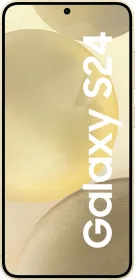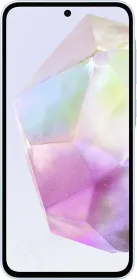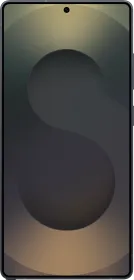AI is a big deal in phones now. It’s not just a buzzword (or maybe it is)—it’s in the camera, the apps, the way you use the thing. Galaxy AI and OnePlus AI are both leaning into it with their own takes. They’ve each got a bunch of AI tools. In this piece, I’ll go through every single one, see how they stack up, and figure out which AI is better—Galaxy AI or OnePlus AI. Let’s dive in.
Samsung Galaxy S25: AI Features in One UI 7

The Galaxy S25 (review) introduces One UI 7, a refined Android 15 skin that takes AI to new heights with Galaxy AI and Google’s Gemini integration. Samsung’s approach is ambitious, weaving AI into nearly every aspect of the user experience. Here’s a detailed look at its offerings.
But before we get started, it’s important to note that Galaxy AI features are currently limited to select S series phones and Z series phones only. So if you’re on one of their sub-50,000 other phones, you’re not getting the full package or anything at all.
ALSO READ: Exclusive: Nothing Phone 3a Pro Camera App Detailed, Showcases Major Overhaul
1. Gemini Integration and Cross-App Actions
Gemini is built into One UI 7. It can handle tasks that jump between apps—like, say, “Plan a trip to Goa and send it to Ash on WhatsApp.” It’ll search, make a plan, add it to your calendar, and send the message. Or you can say, “Play my playlist on Spotify,” and it does it.
The cross-app integration works fine, but most of it needs internet, so if you’re offline, it’s not as useful. This feature is also available on literally any other Android phone with Gemini, so not a Galaxy AI exclusive feature afterall.
2. Gemini Live
Building on Gemini’s capabilities, Gemini Live offers real-time, conversational AI interaction. Activated by a long press of the power button (configurable over Bixby), it lets you talk to the assistant naturally, like a friend.
You could ask, “What’s a good dinner recipe for tonight?” and follow up with, “Can you adjust it for two people?” Gemini Live adapts on the fly, pulling data from Samsung apps or the web.

Samsung sweetens the deal with six weeks of free Gemini Advanced access, including 2 TB of Google Cloud storage—a perk OnePlus doesn’t match. Yes, Gemini Live is available on both devices.
3. AI Emoji/Sticker Generator
In Samsung’s keyboard and Samsung’s keyboard only, you can make custom emojis or stickers. Type “grumpy cat” or mix 🐱 + 😣, and it gives you options in different styles—cartoon, realistic, whatever. It’s there if you want it, but you can’t use it outside their keyboard, which is a bummer if you’re on Gboard, like me.



4. Call Assist
Call Assist brings on-device transcription and translation to the Galaxy S25. During a call, it transcribes speech in real time and can translate it into another language—all processed locally for privacy.
This feature covers over 20 languages. You’re on a call in French? It shows English text as it happens. You can even listen to the recording of the call or view the transcription after the call is done.

5. Writing Assist
Writing Assist is a robust suite of text-editing tools integrated into the Samsung keyboard and apps like Samsung Notes. It offers:
- Spelling and Grammar: Fixes errors with context-aware suggestions.
- Writing Style: Adjusts tone (e.g., formal to casual) or enhances clarity.
- Summarize: Condenses long text into key points.
- Bullet Points: Converts paragraphs into lists.
- Table: Organizes data into tables.
- Composer: Generates text from prompts, like drafting emails or replies.

It’s useful for work or cleaning up notes. Summaries are short and to the point, drafts are basic but functional. It’s tied in well across Samsung apps, giving it an edge over OnePlus’s more siloed writing tools. Most of these work offline too but there’s a character limit of 500.
6. Note Assist
Note Assist enhances Samsung Notes with AI-driven features:
- Transcription: Converts voice recordings to text.
- Summarization: Extracts key points from notes.
- Formatting: Cleans up handwriting or organizes text into bullet points.

It’s perfect for students or meeting-heavy professionals. The transcription handles accents well, and summarization is concise without losing context.
ALSO READ: Nothing Phone (3a) Is Being Called Out By Netizens For Its Design
8. Browsing Assist
Browsing Assist, tied to Samsung Internet, summarizes web pages, highlights key info, and even answers questions about content. Reading a long article? It’ll give you a three-sentence summary or pull out stats if you ask, “What’s the population mentioned here?” It’s less sidebar-dependent than OnePlus’s AI Summary, making it feel more native, though it’s limited to Samsung’s browser.

9. Photo Assist
Photo Assist includes:
- Generative Edit: Fills in missing parts of images or removes objects (like OnePlus’ AI Eraser but better).
- Enhance: Upscales resolution or adjusts lighting.
- Object Recognition: Identifies items in photos for contextual actions (e.g., shopping links).
- Sketch to Image: Converts your sketches into AI images.

The Generative Edit is superior to OnePlus’ AI Eraser, with cleaner results and better background reconstruction. Enhance works well for old photos, though it can over-sharpen faces. It’s a polished suite, deeply integrated into the Gallery app.
10. Drawing Assist
Drawing Assist refines sketches into polished artwork. Draw a rough circle, and it perfects it; sketch a face, and it suggests details. It’s niche but delightful for creatives, with no OnePlus equivalent. It can even generate AI portraits for you.

11. Health Assist
Health Assist in Samsung Health uses AI to analyze sleep, exercise, and diet patterns, offering personalized tips. It’s proactive—suggesting a workout tweak based on your sleep cycle—but feels incremental compared to photo or productivity tools.

12. Audio Eraser
Audio Eraser identifies and removes background noises like wind, music, and voices. It’s good but not as advanced as Google’s Audio Eraser, which retains multiple speakers’ voices better. There is no OnePlus equivalent of this.

13. Now Brief
Now Brief is a word widget and a lock-screen feature that delivers AI-curated updates: weather, calendar events, and news tailored to your habits. It looks great, but its utility is limited. It often sticks to basic info rather than deep insights, making it feels gimmicky.

Pricing Note: Samsung promises Galaxy AI features remain free until the end of 2025, with cloud-based tools (e.g., some Gemini features) likely transitioning to a subscription afterward. On-device features should stay free. OnePlus AI, on the other hand, is completely free.
OnePlus 13: AI Features in OxygenOS 15
OnePlus AI runs on OxygenOS 15, and it’s not just for the OnePlus 13—it’s on all their smartphones, even back to the OnePlus 11, 11R, 12, 12R, and Nord 4. You don’t need to drop a fortune to get it, unlike Galaxy AI’s premium-only pass. Here’s what’s in it.
1. AI Editor Suite
The AI Editor in the OnePlus Gallery app is a highlight, offering four distinct tools:
AI Detail Boost: Enhances patterns, text, or low-res images. It excels at sharpening details like fabric textures or small print, but struggles with faces, often introducing artifacts. It’s best for inanimate objects.
AI Unblur: Aims to fix blurry photos, especially text or faces. Results are inconsistent—text sharpens decently, but faces can look unnatural or distorted. It’s a mixed bag compared to Samsung’s Photo Assist Enhance.

AI Reflection Erase: Removes reflections from photos taken through glass (e.g., a window shot with glare). It works about 70% of the time, impressively erasing reflections while preserving the subject.

AI Eraser (with Remove People): Erases objects or people from photos, filling in backgrounds. The new Remove People mode handles simple scenes well (e.g., a person on a plain backdrop) but falters with complex backgrounds. It’s good but less refined than Samsung’s Generative Edit.


The AI Editor suite is practical and user-friendly, though its hit-or-miss accuracy keeps it from matching Samsung’s polish.
2. AI Intelligent Search
AI Intelligent Search transforms how you find content on the OnePlus 13. Ask, “Show me photos from my last trip,” and it scans your gallery, calendar, and files to deliver results. It supports natural language queries and even solves basic math (e.g., “What’s 69% of 69?”).
It’s fast and intuitive, but occasional misinterpretations or “hallucinations” (fabricated results) can frustrate. Samsung doesn’t have a similar feature but they do have natural language search in the Gallery app and the Settings app.

3. AI Call Summary and Transcription
Available in the Recorder app (not live during calls), this feature transcribes and summarizes voice recordings, including calls if recorded. It supports multiple languages (e.g., Hindi, Chinese) and delivers accurate summaries—say, a 10-minute call condensed into three key points.

4. Artificial Writing Tools (AI Notes and AI Writer)
OxygenOS 15 offers two writing aids:
AI Notes: Formats notes, cleans up text, summarizes, or generates text from prompts in the Notes app. It supports languages like Indonesian and Hindi, making it versatile.
AI Writer: Extends writing assistance to third-party apps like Twitter via the sidebar. Type a prompt (e.g., “Tweet about my day”), and it drafts a response.

5. AI Summary and AI Speak
Accessible via the OxygenOS sidebar, these features enhance browsing:
AI Summary: Summarizes articles in Chrome or other browsers when the title is visible. It’s concise and outperforms Gemini’s summaries by avoiding hallucinations. Its sidebar placement makes it quick to trigger, unlike Samsung’s browser-locked Browsing Assist.
AI Speak: Reads articles aloud, even in the background, with adjustable speed. It’s great for multitasking—say, cooking while listening to news. Samsung has an equivalent called “Read Highlights Aloud,” but it only reads a summary and exclusively works in Samsung Browser.
6. Gemini and Circle to Search

All the Gemini features, including Gemini Live and cross-app actions are also available on the OnePlus. Circle to Search is also a part of the OnePlus AI suite, like Galaxy AI.
Note: Circle to Search may not be available on all OnePlus phones with OnePlus AI.
Galaxy AI vs. OnePlus AI: Which One Should You Pick?
Galaxy AI is loaded—photos, writing, calls, extras—with deep integration, but it’s stuck to Samsung’s pricey phones and some features are app-locked. OnePlus AI is leaner—photo edits, summaries, search—and spread across all their devices, even budget ones like the Nord 4, and it’s got that handy sidebar.
If you want a ton of AI and don’t mind splashing cash on a top Samsung phone, Galaxy AI is your deal. If you want solid AI without breaking the bank—say, on a Nord 4, an older 12 or 12R, or even a 13R—OnePlus AI has got you.
You can follow Smartprix on Twitter, Facebook, Instagram, and Google News. Visit smartprix.com for the latest tech and auto news, reviews, and guides.