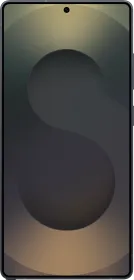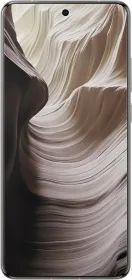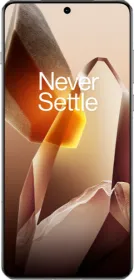Samsung Galaxy S25 Ultra Review At a Glance
The Galaxy S25 Ultra refines what Samsung does best, delivering premium performance, a stunning display, and solid AI-powered features. However, battery tech, charging speeds, and some AI camera quirks may leave power users wanting more. If you’re already in the Samsung ecosystem, this is the best Ultra yet—but if you’re after groundbreaking upgrades, you may want to wait for what’s next.
Samsung began 2025 with a bang by introducing the Galaxy S25 series at a big bang unpacked event. The biggest attraction at Unpacked 2025 has been the Galaxy S25 Ultra. With this launch, one thing is once again confirmed: the days of hardware war are over trend, and software will be the next battlefield where consumer tech giants compete and try to bring the best for the consumers. Has the Samsung Galaxy S25 Ultra managed to do that? Let’s find that out in this review:
Samsung Galaxy S25 Ultra Price & Availability
The Samsung Galaxy S25 Ultra is available in Titanium Silverblue, Titanium Gray, Titanium Black, and Titanium Whitesilver. There are a few special colour options that are available only on the official Samsung store. These special finishes include Titanium Jetblack, Titanium Jadegreen, Color, and Titanium Pinkgold. It is available in three storage configurations: 12/256 GB, 12/512 GB, and 12/1 TB.
- 12/256 GB: ₹1,29,999
- 12/512 GB: ₹1,41,999
- 12/ 1 TB: ₹1,65,999
The Galaxy S25 Ultra is available on Amazon, Flipkart, Samsung e-store and offline stores, and other leading retailers.
Pros
- Powerful Performance
- Lighter and refined Design
- Stunning Display
- Improved Ultra-Wide Camera with better low-light performance
- AI-Powered Camera Features
- All-Day Battery Life
- S Pen Still makes it unique among peers
- 7 + 7 updates
Cons
- Slower charging speeds
- AI Processing Can Be Hit or Miss
- Haptics not best-in-class
- Viewfinder in Portrait Mode doesn’t properly show edge cutouts in real-time
- 3X lens leaves a lot of be desired.
- 5x Zoom Stabilization is Just Okay
Samsung Galaxy S25 Ultra Specs
- Display: 6.9-inch LTPO Dynamic AMOLED 2X, 1-120 Hz, 2600 Nits, 3120 X 1440, 498 PPI, Gorilla Glass Armor 2
- SoC: Snapdragon 8 Elite for Galaxy (2 x 4.47 GHz Oryon V2 Phoenix L + 6 x 3.53 GHz Oryon V2 Phoenix M, Adreno 830 GPU, TSMC 3 nm)
- RAM: 12 GB LPDDR5X
- Storage: 256/512 GB/ 1TB UFS 4.0
- Main Camera: 200 MP ISOCELL HP2, f/1.7, 1/1.3-inch, 0.6-2.4 µm, 23 mm, PDAF, OIS, 4K30/60/8K30
- Ultra-wide Camera: 50 MP ISOCELL JN3, f/1.9, 1/2.4-inch, 0.7-1.4 µm, 13 mm, PDAF, Super Steady video 4K30/60
- Telephoto Camera: 10 MP IMX754, f/2.4, 1/3.52-inch, 1.12 µm, 69 mm, PDAF, OIS, 4K30/60
- Periscope Telephoto Camera: 50 MP IMX854, f/3.4, 1/2.52-inch, 0.7-1.4 µm, 115 mm, PDAF, OIS, 4K30/60
- Front Camera: 12 MP ISOCELL 3LU, f/2.2, 1/3.2-inch, 1.12 µm, 25 mm, PDAF, 4K30/60
- Speakers: Stereo speakers with earpiece
- Battery and Charging: 5,000 mAh, 45W wired, pd 3.0, 15W wireless Qi2 Ready
- IP Rating: IP68 (1.5m for 30m)
- Connectivity: 5G, Wi-Fi 7, Bluetooth 5.4, NFC, Dual SIM with an option to eSIM
- Biometrics: Under-display ultrasonic fingerprint, 2D face unlock
- Weight: 218g
- Build: Glass back, metal frame
Samsung Galaxy S25 Ultra Review: Unboxing
Samsung continues to ship the Galaxy S25 series in a simple eco-friendly box. On the black box of the Galaxy S25 Ultra unboxing, we found a handset, a USB-C cable, a SIM ejection tool, and a documentation leaflet. The provided 3A-rated cable will support only 25w fast charging. If you have a Samsung 45W fast charger with you, kindly use the cable that you received with the charger or from previous generation S series phones that support 5A current.
Samsung Galaxy S25 Ultra Review: Design and Build
Samsung isn’t reinventing the wheel with the Galaxy S25 Ultra. Still, it’s refining the existing S-series design further with subtle yet meaningful tweaks for a better in-hand feel.

Gone are the squared-off edges—Samsung has embraced a flat frame with rounded corners, and the display has grown slightly to 6.9 inches; the phone itself hasn’t bulked up. In fact, it’s thinner, narrower, and 14 grams lighter than the S24 Ultra. Samsung has once again backed the titanium frame (upgraded to grade 5 titanium) for the construction of the frame, as it adds strength while retaining that signature look. It’s also completely flat—a design choice that enhances grip without compromising on style.

Samsung is sticking with its clean design with the addition of a floating camera ring—which is a good thing. There are five distinct rings on the back: four cameras and one for the laser autofocus system. Interestingly, they stick out a bit more than last year. There’s a clear gap between these rings and the back panel, which makes it prone to dust accumulation over time.

The front and back panels are now made from Gorilla Armor 2, an upgrade from Corning Gorilla Armor of last year’s ultra S24 Ultra. Samsung claims it can survive drops from 2.2 meters onto concrete. Real-world testing will tell if that holds up, but it’s safe to say this is one of the toughest smartphone builds out there.
And yes, the IP68 water and dust resistance is still here. It’s great to have, but we can’t help but wish Samsung pushed it further—Apple and OnePlus are already ahead with 6-meter depths and IP69 ratings, respectively.

Then there’s the S Pen, which now comes with one downgrade: no Bluetooth connectivity, No battery supercapacitor, and no gyro sensor. As to Samsung, less than 1% of users were engaging in the S-Pen’s Bluetooth features, which could have led to the decision to remove wireless support for the S-Pen. That means no air gestures, no remote camera shutter, and no fancy tricks. Having said that, I still find S Pen useful for signing documents on the go and using features like ‘screen write’ and more. There’s still a possibility that Samsung might come out with a Bluetooth-LE powered S-Pen as an accessory at a later stage.
Samsung Galaxy S25 Ultra Review: Display and Biometrics
One of the quiet but notable updates to the Galaxy S25 Ultra is its slightly larger 6.9-inch display, up from last year’s 6.8-inch. On paper, that might seem like a meaningful jump, but in day-to-day use, the difference is barely noticeable.

Samsung has continued with a QHD+ Dynamic AMOLED 2X panel, delivering 1,440 x 3,120 resolution, a 19.5:9 aspect ratio, and 498 ppi. The result? Deep blacks, vibrant colours, and buttery-smooth 120Hz refresh rates—essentially, everything you’d expect from a flagship Samsung display. Samsung now also allows you to tweak vividness lets you fine-tune colour saturation.
That said, if you were hoping for a No Dolby Vision support there is no surprise. Samsung is still all-in on HDR10+, meaning Dolby Vision support remains absent. If you’re deep into Netflix or Apple TV’s ecosystem, this might be a slight letdown.

Samsung continues to offer an 8-bit + FRC panel With 16 million colors (aka 8-bit depth), the S25 Ultra lags behind some competing 10-bit displays. Will the average user notice? Probably not—unless you’re pixel-peeping for colour banding.
ALSO READ: 8-Bit vs. 10-Bit Displays on Smartphones: Should You Care?
One notable upgrade isn’t to the display itself but to how content appears on it. Samsung has borrowed ProScaler—its AI-powered upscaling tech from its TVs—to enhance lower-resolution content in real-time. Whether you’re videos of your childhood recorded by your father on his handy cam, this could help sharpen details and reduce pixelation, making the most of the S25 Ultra’s high-res screen.

Refresh Rate Handling is More Dynamic – In Standard mode, most content plays at 60Hz, including videos recorded at 24fps and 48fps. In contrast, the Adaptive mode intelligently adjusts to match frame rates. It’s not a major change, but a nice refinement.
If you have sensitive eyes, you’ll be happy to know that the Galaxy S25 Ultra uses pulse width modulation (PWM) at 480Hz, reducing flicker-related eye strain. This is better than the Pixel 9 Pro and on par with the iPhone 16 Pro Max, though some Chinese brands offer even higher PWM rates for added eye comfort.

For biometrics, Samsung is using Qualcomm’s second-gen ultrasonic fingerprint scanner—the same one found in the Pixel 9 series and realme GT 7 Pro. It’s fast, reliable, and doesn’t require an optical light to work. But keep in mind that thicker glass screen protectors may impact performance. So it is recommended to buy an official or good third-party protection glass if you prefer to use one.
Samsung Galaxy S25 Ultra Review: Audio and Haptics
The Galaxy S25 Ultra sticks to the familiar hybrid stereo speaker setup—a bottom-firing speaker paired with an earpiece that doubles as a second speaker. Unlike some competitors, Samsung keeps the left and right channels separate rather than mixing in lower levels of each to create a more immersive stereo effect.
The volume gets a modest bump, and the overall sound feels a touch fuller. Instead of pushing for a deeper low-end, Samsung has boosted the lower mids slightly, giving some tracks a little extra body but not quite reaching true bass depth. Overall, the S25 Ultra still edges out the Pixel line. Still, Apple remains the king of smartphone audio with its fuller, more balanced soundstage.
Samsung has improved the haptics over the last year, but they’re still playing catch-up. It’s better than before, with slightly sharper, more refined vibrations. Still, Pixel, iPhone, and OnePlus continue to outclass Samsung here.
Samsung Galaxy S25 Ultra Review: Software and AI

The Samsung Galaxy S25 Ultra is here, bringing Android 15, One UI 7, and a massive seven-year update commitment—one of the longest in the industry. While the OneUI 7 looks familiar in terms of icons, widgets, and wallpapers, the Korean giant is betting big on artificial intelligence features. Enter Now Brief and Now Bar—two AI-driven features designed to deliver real-time, personalised updates.

Now Bar, a live notification widget on the lock screen, expands to show useful, at-a-glance updates like timers, voice recordings, music playback, and Google Maps directions. It’s fast, responsive, and genuinely useful in daily life.
Meanwhile, AI Select works like an enhanced Circle to Search, examine on-screen content, and suggest relevant actions. It can create GIFs from videos, extract text, and more—all of which work as expected. Circle to Search itself has leveled up, now recognising audio in real-time to help identify background songs.


Samsung’s AI can process text, images, and audio, but its execution isn’t flawless. You can click or upload a picture of your meal and ask for a calorie estimate or get Gemini to guide you through making idli, complete with ingredient lists and step-by-step instructions. It even identifies plants and retains context in follow-up queries about their care.
But cross-app actions remain a weak spot. For instance, when asked to share an idli recipe via WhatsApp, the AI simply couldn’t do it. And then there’s Gemini’s tendency to ramble—over-explaining responses when all you really need is a quick answer. A toggle for concise replies would go a long way.
One of the biggest wins for Galaxy AI is the increasing number of features that now function entirely on-device, reducing reliance on cloud processing. Key AI tools like Generative Edit and Generative Fill in Photo Assist work seamlessly without an internet connection. Writing Assist can handle spelling and grammar checks (up to 500 characters), writing style adjustments, and text composition, though advanced features like summarization, bullet points, and tables still require the cloud. Notes Assist supports translation and transcription offline, but auto-formatting, summarization, and grammar correction remain cloud-dependent.
Similarly, Browsing Assist can translate web pages on-device, but features like summarization and text-to-speech highlights still need an internet connection. Transcript Assist is one of the stronger offline tools, offering real-time transcription, translation, and summarization. Call Assist also works on-device, enabling live translations and call transcriptions without sending data to the cloud. Other AI-powered tools, including Interpreter, Audio Eraser, Photo Ambient Wallpaper, Now Brief, AI Select, and Health Assist, also function offline. However, Entire Drawing Assist is still a cloud-reliant feature.


















Interestingly, Samsung and Google’s partnership is deepening, with Galaxy S25 Ultra buyers getting six months of Gemini Advanced for free, plus 2TB of cloud storage.
The S25 Ultra also debuts an upgraded video editor with an AI-powered Audio Eraser feature—Samsung’s answer to the iPhone 16 Pro’s Audio Mix. While Apple’s version offers multiple modes, Samsung’s take lets you selectively remove specific types of audio—voices, background noise, or music. It’s not perfect, but it’s a useful tool for quick fixes.
If there’s any Bixby fan, they will be happy to note that it hasn’t been axed just yet. By default, pressing and holding the side button triggers Gemini, but you can swap it back to Bixby in the settings. Whether anyone actually will is another question.
With AI processing so much personal data, security is a major concern. Samsung reassures users with Knox Matrix and Vault, which encrypt sensitive information and keep it on-device.
But the bigger question is: which is better, Galaxy AI or Apple Intelligence?
I have used both, and at present, Galaxy AI has the upper hand over Apple Intelligence. While Samsung has made great strides in local AI processing, some of the more advanced features—especially those requiring deep contextual understanding or summarization—still depend on the cloud. With AI features currently free until the end of 2025, the question remains: will Samsung push more offline capabilities, or will it introduce a paid cloud-based AI service down the line?
Samsung Galaxy S25 Ultra Review: Performance and Benchmarks
The Samsung Galaxy S25 Ultra packs Qualcomm’s custom-tuned chipset called Snapdragon 8 Elite for Galaxy fabricated on TSMC’s 3nm process. Samsung’s custom tweaks mean higher clock speeds—4.47 GHz vs. 4.32 GHz on the prime CPU cores—and a faster Adreno GPU. Samsung also claims that the NPU (Neural Processing Unit) also gets a boost without revealing many details.
I have been living with the Galaxy S25 Ultra for the past two weeks now, I was impressed by the balance of power and efficiency. There’s virtually no task it can’t handle, and Samsung’s AI-powered features run smoother. It helps that the 12GB RAM keeps multitasking fluid, even when juggling intensive apps.


During my 2 weeks with the phone, the Galaxy S25 Ultra delivers an impressively lag-free experience. Every interaction feels buttery smooth, whether you’re switching between apps, editing high-resolution videos, or using Samsung’s AI-powered features. As far as gaming is concerned, popular games like PUBG and BGMI ran smoothly at 120fps without any hiccups. I played both games for about 20 to 30 minutes without any frame drops. Having said that, some games like Zenless Zone Zero and Wuthering Waves need some further optimisation.
Coming to synthetic benchmarks, Geekbench 6.3 scores suggest that the Galaxy S25 Ultra is now breathing down Apple’s A18 Pro in single-core performance and, for the first time, actually outperforms the iPhone 16 Pro Max in multi-core tests. Graphics benchmarks tell a similar story, with frame rates and real-world gaming performance nearly on par with Apple’s latest silicon.







Samsung Galaxy S25 Ultra Benchmark scores
- Geekbench 6: 3100 (Single-Core) & 9,950 (Multi-Core)
- AnTuTu V10: 25,57,926 (Temperature Spike 14.2°C and Battery Drop – 9%)
- 3DMark Wild Life Extreme: 6,853
- Solar Bay Stress Test:
- Best Score: 11,806
- Lowest Score: 5,669
- Stability: 48%
- Temperature Spike: 30°C to 40°C
- Battery Drop: 10%
- 3DMark Wild Life Stress Test:
- Best Score: 24,770
- Lowest Score: 12,335
- Stability: 49.8%
- Temperature Spike: 28°C to 32°C
- Battery Drop: 5%
- CPU Throttling Test (50 threads for 30 min): 60%, average GIPS 357,842
The thermal performance of the Samsung Galaxy S25 Ultra also has been satisfactory. The phone does warm up slightly during extended photo and video sessions, but never to an uncomfortable degree. Thanks to the Snapdragon 8 Elite’s 3nm process, plus a 40% larger vapour chamber and new Thermal Interface Material (TIM,) its better heat management remains solid—even under sustained loads.
The Galaxy S25 Ultra checks all the boxes for future-ready connectivity. It supports 5G with dual SIM, including a physical SIM slot (something we can’t take for granted anymore). There’s also Ultra-Wideband (UWB) for precise location tracking and Wi-Fi 7, ensuring the fastest wireless speeds possible.
Samsung Galaxy S25 Ultra Review: Camera
The Samsung Galaxy S25 Ultra sticks to a familiar quad-camera setup—200MP main, 10MP 3x zoom, 50MP 5x zoom, and an upgraded 50MP ultra-wide. While it mirrors the S24 Ultra, the new ultra-wide sensor delivers improved low-light performance and finer details.
Samsung rearranged camera controls, moving them to the bottom of the screen for easier access.
The camera app has been updated. The shutter button is now centered, making it more intuitive to tap. Switching between shooting modes is smoother, allowing for a more seamless experience.

Samsung has made switching between lenses smoother than before. In Portrait mode, Custom zoom levels are now possible, allowing users to dial in precise focal lengths (e.g., 1.1X, 1.2X, up to 4.9X before hitting 5X) without looking jittery. It is now closer to iPhone-level fluidity.




The S25 Ultra primary camera excels in daylight conditions, producing detailed images with a fine-textured character rather than noticeable noise. Dynamic range is excellent, colors are well-balanced, and white balance is dependable.


When I compared it to the iPhone 16 Pro, Apple’s natural color science offers a more realistic representation, while Samsung leans toward warmer tones. The iPhone’s foreground detail is sharper, but Samsung has better dynamic range and background clarity.
Compared to Vivo X200 Pro, Vivo’s image pops with slightly saturated colors with punchy contrast, making it visually appealing but less true-to-life.


Coming with a 50MP ultra-wide sensor, it delivers sharp details with minimal distortion. Compraitivity, the iPhone 16 Pro maintains color accuracy, while Samsung warms up the scene slightly without losing detail.


Vivo X200 Pro once again pushes contrast and saturation, making shots look more dramatic and peppy. Samsung takes the lead in corner distortion reduction.
Coming to portrait shots, Samsung delivers the most accurate skin tones and natural-looking blur. iPhone 16 Pro Max wins in depth-of-field but struggles with edge detection. Vivo X200 Pro preserves facial detail well but falters in skin tone accuracy.
In low-light scenario & night mode, all three phones perform well, but differences emerge. Samsung leads in exposure control, reducing flare intensity while keeping details intact.
iPhone 16 Pro captures richer colors but sometimes over-brightens scenes. Vivo X200 Pro delivers most aesthetic night shots but sacrifices color accuracy.
In selfies, Samsung nails skin tones but softens details slightly. iPhone 16 Pro Max balances sharpness and realism, making it the most detailed. Vivo X200 Pro applies a red tint, making selfies social media-ready but less natural.
Overall, Samsung has delivered a refined camera system in the Galaxy S25 Ultra with smoother UI interactions, better low-light performance, and improved zoom flexibility. Samsung’s camera upgrades are meaningful, but whether they justify an upgrade depends on what you value most—accuracy, aesthetics, or dynamic range. However, noise in low-light video, and stabilization quirks at 5X zoom show there’s still room for improvement.
Samsung Galaxy S25 Ultra Review: Battery and charging
The Samsung Galaxy S25 Ultra packs a 5,000mAh battery, which—while standard for Samsung—feels a bit underwhelming in 2025, as 6,000mAh+ batteries become the norm in flagship Android devices. Unlike some of its competitors, Samsung has yet to adopt silicon-carbon anode batteries, which are starting to gain traction in the premium smartphone space.
In PCMark 3.0’s battery life test, the S25 Ultra clocked an impressive 17 hours and 33 minutes at FHD+ resolution with Adaptive Motion Smoothness. In real-world use, the phone easily lasted a full day, typically ending with 23-25% battery remaining after moderate-to-heavy use.
Using Samsung’s 25W charger and boxed cable, a full charge from 0 to 100% took 1 hour and 16 minutes—not the fastest by today’s standards, but still respectable. The S25 Ultra is Qi2 ready and, with certified chargers, can push up to 15W for slightly faster wireless speeds.
Review Verdict: Should You Buy the Samsung Galaxy S25 Ultra?
Smartprix Rating: 8.5/10
Design and Build: 9/10
Display & Speakers: 8.5/10
Software: 8/10
Haptics: 8/10
Biometrics: 8.5/10
Performance: 8.3/10
Cameras: 9/10
Battery Life & Charging: 8/10
With the Galaxy S25 Ultra, Samsung refines rather than reinvents—and that’s perfectly fine. It refines what Samsung does best: a stunning display, powerhouse performance, and a premium design that makes it lighter, tougher, and more comfortable to hold. While it doesn’t introduce major leaps in display or audio tech, the S25 Ultra remains one of the most well-rounded flagships available today.
Performance-wise, the Snapdragon 8 Elite for Galaxy ensures this is Samsung’s most powerful smartphone ever, closing the gap with Apple’s A-series chips while offering AI-driven features that, while promising, still feel like a work in progress. The cameras deliver impressive results across the board, with noticeable improvements in low-light and ultra-wide shots. However, the AI-powered processing choices—like contrast-heavy tones and occasional color shifts—may not be for everyone.
Samsung continues to play it safe with battery and charging tech. While all-day endurance is reliable, it lacks the faster charging speeds and higher battery capacities seen in some Android competitors. The S Pen remains a key differentiator, but without Bluetooth features, its evolution feels stalled.
So, should you buy the Galaxy S25 Ultra? If you’re deep in the Samsung ecosystem, love the S Pen, or want the best of Android performance with a refined hardware experience, this is an easy yes. But if you’re looking for the most cutting-edge AI, best-in-class battery life, or next-gen display advancements, you might want to wait and see what’s next.
First reviewed in February 2025.