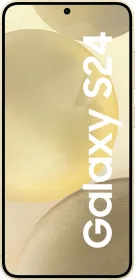TL; DR
- Pixel 9 and Galaxy S25 users can show Gemini AI what they see through the phones’ camera, have the AI identify the objects, and have a conversation about it.
- On the Samsung Galaxy S25, users should be able to press and hold the side button to invoke the Gemini Live assistant. Then, they can choose whether they want to share the camera input or on-screen content.
- The Gemini Live’s camera input and screen-sharing features will start rolling out to Galaxy S25 and Pixel 9 users for free on April 7.
Gemini Live, Google’s AI voice assistant, has got a major update. Starting from April 7, Pixel 9 and Samsung Galaxy S25 users will be able to use new visual conversation capabilities (via a software update), which include showing Gemini what their camera can see or sharing their screen with the voice assistant.
What Are Gemini Live’s Camera Input And Screen Sharing Features?

First, let’s talk about the Gemini Live’s new camera ability. As seen in a couple of viral yet old demonstrations on the internet, Pixel 9 and Galaxy S25 users can show Gemini AI what they see through the phones’ camera, have the AI identify the objects, and have a conversation about it.
The second feature lets users share their screen with the Gemini AI assistant, allowing them to ask for the chatbot’s feedback or suggestions about something.
Also Read: Samsung Galaxy S25 Review: Samsung’s Best Compact Phone Gets Better
How To Use Gemini Live’s New Features?
On the Samsung Galaxy S25, users should be able to press and hold the side button to invoke the Gemini Live assistant. Then, they can select whether they want the assistant to use the camera or the screen-sharing feature to start a contextual conversation with the AI chatbot.
Although Google doesn’t specify the steps for using the new Gemini Live abilities, Pixel 9 users should also see the same interface upon invoking the voice assistant, where they can select from the camera feed or screen sharing options.
Also Read: Pixel 9 Review: The Ultimate AI Phone from Google
Here’s What Google Suggests You Can Do With The New Gemini Live Abilities
In an official blog post, Google lists how people can use the new feature, including aiming the camera at a messy drawer or cluttered closet and asking Gemini for suggestions on categorizing items, maximizing the space, or identifying what one can donate or discard.
The Gemini Live’s camera input feature can also help users troubleshoot an electronic device, understand how it works, or get personal shopping advice (related to outfits, colors, etc.). If it’s a creative project that users need help with, they can show Gemini the pictures or the screenshots one has collected via the screen-sharing feature and ask for its feedback.
Also Read: Pixel 9 Pro XL Review: Google’s AI-Powered Flagship Charts a New Course
Who Can Use The New Gemini Live Features?
The Gemini Live’s camera input and screen-sharing features will start rolling out to Galaxy S25 and Pixel 9 users for free on April 7. However, other Android smartphone owners can access the feature via the Gemini Advanced subscription, which is available as part of the AI Premium 2TB Google One plan that costs Rs. 1,950 per month in India.
You can follow Smartprix on Twitter, Facebook, Instagram, and Google News. Visit smartprix.com for the latest tech and auto news, reviews, and guides.