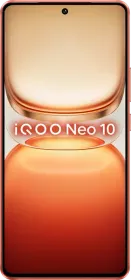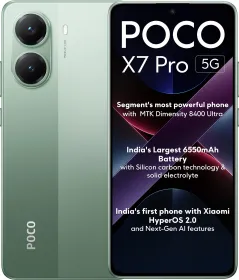Last February, Google announced “Glanceable Directions” for Maps. The feature would enable users to track their journey from their route overview or lock screen. It would show users updated ETAs and where to make their next turn – right on the lock screen. However, for the entirety of 2023, Google didn’t roll out the feature. Nonetheless, fast forward to February 2024, the Glanceable Directions feature is finally here for Android and iOS users.
How Does Glanceable Directions Work?
The feature utilizes system notifications on Android and Live Activities on iPhone to show users regular updates. Glanceable Directions also appear on the route overview screen before hitting the start button before navigating. They seem to be available on Google Maps v11.116 for Android users and v6.104.2 for iOS users.
How To Enable Glanceable Directions On Android And iOS?

To enable the feature (which is switched off by default), users should head to Google Maps > Settings > Navigation Settings. At the bottom, they’ll find the “Glanceable directions while navigating option,” with a toggle next to it. The feature’s description reads, “See updated ETAs & your next turn, right from your route overview or lock screen.” However, the text also informs users that the app will collect navigation data for improvements.
According to a report by 9To5Google, the Glanceable Directions feature turns the navigation point into an arrow that heads to the direction the user needs to go. The publication noticed this difference while testing the feature on a live trip. It makes sense, as turning the location pointer into a pointed arrow informs users of the direction they’ve to go, which is slightly tricky to get with the highlighted direction estimation.
Moreover, the feature helps users by showcasing the required information without having to meddle. Although it could be counterintuitive for some users, as the pointed arrow begins moving before users hit the Start button for the set navigation, setting the feature off by default should keep the confusion at bay. This way, only those who understand and want the feature should be able to enable and use it.
You can follow Smartprix on Twitter, Facebook, Instagram, and Google News. Visit smartprix.com for the most recent news, reviews, and tech guides.