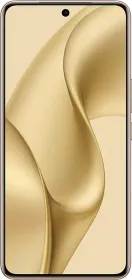Google has rolled out eight new accessibility updates across apps like Lookout, Google Maps, and more. These updates are made for people with disabilities on the occasion of Global Awareness Day 2024. Lookout application is available on Google Play Store for free and it comes with quite a few new features.
ALSO SEE: Gaming Earbuds Price List in India 2024
Some of the notable features of the Lookout app include recognizing objects using a camera which works great for people who are blind or have low vision. All they have to do is point the camera towards the object and the app will speak up what object it is.
“As you move your camera around the room, Lookout will notify you of the direction and distance to the item,” Ever Andersson, Google’s senior director of product inclusion, equity, and accessibility, wrote in a blog post.
There is also a new ‘Find Mode’ which makes the app even smarter. It allows the app to open the camera, and find and recognize different objects. It gives a list of seven options- Seating and Tables, Doors and Windows, Cups, Bottles and Cans, Utensils and Tableware, Vehicles and Bathroom.
ALSO SEE: Low Latency Earbuds Price List in India 2024



ALSO SEE: Hyundai Diesel Cars Price List
You just have to choose any of the options and the app will allow you to find objects under that category using the camera. If you choose Tables and Seating, then it will inform you about when it finds a chair.
There is an image mode as well that instantly recognizes images shown using the phone’s camera. One can personalize what each symbol or image means for the user to inform him/her about the exact things.
Look to Speak app has also been updated with a text-free mode giving users a different way to trigger speech.
You can follow Smartprix on Twitter, Facebook, Instagram, and Google News. Visit smartprix.com for the latest tech and auto news, reviews, and guides.