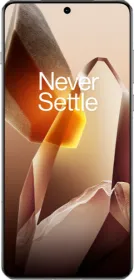Google’s Find My Device application has introduced a significant update, featuring a biometric login option that enhances security. This eagerly anticipated enhancement is included in version 3.1.173-1, enabling users to securely access the app through biometric authentication methods such as facial recognition, fingerprint scanning, or a PIN code. The update aims to provide increased safety and convenience, streamlining the login process for users.
ALSO SEE: 12GB RAM Mobile Phones Under 20000
Google Find My Device App: What has changed?

Previously, accessing the Find My Device App required users to enter their Google account password each time they launched the application. Although there was an option to select ‘Don’t ask again,’ this did not mitigate security concerns, as anyone could potentially access the app and control your devices if they had access to your unlocked phone.
Implementing biometric login will provide an improved equilibrium between protecting your personal information and enhancing user convenience. With biometric authentication, users can experience a faster and more secure login process without jeopardizing the safety of their devices.
ALSO SEE: Super AMOLED Display Tablets
How does Biometric Login Work?

ALSO SEE: Hyundai Automatic Cars Price List
In previous iterations, biometric login was an option that users could enable at their discretion. However, with the recent update, this feature is now set to activate automatically by default. After users have configured biometric authentication or established a lock screen on their device, they will no longer be required to input their password for each access. If the biometric settings are not correctly configured, users will have to enter their Gmail password to access the application.
To activate biometric login, the user should select their account profile icon and then choose the option ‘Require sign-in’. A confirmation pop-up will appear, indicating that ‘Next time you will need to sign in’. After this, close the application and reopen it. Upon reopening, a new pop-up will prompt you to scan your biometrics, such as your fingerprint or face recognition.
The update aligns with Google’s commitment to enhancing data security across all devices. The company has been improving biometric features not only for the Find My App but also for other platforms such as Gemini Live and Google Lens.
In addition to advancements in biometric login, Google is developing a new version of the Find My App specifically for tablet and pad users. This redesigned application will include a side panel that provides quick access to additional options, thereby simplifying navigation.
You can follow Smartprix on Twitter, Facebook, Instagram, and Google News. Visit smartprix.com for the latest tech and auto news, reviews, and guides.