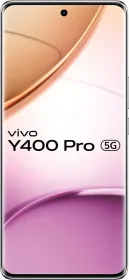In a surprising turn of events, Google has revealed that it tracks users even in the Incognito Mode. The information surfaced in a class-action lawsuit against the Alphabet-owned company, where users alleged that the Chrome browser keeps tracking data in the mode it isn’t supposed to.
Google Didn’t Admit Tracking Users To The Court
According to a report by MSPowerUser, Google didn’t admit to tracking users’ data in Incognito Mode before the court. However, the company ended up settling the case by paying the complainants a hefty $5 billion. From what it looks like, the company went ahead to close the lawsuit as soon as possible, without waiting for the court to continue with its proceedings and settle outside.
However, The Company Is Taking Measures To Avoid A Similar Lawsuit In The Future
Now, Google is taking measures to prevent any legal battles regarding the issue. Google Chrome’s latest version for Windows comes with a different page description for Incognito Mode. It mentions how other computer users won’t see the browsing history. However, the mode doesn’t “change how data is collected by websites” users visit, “including Google,” the browser adds.
The Statement Clarifies That Google Collects User Data, Even In Incognito Mode
From the new description, it is clear that Google tracks users in Incognito Mode, collecting data about their browsing usage. What’s concerning is that the company had the choice to improve the privacy it offers. However, it simply went ahead to explain to users how Incognito Mode doesn’t keep their information private.
At the moment, the extent of information Google tracks during the Incognito Mode isn’t known. However, since the company has paid $5 billion to settle the lawsuit and explains how the mode isn’t as private as users think, one might want to switch to other web browsers.
For now, the Google Chrome browser on macOS mentions the following message on the incognito page: “Now you can browse privately, and other people who use this device won’t see your activity. However, downloads, bookmarks, and reading list items will be saved.”
You can follow Smartprix on Twitter, Facebook, Instagram, and Google News. Visit smartprix.com for the most recent news, reviews, and tech guides.