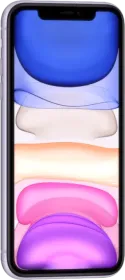After several developer previews limited to Pixel devices, Google has now launched Android 11 Beta that will be available for more devices across multiple brands.
Back in 2019, Google had twelve Android brands in its beta program to utilize their resource for improvements, and even this year we’d see several brands providing early access to the next Android version on select phones starting from next month itself.
While Beta versions are more stable than developer previews, these are still work in progress and we’d advise you to proceed with caution.
ALSO READ: Android 11 beta is out: Here are the top 11 features in the latest build
List of phones getting Android 11 Beta
Google Pixel devices that are officially getting Android 11 Beta 1 version:
- Google Pixel 2
- Google Pixel 2 XL
- Google Pixel 3
- Google Pixel 3 XL
- Google Pixel 3a
- Google Pixel 3a XL
- Google Pixel 4
- Google Pixel 4 XL
OnePlus smartphones eligible for Android 11 Beta version:
- OnePlus 8
- OnePlus 8 Pro
Realme and Xiaomi phones getting Android 11 Beta:
- Realme X50 Pro 5G
- Xiaomi Mi 10
- Xiaomi Mi 10 Pro
- Redmi K30 Pro
ALSO READ: Google sold more phones than OnePlus in 2019
Asus phones getting Android 11 Beta
- Asus 6Z
Samsung phones getting Android 11 Beta
- Samsung Galaxy S20
- Samsung Galaxy S20+
- Samsung Galaxy S20 Ultra
Oppo, Vivo, Poco, and other OEMs to get Android 11 Beta version in the coming days:
- Oppo Find X2
- Oppo Find X2 Pro
- Reno 3 Pro
- Reno 3 Ace
- Vivo NEX 3S
- Poco F2 Pro
- iQOO 3
A Glance over Android 11 Beta Features
We have detailed all major changes and new features in Android 11 Beta in a separate article, and down below are a few highlights:
- Three sections in the notifications panel
- Facebook like Chat Heads for messaging apps
- Notification History tab in the system settings
- Media Controls in Quick Settings
- App switcher for Screenshot, Select and Share options
- New Power Menu
- Better notification management
- Customizable permissions for the apps