The latest iteration of Android, Pie, made its way to market with the launch of Pixel devices. However, one of the major attributes of this new version, Digital Wellbeing has not been integrated to the Pie upgrade in most of the devices and will eventually find its way as an OTA update. As of now, Pixel devices and select few phones under Android One program have access to this new feature. Let us take a look at how to enable this digital wellbeing feature in Pie-updated OnePlus Phones.
What is Digital Wellbeing?
Digital Wellbeing is the new feature brought by Google which aims at helping users keep a tab on their smartphone usage. You can check the amount of time you have spent on each app and how many frequently you open each app. The most exciting thing, however, is that you can cut down your usage by setting app timers which will restrict your app usage after a stipulated amount of time. There is also a winddown feature which turns your screen into Grayscale at night to remind you of your sleep time. The Do-not-disturb mode, on the other hand, silences the notifications while you are supposed to be sleeping.
As we have seen, this new add-on from Google is a handy first step in combating smartphone addiction. The sad part is that digital wellbeing is not yet available on a lot of devices and will only be pushed for Android Pie users.
On the other hand, OnePlus users who are already using Android Pie based Oxygen OS have something to rejoice about since this new feature is partially available for them using this simple hack. However, features like app timer, Wind down, and DND are not yet usable with this new hack. But you can still track your activity and assess your usage with this new feature.
How to enable Digital Wellbeing on Pie-upgraded OnePlus Mobiles?
For this, you just need to follow these simple steps to access the digital wellbeing dashboard.
- First of all, ensure that your mobile is running on the latest Android Pie.
- Next, download the Digital Wellbeing application from here.
- Later download the Pixel Shortcuts application from here. Then open this application and enable Digital Wellbeing app.
- Once you are done with the installation of the applications, go to the home screen of your phone and check your widgets menu.
- From the widgets menu, select the Digital Wellbeing dashboard shortcut under Pixel settings and place it on your home screen.
- Once you are done with it, Open the digital wellbeing icon from home screen and select the option to show the icon in the app list.
- After that, go to dashboard and give usage access to Digital Wellbeing.
- Now, you can access the Digital Wellbeing Dashboard which gives you the information about your app usage, the number of times each app has been opened and the number of notifications received on each app.
Digital WellBeing for OnePlus Phones
Since this feature has not been officially launched yet for OnePlus mobiles, all the aspects of WellBeing feature are not usable at the moment. But keeping in view that OnePlus pushes its updates promptly, we can expect to see the full-fledged application of Wellbeing on OnePlus mobiles very soon.
Please keep in mind that the process should work for most other phones from different brands that are currently running Android Pie.




























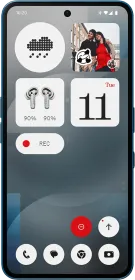
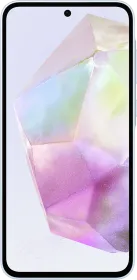















Nice article.