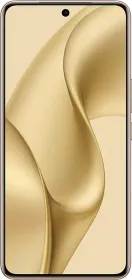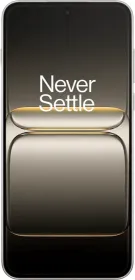Airtel is one of the leading telecom operators in India along with Vi, Jio, and BSNL. It offers not only calling, but also SMS, internet, and more facilities to Indian users. Although the use of SMS/messages has lessened due to apps like WhatsApp and Telegram, there are still some situations when you need to send or receive SMS. This includes getting OTPs most of the time. However, at times, it becomes super frustrating when you tap on resend OTP for the 8th time and still don’t receive one.
Reasons behind such a scenario are various, including an expired plan, a defective SIM, or an incorrect SMS centre number being entered. While a defective SIM will have to be replaced, if the fault is in the SMS Centre Number, it can be corrected via simple steps. In this article, we will talk about what this number is and how it can be changed.
ALSO SEE: Best 17-inch Laptops Price List in India 2025
What is an Airtel SMS Centre?
An Airtel SMSC is a specific service meant for SMS service queries and their resolution. It is similar to the customer care number for Airtel users, but only for SMS services. It was started in 2016 and is currently operational in 20+ states. The list of Airtel SMSC is given below. These numbers change frequently, so make sure your device has the latest number allotted for your state.
List of State-Wise Airtel Message Center Numbers
| States | Airtel Message Center Number |
| Assam | +919818023015 |
| Andhra Pradesh | +919849087001 |
| Bihar | +919831029416 |
| Delhi | +919810051914 |
| Gujarat | +919831029416 |
| Himachal Pradesh | +919845086020 |
| Jharkhand | +919845086020 |
| Jammu and Kashmir | +919845086007 |
| Karnataka | +919845086007 |
| Kerala | +919810051905 |
| Madhya Pradesh | +919845086020 |
| Maharashtra | +919898051916 |
| Orissa | +919818023015 |
| Punjab | +919815051914 |
| Rajasthan | +919815051914 |
| Telangana | +919849087001 |
| Tamil Nadu | +919898051914 |
| Uttar Pradesh | +919810051914 |
| Uttarakhand | +919845086020 |
| West Bengal | +919932029007 |
Any of these numbers can be called upon to solve the “not receiving messages” problem. Before we talk about changing numbers, let us have a look at some simple ways to resolve the problem yourself.
ALSO SEE: Tata Sunroof Cars in India
Ways to Fix Your SMS Service Yourself
You can follow these methods to fix your SMS service yourself.
1. Restart your phone- By restarting the device, you are asking your device to connect to the cellular network again and fix any leaks from the applications. Usually, restarting one’s phone can solve this SMS issue.
2. Clearing cache—When the cache memory is full, an app slows down and interferes with its seamless functioning. Clearing the cache for the messaging app in your device’s Settings menu might help you send/receive messages.
3. Deleting unnecessary SMS—Your device’s Message app has a storage limit that is reached when there are too many SMS on your device. Delete useless SMS to receive new ones. This might work sometimes.
4. Updated software- Users often ignore software updates by the manufacturer, but that isn’t good for the device. Enable a stable WiFi connection and update your firmware whenever there is an update. This helps in fixing the SMS app sometimes.
5. Contacting Customer Care– It might be a network problem sometimes. If the issue isn’t resolved, contact 121, which is Airtel’s customer care number, to resolve your problem.
6. Recharging with apt SMS pack– Free SMS is offered with limited Airtel Plans. Recharge your device accordingly to get free SMS service.
Changing the Airtel SMSC Number
a) Via Message Centre Settings
Follow the method below to change the Airtel SMSC Number via message center settings.
- Head to the ‘Settings’ app on your device.
- Go to ‘Network and Internet’ or a similar-sounding tab on your device.
- Tap on ‘Call’ and then search for ‘Advanced Settings’ in the menu.
- There will be an option called ‘SMSC Settings’ or ‘SMS Centre Number’. Click on it to change the number.
- Finally, check if the number entered here belongs to your state at present or not. If it is different, update it according to the sheet inserted above in this article. Click on the save option, and you will be good to go.
b) Via USSD Code



- Open the keypad on your device and key in *#*#4636#*#*.
- You will get a message prompt. Tap on the phone information and scroll to the bottom.
- Look for the SMSC option and tap on the refresh button to see the current SMS center number.
- Copy the current updated message center number from the table above and paste it into the box. Click on update and you will be good to go.
ALSO SEE: Snapdragon 8 Gen 3 Mobile Phones

FAQs
1. Can one reset their SMS Centre Number themselves?
No, until now, Airtel hasn’t allowed you to reset the message center number yourself.
2. Is the Airtel SMSC service available in all Indian states?
No, currently, it is available in 20 states in India. There are still 9 states that don’t get this service.
3. How much time does Airtel take to activate SMS service on a new SIM in India?
Mostly, Airtel takes 24 hours to activate SMS service on a new SIM in the country.
You can follow Smartprix on Twitter, Facebook, Instagram, and Google News. Visit smartprix.com for the latest tech and auto news, reviews, and guides.