Instagram, a Meta-owned photo and video sharing platform has more than a billion active users sharing millions of photos every month. It lets you share images, videos, Stories, and Reels among a tonne of others. You need to create an Instagram account with a username of your choice and yes, you can change the username at your will, unlike many social media platforms that have restrictions on it.
Some users would create their accounts with the said username and change it as they go by using it for a while. Let’s see how you can change Instagram’s username on your phone. But let’s take a quick detour and see just how the Instagram username differs from the display name.
What is the difference between an Instagram username and a display name?
The Instagram display name is essentially what I and you and others can see. It is located on the top of the profile’s page next to the avatar or display picture. It is what people can use to search you although there may be more using the same display name since it is not unique. For instance, “Matt LeBlance” is a display name associated with a user with the same name. Perhaps, there will be many other “Matt LeBlance” available on Instagram that you can search for.
On the contrary, a username is unique and assigned to a particular user only. You have to set up a username when creating your Instagram account, but you can change it (and that’s what this guide is about, right?). For instance, the user with a display name “Matt LeBlance” could have a username as “matt007” which is unique and associated with that particular Matt you are looking for. Your Instagram username is also christened on the profile’s URL which means the actual URL that others can use to search you is “www.instagram.com/matt007”.
How To Change Instagram Username?
Step #1: First up, launch the Instagram app on your phone.
Step #2: Next up, go to your profile by tapping on your profile photo in the bottom-right corner.
Step #3: Click on “Edit Profile”.
Step #4: Under “Username”, delete the existing username and add a new one as you like. Note that once you have changed the username, you cannot do so again for 14 days.
Step #5: Check if the new username is available and if yes, tap on “Done”. If not, you will have to try a different username and select the one which is unique.
Step #6: Tap on “Done” and that’s all.

















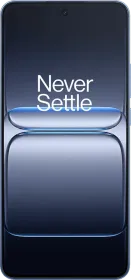
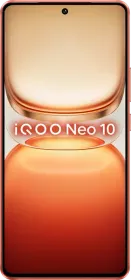
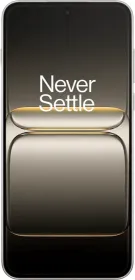

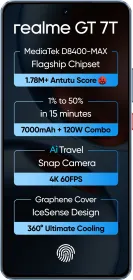













Show password in wifi