Online active citizens need to log-in multiple apps and services and it’s always convenient to do so using your Google account, especially on Android phones. Over the years, third party apps and accounts linked to our Google or Gmail accounts keep accumulating and if you are conscious of your privacy, perhaps its time for some spring cleaning.
So if you are curious and need to check how many apps and services have access to your Gmail information, here is what you need to do:
Method 1

Step 1: Open myaccount.google.com in your browser and select ‘Apps with account access’ option listed under sign-in and security. Or directly jump to the connected apps page

Step 2: Click on ‘manage Apps’ option in the card on the right. This will take you the list of Apps that have access to your Google account in one way or more. To revoke access, just click on any particular app and click on ‘Remove Access’ button that shows up.

Step 3: scroll down and you will find the list of apps and websites that you sign-in on using Google account. Just click on any of the websites/App name to remove access
Also Check: How to transfer back multiple images from Google Photos to your local phone storage
Method 2
You can also ask services to remove your account information from their end. This can be done by writing a mail to their customer support team, but that’s surely an arduous task. Services like Deseat.me can make this a lot simpler.
Step 1: Open deseat.me in your web browsers.

Step 2: Sign-in using your gmail account. It will take some time, but deseat me will populate next page with separate cards for all accounts that are linked with you Google ID.

Step 3: Next you can stack apps and services you wish to get rid off in the delete queue and tap on ‘Request Removal’ option to send a mail to support staff of these services automatically.
Also Read: How to install Whatsapp on Jio Phone and Jio Phone 2

How to manage accounts linked with your Google ID
These are a few simple methods which you can use to monitor services linked to your Google account. If you are invested in Google’s ecosystem, a lot of sensitive data must be linked to your Google account and its always advisable to root out apps and services that you no longer use.















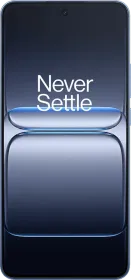
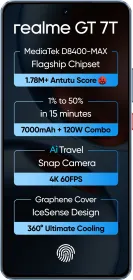
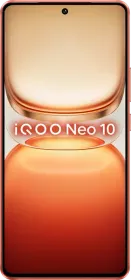
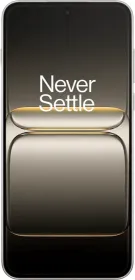















Place my gmail id delete place recovery place