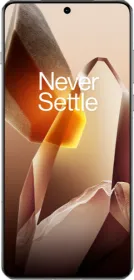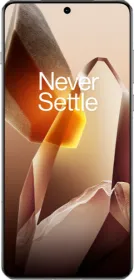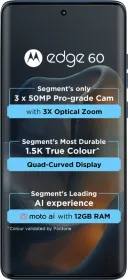With the latest updates to OxygenOS 14.1, realme UI 5.0, and ColorOS 14.1, you can now clone almost any app on your OnePlus, realme, or OPPO phone. This is a very handy feature if you have multiple accounts for the same app and want to keep them separate, like two WhatsApp or Apple Music accounts. In this guide, we’ll see how to clone apps, set them up, and even delete them when needed. Let’s jump right in.
How to Clone Apps
Follow the steps below to clone any app on your OnePlus, realme, or OPPO phone.
1. Open your Settings app.
2. Go to the Apps section.
3. Tap on App Cloner.
4. You’ll see two lists—Recommended and Other.
- Recommended: These are apps that are fully supported.
- Other: These are apps that are available to clone but might have “adaptation” issues.
5. Tap on the app you want to clone and toggle Create app clone. The cloned app will be added to your home screen and app drawer.
6. You can rename the cloned app by tapping on Rename app clone.
ALSO SEE: Asus Mini Laptops Price List
Quick Actions
If you want the choice of opening a document in the original or cloned app, select Always ask. However, if you want to always open quick actions in the original app, select Open original app. Note that you can’t set it to always open in the clone, only the original.
ALSO SEE: Mediatek Dimensity 8020 Mobile Phones
How to Delete a Cloned App
If you think that you no longer need a cloned app, you can simply delete it with the flick of a toggle. Follow the steps below.
1. Open your Settings app.
2. Go to the Apps section.
3. Tap on App Cloner.
4. Tap on the app you want to delete, toggle Create app clone off.
5. Tap on Delete to confirm. This will remove all app data, so backup if needed.
ALSO SEE: Electric Cars Under ₹10 Lakh
How to Delete All Cloned Apps
If you’ve got multiple cloned apps and you think that deleting each one of them individually will take a lot of time, you can instead delete all of them in one go. Follow the steps below.
1. Open your Settings app.
2. Go to the Apps section.
3. Tap on App Cloner.
4. Scroll down to Advanced settings, tap on the three dots at the top right, and select Delete app clones.
5. Finally, tap on Delete and restart to confirm. Your device will restart and remove all clones.
That’s it! You can enjoy cloning pretty much every app on your smartphone. If you have any questions, drop them in the comments section below.
You can follow Smartprix on Twitter, Facebook, Instagram, and Google News. Visit smartprix.com for the latest tech and auto news, reviews, and guides.