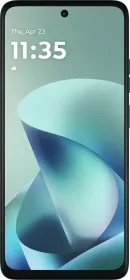If you own and use a single Google account, you could be from a minute subset of users to do so as everyone else has at least two accounts of Google. It is all great unless you are fed up managing multiple accounts be it from the notifications or spam or anything in between. Fortunately, you can delete your Google account on the web which gives you the superpower to squash accounts that are unused, inactive for a longer time, or even if you decided to delete a few accounts just like that.
In this extract, we will go through a host of reasons why you would delete a Google account, how to delete it, and if there are any alternatives available to skip this move altogether.
ALSO SEE: Laptops With USB-C Charger in India 2024

Why You Should Delete Google Accounts?
I have 5 accounts on Google and these are the ones that I interact with often. I may use one or two accounts leaving others gasping for air. This is when Google starts sending you emails on the potential closure of your unused or inactive Google accounts.
Another reason could be that you don’t want to take the hassle of managing multiple accounts when you can use a single email address alias to differentiate between senders. There are numerous other reasons why you should consider deleting Google accounts to begin with.
Things You Should Consider Before Deleting Your Google Account
Let’s check out some pointers that you should consider before going forward deleting an account.
Data Backup: Perhaps the most important of all. You need to take a backup of all the data stored on the particular email address in question so that you don’t miss out on it. Once the account is deleted, there’s no way of bringing it back.
Remove Connected Services: Your Google account is compatible with thousands of third-party applications and services allowing you to simply sign in using your Google account. If there’s no Google account to tag alone, these apps will lose data as well. Some services might even prevent you from adding new ones after deleting the older one which requires caution.
Irreversibility: We wouldn’t stress that enough but when you delete your Google account without reserving a backup, you lose all the information whatsoever. Since this major action is irreversible you can’t access such accounts.
ALSO SEE: Samsung Galaxy AI Mobile Phones Price List in India 2024
How to Permanently Delete a Google Account?
Let’s see how you can permanently delete a Google Account using step-by-step instructions.
Step #1: First, go to https://myaccount.google.com on your web browser.
Step #2: You will be asked to sign in or proceed with a password to confirm your account.
Step #3: Next, click on the ‘Data and Privacy’ option from the navigation bar on the left pane. It should open a series of options.
Step #4: You need to find “Delete your Google Account” or “Delete a Service or your account” whichever you can find.
Step #5: You will be asked to enter your password again to verify, click ‘Next’ once done.
Step #6: Finally, you will land on “Delete Your Google Account Page” where you can review the decision and proceed if you wish. Hit “Delete your account” to officiate it.
Step #7: You can hit the “Download your data” option to get access to all data saved on email should you wish the same.
Step #8: Tick the two boxes confirming your ultimate move to delete the account permanently.
Step #9: Finally, tap on “Delete Account” and that should get rid of the account right there.
CHECK OUT: Samsung Double Door Refrigerators Price List in India 2024
You can follow Smartprix on Twitter, Facebook, Instagram, and Google News. Visit smartprix.com for the latest tech and auto news, reviews, and guides.