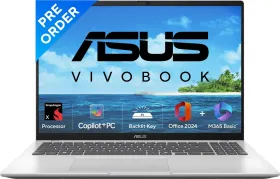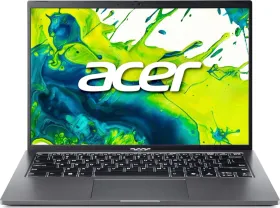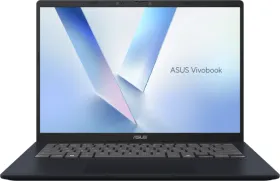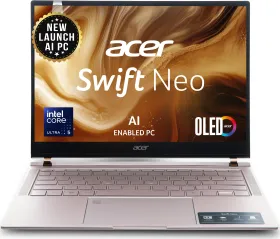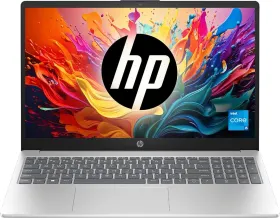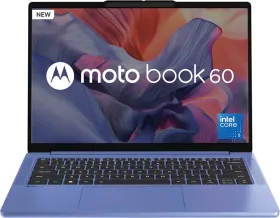With the arrival of iOS 26, Apple has quietly dropped a brand-new default wallpaper, and while the design itself is fairly minimal this time around, it still carries the signature polish you’d expect from a major iOS refresh. If you’re the kind of person who likes to keep their home screen in sync with the latest software vibes, the iOS 26 wallpaper is now available to download in full 4K resolution.
The look is clean, abstract, and fits perfectly with iOS 26’s fresh design language that introduces the new “Liquid Glass” aesthetic across system elements. While the wallpaper isn’t doing anything unique when compared to previous years, it does look good (or maybe better).
Download iOS 26 Wallpaper in 4K


At the time of writing, this is the only official iOS 26 wallpaper we’ve seen, so no variants or color options just yet (Update: We’ve added the dark mode wallpaper too). Still, it gives users a simple way to get a taste of iOS 26 without installing the developer beta.

ALSO READ: Apple WWDC 2025: AirPods Just Got Two New Features Enhancing Usability
So, it doesn’t matter if you’re running an older version of iOS or using a different platform altogether (Android), you can still add the iOS 26 flavor to your device with this wallpaper.
You can download the iOS 26 wallpaper in 4K from above and set it as your background today. We’ll update if Apple adds more versions later, but for now, this is your go-to if you want to match the fresh iOS aesthetic.
ALSO READ: WWDC 2025: Apple Announces macOS Tahoe with New Capabilities for Spotlight & Continuity
You can follow Smartprix on Twitter, Facebook, Instagram, and Google News. Visit smartprix.com for the latest tech and auto news, reviews, and guides.