Keeping a track of your bank account can be a tedious task espacailly if you are someone who are not very familiar with net banking. To help their customers banks offer them Mini Statements can be taken from ATM. Some banking institutions like SBI have mande it even more assessable by offering mini statement on the go with just a simple miss call or by sending a sms.
A mini statement includes every credit and debit transaction made through RTGS, NEFT, IMPS, UPI, cash, etc., for a selected period of time. To let you know, a mini statement can be accessed only when the SBI bank account is linked through a valid mobile number of the customer.
How to get SBI mini statement via SMS
Getting SBI mini statement through SMS is the easiest way. All you need is a mobile phone and a number linked to the SBI bank account. Here are the steps to follow.
- Go to the messages section of your phone.
- Create a new text message and type “MSTMT” in the chat section.
- Send this message to number 09223866666
- SBI will send back an SMS with the SBI mini statement that will include the details of last five transactions.
How to get SBI mini statement through a missed call
Again, this another method to get SBI mini statement is easier than said. Here’s what you need to do.
- Open your phone app where you make calls.
- Dial the number 09223866666 and hit call through mobile number registered to the SBI Bank account.
- It will ring at other side and will disconnect automatically.
- Wait for few seconds to receive a SMS from SBI Bank end.
- The received SMS will include transaction details of last five transactions.
How to get SBI mini statement through net-banking

To check SBI mini statement via the net-banking process, the associated SBI bank account should be pre-activated for net-banking and you need to be ready with your username and password.
- Go to the official website of SBI retail.onlinesbi.com
- Sign in with a valid username, password and the captcha being displayed.
- Head to the ‘My Account & Profile’ section.
- Go to the option ‘Account Statement’.
- Here you will see options like view statement by date, month, or any specific period of time.
- Once selected, click on ‘View’ or ‘Download’ options.
- Hit the Go button to get the SBI mini statement.
ALSO READ: How to combine your Spotify Playlists
How to get SBI mini statement through YONO mobile app
SBI Bank offers a number of services through its official YONO mobile app. The customers can transfer money, pay utility bills, apply for loans, do investments, and check the status of the SBI bank account at any time. Here’s how it works.
- Download and install the YONO app from Google Play Store or Apple App Store.
- Open the app to login with the registered mobile number or username and password.
- Go to the ‘Accounts’ section.
- Here you will find an option for mini statement. Click on it.
- The option will take you to view or download the SBI mini statement.

How to get SBI mini statement through an ATM
This method of getting a mini statement through an ATM is useful for those who don’t use a smartphone or have some face internet issues. Here’s how you can get a mini statement through an ATM.
- Visit your nearest SBI ATM.
- Take your SBI debit card and put it into the ATM.
- When prompted, enter your ATM pin.
- A list of options will appear on the ATM screen. Select the mini bank statement option.
- The machine print out a mini statement with the last 10 transactions made to the SBI bank account.
An SBI account holder can follow any of the aforementioned steps to keep track of their bank transactions. Well, it’s always good to do a routine check on all incoming and outgoing bank transactions to make a proper balance.















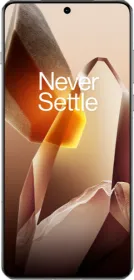

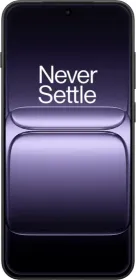

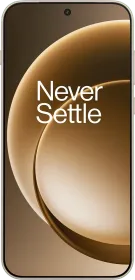
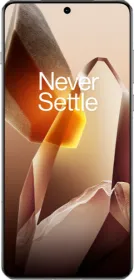














Statement