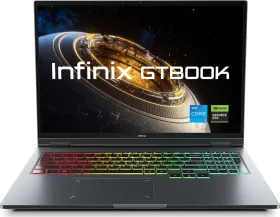Zee5 is one of the fastest-growing OTT streaming platforms in India these days. Founded back in 2018, it caters to every kind of Indian audience with content in 12 languages including Hindi, English, Tamil, Punjabi, Telugu, Malayalam, Odia, Bhojpuri, Gujarati, and others.
The OTT Giant has over 4500 movies and TV Shows with over 90 live channels, available to watch. Most of this does not come for free. One has to own a Zee5 subscription to access all this content. There are various ways through which one can own a Zee5 Subscription for free and stream your favorite content on mobiles, laptops, or TVs.
Zee5 Premium Subscription Benefits
Zee5 has only 1 plan that is Premium. It is priced at Rs. 499 a year or Rs. 299 a quarter. It gives ad-free 2800+ shows, access to AltBalaji’s content, and supports up to 3 screens.
Four Ways to Get ZEE5 Premium for Free
There are 4 ways to get Zee5 for free-
- Flipkart Super Coins
- With Jio Fiber Plans
- Get Times Prime
- Subscribe to Paytm First
ALSO READ: How to get a Sony LIV Premium subscription for free in India
1. Flipkart Super Coins
If you have a Flipkart account with Flipkart Super Coins just lying away idle in your Flipkart account, use them. You can put them to very good use by exchanging them for a Zee5 subscription. Redeem these coins to get a free Zee5 subscription worth Rs. 299 and Rs. 499 with a validity of 3 months and 12 months respectively.
One super coin is equal to Rs. 1 meaning if you have 299 or 499 coins, the 3 or 12-month membership plans can be availed for free. Steps are-
- Open the Flipkart app on your phone.
- At the bottom navigation bar, select the ‘Super Coin’ section.
- Scroll down a little and you will see an option to claim the Zee5 subscription for either 3 months or 12 months.
- Select the desired option.
- Select the ‘Get Using (no. of Super coins you have)’ button at the bottom.
- Once done, you will get a code to be used in the Zee5 App.
- Open the Zee5 and enter the code in the ‘View Offers’ sections and tap on ‘Avail offer’ to activate your free subscription. This can be done only after you have signed up on the Zee5 app.
2. Jio Fiber
Zee5 Premium is available for free with Jio Fiber broadband. Jio offers a free Zee5 subscription when you for a Jio Fiber broadband plan above Rs. 999. This 999 plan 150Mbps of internet speeds with a validity of 30 days and access to 14 other OTT subscriptions from Amazon Prime, Zee5, Disney+Hotstar, and others. Jio also provides a set-top box with this plan and all the OTT apps can be accessed via the set-top box only.
After you get your Jio Fiber connection, log in to the respective streaming service, like Zee5 here with your registered mobile number. Enjoy binge-watching the offered content.
3. Times Prime
Times Prime is like Paytm First’s membership-only program that provides its users with a wide range of benefits across many digital services and apps including subscriptions to food and entertainment apps. Zee5 worth Rs. 499 is bundled within this offer and the entire Times Prime membership will cost Rs.699 currently. Steps to purchase Times Prime and avail Sony LIV for free-
- Head over to the official Times Prime website or download the app.
- Signup using your phone number and purchase the membership as instructed in the process.
- You will see a ‘TAKE ME TO ZEE5’ TAB.
- Log in with your registered mobile number.
- This will activate your free ZEE5 subscription which will be valid for a year.
ALSO READ: How to check SBI, IDFC, Axis, ICICI, and HDFC FASTag Balance
4. Paytm First
Paytm First is a membership program that gives its users exclusive privileges such as guaranteed cashback on payments, discounts on food apps like Zomato, savings on bus or flight tickets, and free access to OTT services like Zee5, Voot, and Sony LIV worth Rs. 699 with a validity of 6 months. The Paytm First Membership costs Rs. 899 INR.
Steps to purchase Paytm First membership and avail free Sony LIV subscription-
- Open the Paytm App on your phone or download it from Store. Sign up using your mobile number, if you haven’t already.
- Once opened, search for “Paytm First” on the top search bar on the page.
- Select Paytm First icon and proceed to purchase the membership by your preferred choice of payment through Paytm wallet, Debit/Credit card, etc.
- Log in to Zee5 using your Paytm First number to get 6 months premium subscription for free.