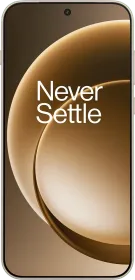The Cupertino giant Apple is about to unveil the next generation of its iOS iPhone operating system: iOS 26. You read that right. Instead of iOS 19, the company is expected to reveal iOS 26 at WWDC 2025, in an attempt to streamline the naming convention of its operating systems and make it easier for users and developers to remember the names of the different platforms that accompany iOS 26.
Also Read: WWDC 2025: How to Watch and What to Expect from Apple’s Keynote
iOS 26 Developer Beta Is Now Available

Like every year, Apple will give us the first glimpse at iOS 26, and the complete, consumer-ready version of the operating system will roll out later this year, alongside the release of the purported iPhone 17 lineup (likely in September). However, for those who don’t want to wait that long to get their hands on the new user interface, the iOS 26 developer beta will be available from June 9, 2025.
Before downloading the developer beta version of iOS 26, it is essential to consider a few key points. The first developer beta of an iOS version is usually the one with the most bugs and issues. Hence, be prepared to face app crashes, familiar features that behave abnormally, and other problems with the new features.
It is for these reasons that we recommend backing up your iPhone before installing the iOS 26 developer beta and, if possible, running it on a secondary iPhone. With the cautions out of the way, here’s how you can try and test Apple’s upcoming operating system for iPhones, which brings with it one of the most significant redesigns of all time.
Also Read: Apple WWDC 2025 Tonight: iOS 26 Design Overhaul, Dedicated Gaming App, WatchOS 26 & More
How to Install iOS 16 Developer Beta on Your iPhone?

- Head to Apple’s developer program landing page.
- Select “Account” in the top right corner and sign in using your Apple ID.
- Review the terms and conditions, then click ‘Submit’.
- It should take a few minutes for Apple to update the status of your account and float the iOS 26 developer beta for your device.
- Using the same Apple ID, head to Settings > General > Software Update.
- Tap on Beta Updates, and then select iOS 26 Developer Beta.
- Go to the Software Update menu, select “Download and Install,” enter the device’s passcode, and follow the on-screen instructions to install the update.


Which iPhones Are Compatible With iOS 26 Developer Beta?
For now, it appears that the iPhone XS, iPhone XS Max, and iPhone XR won’t receive iOS 26. In other words, it will be the iPhone 11 and newer versions that receive the iOS 26 update. This includes the models in the iPhone 16 series, comprising the vanilla iPhone 16 (review), iPhone 16 Plus, iPhone 16 Pro (review), iPhone 16 Pro Max, and the iPhone 16e.
Also Read: Vivo T4 Ultra 5G Pricing Tipped Ahead of June 11 Launch: Details Inside
You can follow Smartprix on Twitter, Facebook, Instagram, and Google News. Visit smartprix.com for the latest tech and auto news, reviews, and guides.