Xiaomi MIUI fans should be happy to note that after an extended beta testing phase, the company has put out MIUI 10 stable global version for its popular devices such as Redmi Note 5 Pro (review), Redmi Y2 (review), Mi Mix 2 (review) and Mi 5.
The latest version of Xiaomi’s MIUI Skin comes with a number of new features such as AI-based AI Portrait mode, navigation gestures, new notification panel and a lot more. To help you understand all the MIUI 10 features we have already published a story to which you can refer for here.

How To Install MIUI 10 in Redmi Note 5 Pro, Redmi Y2 and other Xiaomi phones
The list of devices supporting MIUI 10 stable version is very less. To gets MIUI 10 update over the air (OTA) one has to check for your device settings. Just follow this simple step:
- Open Settings
- Head over to About Phone option in settings.
- Now look for System Updates option and tap on Check for updates.
- Now, you should see an update is available, kindly commence the download process.
- Once downloaded, it should reboot your device. Now, be patient. Voila! the installation is complete.
Note: Before, you go ahead with the update process, Kindly ensure that the phone has adequate battery. Also, same steps are also applicable for MIUI 10 update on Redmi 6-series.

How To Install MIUI 10 Global ROM Update Via Recovery mode in Redmi Note 5 Pro, Redmi Y2, and other Xiaomi phones
- First you have to headover to Xiaomi’s offical MIUI 10 download page on your PC or laptop.
- Now, first our phone listing and download the MIUI 10 Global stable.
- In the next step you have to rename the downloaded zip as “update.zip”.
- Now move the file to root directory of your phone.
- Next you have to reboot to recovery mode. The easy way to do that pressing power and volume up/down and hold for few seconds.
Once you enter Recovery mode, set your English as preferred language. - Now look for the “update.zip” file and select it to Install the System update and confirm, and then your device will begin updating automatically.
Wait update installation process doesn’t gets completed. - Once done choose Reboot to System One, it will take few extra second then your device should boot to the MIUI 10 stable version.















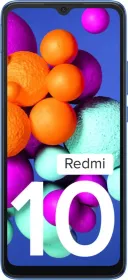



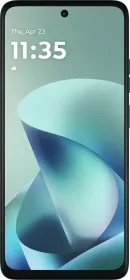















Can I ota update with a Custom Recovery? I have TWRP installed…….Thank you
Yes, you can.