Gmail by Google is one of the most widely used email services in today’s day and age. “Sign in to Google” or “Sign in to Gmail” has become a part of our daily life now. Most of us nowadays keep more than one Gmail account, sometimes to differentiate between personal and office use and some time to use the free Google drive space that comes with every new account. Are you also someone who has more than 1 Gmail account?
If yes, then you must be wondering if you can remain logged into all your accounts at the same time. Here, we will talk about how one can keep multiple Gmail accounts logged in easily on a single device. You can also switch between your multiple accounts very easily. It doesn’t matter how many Gmail accounts you have you can do Gmail login to different usernames and passwords on a mobile phone.
how to login to another Gmail account in mobile Gmail accounts on a computer browser-
- Open the Google Account Homepage.
- If you are already signed in with your first default Gmail account, you can proceed to the next step. If not, sign in with your 1st default account and then glance towards the upper right corner side of your screen. Click on the Sign-in button.
- Select the account you have logged into previously and then type in the password again. You can also enter the relevant credentials for logging into another account.
- When you are signed in to your first default account, you will be redirected to the homepage of Google.
How to add other Gmail accounts to your computer
- After you have logged into your Gmail account, you will see your profile picture or initials in the upper right corner of your screen. Click on that profile picture and you will see a menu with drop-down options.
- Click on the ‘Add Another Account’ option and log in to the following Gmail account and repeat the process of adding your in-use Gmail accounts.
- Now, if you want to swap between your logged-in Gmail accounts, click on the Profile Picture again and you will find other added accounts as options in the menu.
- Right-click on any one of the Gmail accounts you want to access and select the ‘Open Link In New Tab’ option.
- A new tab will open up with the Gmail account you signed into. The first account you logged in to will have a default tag beside it. This will be the one into which your device will automatically log in. To change your default Gmail account, log out of all the accounts and log in with the one you want first to make that one the default id.
How to add multiple Gmail accounts to the Mobile App
- Download the Gmail application from the store.
- Open the Gmail application.
- Sign in with your 1st account to the Gmail app.
Adding Gmail Accounts to Android Devices



- Select the Gmail app on your device and you will be logged into your default Gmail account.
- To add other accounts, click on the profile picture tab in the upper right corner of your screen.
- Choose the ‘Add Another Account’ option.
- Select the category of email account you desire to add. If you want to add another Gmail account, the category will be Google. There are options like iCloud, Outlook, Yahoo and more as well.
- Sign in to your new Gmail account as stated, and once you so sign in, you will be taken to the Gmail inbox page for 1st default account.
- To see your other Gmail accounts, select the profile picture tab again.
- Choose your newly added email account to view its inbox from the pop-up menu that appears.
























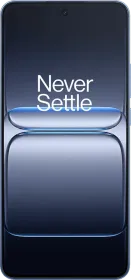












hi