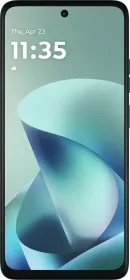UPI payments in India have changed a phone user’s outlook towards transacting in the county. You no longer have to carry money in places like restaurants, malls, clinics, pan shops, garages, hotels, petrol pumps, and a whole lot of other avenues because of the advent of UPIs. PhonePe, Paytm, Google Pay, and others have christened our abilities to make UPI payments in and out without needing hard cash even in tier 2 cities let alone metropolitans. However, UPI transactions still need an internet connection which means if you don’t have internet access at the moment, UPI is pretty useful.
Introducing the Offline UPI Payments feature that revolutionizes how we transact without the need of the internet. You can simply use a USSD number and everything related to UPI be it sending money, receiving, or requesting money and everything in-between is available on your feature phone and smartphones alike. It is super easy to use, supported by 83 leading banks at the moment. The Offline UPI Payments USSD is supported by 4 major telecom carriers in India and is available in 13 languages which makes a lot of sense given the diverse population in India.

Unfortunately, not everyone knows how you can leverage the offline UPI payments USSD and get their tasks done. Don’t worry because we at SmartPrix have got your back. Here’s how you can set up the offline UPI payments feature and how you can make payments without any internet access.
How To Set Up Offline UPI Payments?
Before you can use the offline UPI payments feature on your phone, you need to set up the option first. Here’s how it goes.
Step 01: Firstly, open your phone’s dialer and dial *99# which is a number you have to dial and call from your smartphone or a feature phone to carry out any Offline UPI Payments-related functions.
Step 02: Next up, you will be asked to select your “Desired language” where I selected “English”, however, you can select anyone from 13 options provided.
Step 03: You will be asked to enter your “Bank IFSC” that you can enter in the text field provided along with it.
Step 04: Next up, assuming that you are using the same phone number registered with your bank, you should get options for all the accounts registered to the phone number in question. Simply enter “1”, “2” or any other option to select the correct bank account number you want to set up Offline UPI payments on.
Step 05: You will be asked to enter 6 digits of your debit card and expiry date for verification purposes so enter the same and proceed.
Step 06: If every detail you have entered checks out, your offline UPI payments feature must be activated now. You can simply use the *99# command to use UPI without any internet connection. Check out the next section to know how to make the UPI payments offline?
How To Make Offline UPI Payments?
Now that you have set up your Offline UPI Payments feature, it’s time to make the payments without any need to have internet. Here’s how it goes.
Step 01: Open your phone’s dialer and hit *99# USSD number and call.
Step 02: From amidst the various features, you need to select “1” which is for “Send Money”.
Step 03: Next up, enter the UPI ID that you want to pay for. You can even use a phone number or bank account number assuming that both are interlinked.
Step 04: Next, enter the desired amount and confirm the amount when asked.
Step 05: The system will prompt you to enter the UPI PIN to validate the payment. Once you have entered the right UPI PIN, the payment should go through.
And that’s the simplified step-by-step instructions on how you can make Offline UPI Payments. The guide also mentioned how you can enable the service at first before going forward. You can send up to INR 5,000/- per transaction as it is the upper limit and you will be charged INR 0.50/- per transaction upon using this service which is economical given the fact that you get the ability to make transactions without any internet connection.