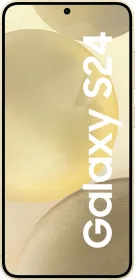WhatsApp is one of the most popular messaging applications used in India. Nowadays, the app is used not only for messaging but also for voice calling and video calling. It has become a one-stop shop for needs including group chat, sharing files or conducting polls, and more.
In today’s times, sometimes people need to record their voice calls for future reference, and this is where WhatsApp lags behind. The app doesn’t have an in-built call recording option, so this has to be done using different third-party apps. Let us look at the best way to record voice calls on WhatsApp on Android as well as iOS devices.
Recording WhatsApp Voice Calls on Android devices
- Download the Cube ACR call recorder app from Google Play Store. The app is available for free and allows seamless recording of calls over WhatsApp.
- Once installed, open the Cube Call app and switch to WhatsApp.
- On WhatsApp, you will find the Cube Call widget when you are answering or making a WhatsApp call.
- If you don’t see the widget, open Cube Call and choose ‘Force VoIP call’ as a voice call.
- The App will automatically record WhatsApp voice calls and save the recording to the internal memory of your device.









Note- The Cube ACR app can also be used to record voice calls from other apps like Slack, Zoom, Telegram, and more.
Recording WhatsApp Voice Calls on iPhones
Recording a WhatsApp call over iPhone can be tricky as there is no app that allows you to record voice calls. There is a workaround that helps you record voice calls. For this, you need a Mac and an iPhone.
- Download the QuickTime app on your Mac as it is available for free.
- Connect your iPhone to your Mac and open the QuickTime app.
- Once opened, go to the File option and choose the New Audio Recording option.
- Select iPhone as an option and click on the top of the record button in Quick Time.
- Now, using an iPhone make a WhatsApp call and click on the add user icon.
- Call the person and your voice call will be recorded automatically.
- The recording will be saved on your Mac.