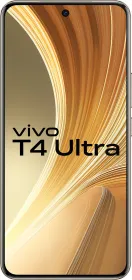TL;DR
- Sony has rolled out the PlayStation Beta Program, which will be available globally.
- The program will allow gamers to become beta testers and get access to new features and titles before they are officially released.
- The signing up is free of cost and needs only a legit PlayStation account.
Recently, Sony unveiled a new PlayStation Beta Program aimed at gamers eager to experience new titles prior to their global release. On the same day, it was announced that this program would be accessible to everyone, along with the launch of a registration page for interested participants. This initiative presents an exciting opportunity for gaming fans, allowing them to test upcoming features and games ahead of their official launch and serve as beta testers.
The franchise asserts that they are supporting the PS Beta Program as a convenient and centralized platform for gamers to provide their feedback on PlayStation’s beta features and games. At present, anyone can join as a beta tester through a simple one-time registration, allowing them to engage with forthcoming console features, PS App functionalities, PS5, PC games, and more.
In this article, we will not only talk about how one can signup for PlayStation Beta Program, but also about the requirements and limitations of it.
ALSO SEE: Airtel PUK Code Explained (2025): Unlock Your Airtel SIM in Minutes
Requirements to sign up for PS Beta Program

- Those interested should have a valid account for the PlayStation Network in good standing with an active email address.
- They must be living in the region where the program is live and running.
- Players have to meet the legal age requirement of their region to become a beta tester.
ALSO SEE: How to Create & Use Instagram Teen Account in India
How to Sign-up for PS Beta Program
The process to sign up for this program in India is a very simple one. Just follow the steps given below-
- Visit the official PS Beta Program website and click on the ‘Join Now’ button.
- Sign in to your PlayStation account with an email ID and password.
- Go through the terms and conditions of the program and click on the ‘Continue’ button.
- Tap on the ‘I agree’ option and again tap on ‘Agree Button’.
- Fill in all the details asked and click on the ‘Continue’ button to get enrolled.
PS- You can click on the link below to find out if the PS Beta Program has gone live in your region or not. If not, wait for a few days until it goes live. Last I checked, the program is live in India.
Also, applicants should keep in mind that selection for Beta Program is limited so joining the program doesn’t guarantee entry into the beta testing world.
PS Beta Program Signing Up Link
ALSO SEE: How to Use Amazon to Order Medicines or Book Doctor Consultations Online
Limitations/ Restrictions of PS Beta Program

- Enrolling in the beta testing program does not grant players ongoing or unrestricted access to the game or its content once the beta period concludes. Betas are limited in duration.
- Participation in the program is voluntary, and as such, beta testers will not receive any monetary compensation for their feedback.
- All participants must sign a Non-Disclosure Agreement (NDA), which prohibits sharing any media related to the program outside of official channels. Additionally, any voucher codes issued are linked to the participant’s account and cannot be sold, shared, or transferred to others.
You can follow Smartprix on Twitter, Facebook, Instagram, and Google News. Visit smartprix.com for the latest tech and auto news, reviews, and guides.