Reliance telecom unit Jio offers an intriguing way of watching hundreds of live TV channels through its mobile application JioTV in India. Interestingly, the service doesn’t require any subscription charge that technically makes it free of cost. Customers just need an active Jio mobile connection. [हिंदी में पढ़ें]
The JioTV app offers over 650 TV channels including 100+ HD channels in more than 15 regional languages. It lets you enjoy everything including movies, daily soaps, music, sports, news, devotional, lifestyle, and kids channels. Also, the app enables the user to catch up with the programs for seven days. The app lets users pause and play the live TV channels at great convenience.

Though the JioTV service is available only on smartphones and tablets. While Jio has not released any official application for TVs, laptops, and PCs, we have found a way to seamlessly enjoy the live TV channels on these devices. Let’s discuss the steps.
ALSO READ: How to download your COVID-19 vaccination certificate on WhatsApp
How to Download and Install JioTV on Smart TV
The telecom service provider has not officially released the JioTV app for the Android TV operating system. But there is a reliable way to watch JioTV on your regular smart TV without any additional gadget like a FireStick. Here are the steps to install JioTV on your smart TV.

- Visit Google Play Store on your Android Smart TV to search and download the Kodi app.
- Once installed, open the Kodi app and go to its Settings > File Manager > Add Source.
- The Add Source will ask for a path and name. Enter ‘https://kodi.botallen.com’ in the path field and ‘BotAllen’ in the name field. Submit the filled input.
- Again, go to Settings to find the Add-ons option and tap on the ‘Install from Zip file’ option.
- Select the BotAllen option and then click on a zip file with the name ‘repository.botallen’. Now, go to the Add-ons option and tap on ‘Install from the repository’.
- Go to BotAllen Repository > Video Add-ons > JioTV.
- It will ask you to install the JioTV app on Kodi. Launch the JioTV and configure the settings. Then go to PVR Client to download it from the list.
- The Configure page will take you to log in. Fill in a valid Jio mobile number and enter the OTP to get started.
- Bang! You are done. Open the app to enjoy hundreds of live TV channels on JioTV.
How to Download and Install JioTV on PC & Laptop
Since Reliance has not yet introduced a desktop application for JioTV, users can still take advantage of Android emulators to watch live TV for free. Some of the major Android emulators you can try for this purpose are BlueStacks, LD Player, MEmu, Nox, GameLoop, PrimeOS, Android Studio, etc. Here are the steps to install JioTV on the desktop.
ALSO READ: Amazon Fire TV Stick 4K vs Fire TV Cube: Which one is better for you?
- Download and install one of the above-mentioned Android emulators. For instance, take the popular BlueStacks.
- Open the emulator and sign in with a valid Google account.
- Open the Google Play application on the emulator window and find the JioTV app
- Install the JioTV app
- Once done, open the installed app and enter an active Jio number to sign in
- Enter the received OTP and start watching your favorite TV channels on the JioTV app through your laptop or PC.
So, have you tried any of the methods discussed above? If yes, tell us your experience down in the comments.























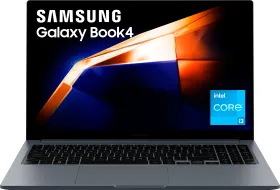

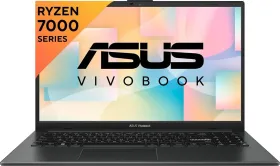












No its not work in MITV