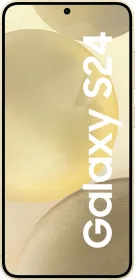With iOS 18.1 Beta 4, Apple has expanded the native call recording feature to older iPhones. As and when the stable update arrives for compatible iPhones, it will unlock the call recording feature that iPhone users have been waiting for years. Up until now, it was virtually impossible to record calls on an iPhone unless someone used a third-party app or another device to record the call on speakerphone.
ALSO SEE: Mediatek Dimensity 7300 Mobile Phones Price List 2024
iOS 18.1 Introduces Call Recording, But There’s A Catch

With the introduction of Call Recording on iOS 18.1, users will be able to record audio calls with the press of a button. According to a report by MacRumors, the feature will arrive on older iPhones, including the iPhone 14 Pro all the way to the iPhone XS. The publication also confirms that the feature does not require Apple Intelligence to function.
However, the call summarization feature, which uses the Notes app and some machine learning tricks, depends on Apple Intelligence. This is also why it is only available on the iPhone 15 Pro, iPhone 15 Pro Max, and iPhone 16 models. To summarize, the ability to record calls will be rolling out to iPhones that get iOS 18. However, the ability to summarize the call’s transcription will be restricted to the aforementioned models.
ALSO SEE: Hero Bikes Price List in India
Here’s How To Record Calls On Your iPhone

Once the iOS 18.1 update is out, compatible iPhone users should be able to tap in an icon at the top-left corner during a phone call and start the record. Like it is with newer Android phones, initiating a call recording will inform all the participants through a robotic voice prompt. As the recording begins, users will see a horizontal soundbar on their screen (above the Audio, FaceTime, and Mute buttons), with a stop button to the right.
Once users have recorded the required part of a call, they can press the stop button. Following this, the recording will be saved on the iPhone’s Notes app in a separate folder titled “Call Recordings.” Although it’s not entirely clear at the moment, iPhone models that do not support Apple Intelligence should also be able to transcribe the calls and save the text in the Apple Notes app. In iOS 18.1 Beta 4, call transcription is available in English, Spanish, Japanese, Mandarin Chinese, Cantonese, and Portuguese.
ALSO SEE: Intel Core Ultra 9 CPU Laptops
You can follow Smartprix on Twitter, Facebook, Instagram, and Google News. Visit smartprix.com for the latest tech and auto news, reviews, and guides.