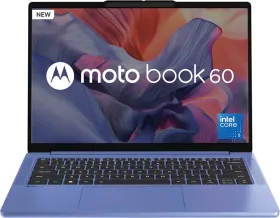Last week, I compiled a hands-on review of the iOS 26 public beta. The operating system does look fresh, but given that it is still in beta, you might face several bugs (which is the topic of another article).
Today, we’re here to discuss everything that’s new in the fifth developer beta version of iOS 26 (which was released yesterday). Keep in mind that iOS 26 is due for a stable launch next month, alongside the iPhone 17 series. Hence, this might be one of the final developer betas we see before the stable launch.
Without any further ado, let’s dive right into the changes in iOS 26 Developer Beta 5.
Also Read: Nothing Essential Space Update Brings Sharing Features to Phone (3) Series
iOS 26 Developer Beta 5: What’s New?
Wider Dock
The dock at the bottom of the screen is noticeably bigger, likely to fit larger icons, or to increase the translucent area around the icons (which increases the prominence of the Liquid Glass design). While the size of the icons appears to be the same in the screenshots shared by X user @ThatsMeAniket, you can immediately see the difference in the width.
New Airdrop Icon
As shared by @ShishirShelke1, iOS 25 Developer Beta 5 has a new AirDrop icon. Instead of using concentric lines over a solid background, the new icon uses translucent lines that run around the sphere in the center. In my opinion, the icon resonates with the global theme of Liquid Glass. However, I can’t find the icon anywhere in iOS 26 public beta (perhaps it is limited to developer beta at the moment).
Change in Photos App
The preview interface in the Photos app has received some changes, wherein a rounded rectangle in the background now accompanies the timestamp (displayed at the top). Similarly, the hamburger menu in the top right also has a circular background element. Both of these changes seem to be inspired by the other visual elements (such as floating menus in apps) introduced with iOS 26.
Also Read: OPPO K13 Turbo and K13 Turbo Pro Set to Launch in India on August 11
Change in Control Center
Another change noted by @BetaProfiles on X shows us how switching tabs in Control Center (via vertical swipes) feels more bouncy, i.e., Apple has added a bit of an animation, wherein the menus stop at the right place with a bounce (feels a bit more natural than before, but, at the same time, it might annoy some users).
Lock Screen Animation
Like the Control Center, the passcode screen also appears with a new, slightly more bouncy animation, wherein the numbers at the bottom of the keypad, especially the row of seven and the number zero, appear with a noticeable bounce. I think that the animation makes the passcode screen feel more lively.
More Refraction And Magnification
The X user @minimalnerd1 shares a post, showcasing how there’s increased refraction and magnification in the selection bubble in the Apple Music app (and likely in other apps with a similar on-screen, floating menu). The change is in line with the Liquid Glass design language, and looks and feels slightly better than that on the iOS 26 Developer Beat 4. At the same time, I feel that most iPhone users won’t notice the difference.
Also Read: My Experience with the realme 15 5G: What I Liked and What Could’ve Been Better
Liquid Glass Design for Remove Button
In the iOS 26 public beta, the remove button next to apps doesn’t use the Liquid Glass design. The button appears in a non-transparent circle at the top left of the app icon (in the jiggle mode). However, in the latest developer beta, Apple has switched to Liquid Glass (transparent background) for the remove button.
Classic Mode for Scrolling in Camera
One of the things that I didn’t like in the iOS 26 public beta was the camera mode scroll direction, wherein the mechanism feels counterintuitive to what I am used to with selectors in a horizontal menu. When I swipe right, expecting that the menu will reveal the options on the right, the menu reveals the options to the left (assuming that I’m holding and swiping the translucent selector).
However, in iOS 26 Developer Beta 5, Apple has fixed this problem with a new toggle called “Classic Mode Switching,” which essentially reverses the scroll direction of the mode switching.
New Low Battery Indicator
Apple has also changed the low battery animation on iOS 26 Developer Beta 5, and it looks, well, new (to say the least).
Other Changes
Other changes in the latest iOS 26 developer beta include a dedicated select button in the Mail app, roaming tips from Siri, and a new Fitness+ icon.
Also Read: Samsung Might Improve S26 Ultra’s Main Camera Aperture For Better Low Light Performance
Moreover, iOS 26 Developer Beta 5 looks like a much more refined version of the operating system, with more focus on the new Liquid Glass design language (better integration across the user interface), and a couple of other additions to give it a fresh look.
You can follow Smartprix on Twitter, Facebook, Instagram, and Google News. Visit smartprix.com for the latest tech and auto news, reviews, and guides.