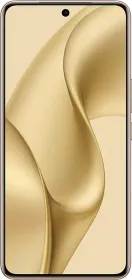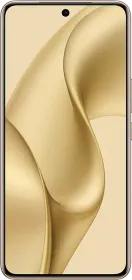Voicemail, or Visual Voicemail, is a feature that enables the caller to leave a voice message in case you’re unavailable to pick up a call. The feature tells the other person that they’ve reached Voicemail and can record a message. You, on the other hand, can listen to the voice message through your iPhone’s Phone app, as and when you’re available.
ALSO SEE: Mediatek Dimensity 7300 Mobile Phones Price List 2024
How To Set Up Voicemail On Your iPhone?

- Head to the Phone app and tap on Voice at the bottom right corner.
- Then, hit Set Up Now.
- Your iPhone will ask you to enter a password. Remember this password, as you’ll need it to listen to the Voicemails.
- Now, choose a greeting, which is an audio recording that the other person hears when you send their call to Voicemail.
- The Default greeting consists of a robotic message informing the other person that they’ve reached the voice as the person they’re trying to reach is busy.
- However, you can also tap on Custom to record a personalized message that you want callers to hear whenever they reach your Voicemail.
- Once set up, you can send a caller to Voicemail by tapping on the button that shows on the screen with the contact poster or the name of the person who is calling you.
To listen to Voicemails, head to Phone > Voicemail, and tap on the entry you wish to hear. You get the option to play, pause, delete, or share a voice message. Further, the transcripted version of the Voicemail is also shown as a notification on the screen.
ALSO SEE: Hero Bikes Price List in India
What Are Live Voicemails?

While Voicemail lets you hear a message that the other person records for you, Live Voicemail is a feature that lets you automatically see a real-time transcription as the other person is leaving a voicemail message. You can either read the transcription or pick up the call mid-transcription. However, while you’re reading the transcription, the other person won’t be able to hear you.
- To enable Live Voicemail, head to Settings > Apps > Phone.
- Then, tap Live Voicemail and then turn the feature on.
ALSO SEE: Intel Core Ultra 9 CPU Laptops
You can follow Smartprix on Twitter, Facebook, Instagram, and Google News. Visit smartprix.com for the latest tech and auto news, reviews, and guides.