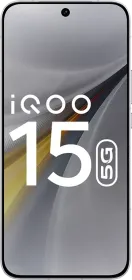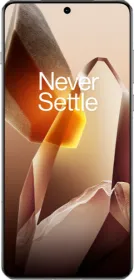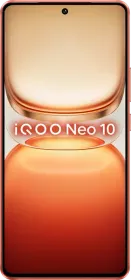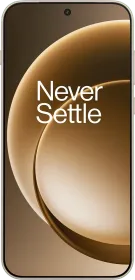The flagship season has kicked off, and the iQOO 13 is here, powered by the Snapdragon 8 Elite chipset. This device prioritizes performance, while delivering a solid display, a 6,000 mAh battery, a 144 Hz 2K display, a few other flagship features. The camera setup is quite different from last year, though, with a smaller main sensor and a 2x telephoto lens replacing the 3x periscope on the iQOO 12.
The iQOO 13 is squarely aimed at gaming enthusiasts. It faces competition from devices like the realme GT 7 Pro and other upcoming contenders. In this detailed review, we’ll explore how the iQOO 13 performs in real-world scenarios, assess whether it offers a well-rounded experience, and help you decide if it’s the right choice for you. So, buckle up and get ready for a deep dive into the iQOO 13.
iQOO 13 Price & Availability
The iQOO 13 starts at ₹54,999 for the 12 GB RAM + 256 GB storage variant. It’s available in two different colors—Legend (White) and Nardo Grey. You can purchase the device via Amazon, iQOO Store, vivo offline stores and other retailers.
- 12/256 GB: ₹54,999
- 16/512 GB: ₹59,999
iQOO is offering a ₹3,000 bank discount on HDFC/ICICI cards or an exchange bonus of ₹3,000 (₹5,000 for vivo/iQOO devices). Pre-booking benefits include a free iQOO TWS 1e and a 12-month extended warranty.
Pros
- Exceptional performance
- 6,000 mAh battery
- 144 Hz 2K LTPO OLED display
- Super fast charging with PD support
- 4 OS + 5 security updates
- Great gaming performance with good thermals
- Ultrasonic fingerprint scanner
- Excellent speakers
Cons
- Pre-installed apps can’t be disabled
- 2x zoom lens is underwhelming
- Shaky selfie videos
- Screen-off drain is too high
iQOO 13 Review: Specifications
Here are the specifications of the iQOO 13:
- Display: 6.82-inch BOE Q10 flat OLED, 2,592 Hz PWM dimming, 3168 x 1440 resolution, 510 PPI, 800 Nits (typical), 1,800 Nits (non-HDR), 4,500 Nits peak brightness, 1~144 Hz refresh rate, 130 Hz/2000 Hz instant/300 Hz gaming touch sampling, Schott Xensation Alpha
- SoC: Snapdragon 8 Elite (2x 4.32 GHz Oryon Phoenix L, 6x 3.53 GHz Oryon Phoenix M, Adreno 830 GPU, 3nm) + SuperComputing Chip Q2
- RAM: 16 GB LPDDR5X Ultra RAM 9.6 Gbps
- Storage: 256/512 GB UFS 4.1
- Cameras:
- Main: 50 MP Sony IMX921, 1/1.56-inch, f/1.88, OIS, 23mm, PDAF, Laser AF, 8K30, 4K30 & 4K60
- Ultra-wide: 50 MP Samsung ISOCELL JN5, 1/2.76-inch, f/2.0, 15mm, 120°, AF, 4K30 & 4K60
- Telephoto: 50 MP Sony IMX816, 1/2.93-inch, f/1.85, 50mm, 2x optical
- Front: 32 MP GalaxyCore GC32E1_PD2408, 1/3.15-inch, f/2.45, 28mm, FF, 4K30 & 4K60
- Audio: Stereo speakers, SBC, AAC, aptX, aptX HD, aptX Adaptive, aptX Lossless, LDAC, LHDC 5.0
- Battery and charging: 6,000 mAh dual-cell, 120W Flash Charge, PD Support
- IP rating: IP68/IP69
- Connectivity: 5G, Wi-Fi 7, Bluetooth 5.4, 360-degree NFC
- Biometrics: Under display ultrasonic fingerprint scanner, 2D face unlock
- Weight and thickness: 213g, 8.13mm (Legend); 207g, 7.99mm (Nardo Grey)
- Build: Glass back and metal frame
- Additional Features: Monster Halo Light

iQOO 13 Review: Design & Build
The iQOO 13’s design is quite reminiscent of its predecessor, the iQOO 12, but with a few key changes that make it stand out. Starting with the similarities, the display is completely flat and the camera module retains that squarish, squircle form on the top left.
In my hands, the Legend color variant, with its tricolor enamel glass, looks stunning, giving me that premium feel. There’s also an Nardo Grey variant that’s more minimalistic, in black, for those who prefer that kind of a design.
Now, one of the standout features is the Monster Halo Light around the camera module. This light isn’t just for show, though—it’s functional too. It can light up when you receive notifications, play music, get an incoming call, when your battery is low, or even when the phone is charging.


You can also activate it during certain games, with Genshin Impact being one of the few titles supporting it. The lighting reacts to in-game events, like the Element Burst in Genshin Impact, which gives a unique RGB-like effect.
While some users might find it exciting, I personally think it feels a bit tacky and would have preferred the more straightforward design from the iQOO 12. But, of course, design preferences are subjective.
The iQOO 13 has an 8.13mm thickness, and its camera module is 30% thinner than the iQOO 12. This is due to the shift from a 3x periscope lens to a smaller, 2x telephoto lens.
The Legend variant, in particular, uses the so-called enamel glass, which results in a more polished, matte finish. It weighs 213 grams, which is a bit on the heavier side but not uncomfortable to hold, thanks to the flat edges and the soft corners that enhance the grip.
In terms of durability, the iQOO 13 offers IP68 and IP69 ratings for water and dust resistance. This means it can survive water jets from any direction, but we haven’t tested it out yet.
The antenna bands are placed well, so they don’t interfere with gaming or grip. No matter how you hold the phone, you won’t experience any signal drops due to blocked antennas.
The power button and volume rocker are placed on the right side in an easy-to-reach position. The left side is clean, and on the top, you’ll find the secondary speaker and microphone. The sides are aluminum.


At the bottom, there’s the SIM tray (which supports dual nano SIM cards), the primary speaker, and a Type-C 3.2 Gen 1 port. Thanks to the faster port, you can now stream the device to an external screen in 2K at 60FPS and transfer files at higher speeds.
iQOO 13 Review: Display
The iQOO 13 features a 6.82-inch BOE Q10 flat OLED display with thin bezels, although a slight chin at the bottom disrupts symmetry slightly. The pixel resolution is 3168 x 1440 (2K), giving you a sharp 510 PPI, significantly higher than the 1.5K display of the iQOO 12.
The upgrade to a 2K resolution means more detailed visuals when gaming and consuming multimedia. The display is sharp, vibrant, and bright as well. The auto brightness feature works really well, thanks to the 360-degree environmental sensor.
Speaking of which, this display holds its own. Outdoors, it’s bright enough with 800 Nits, and non-HDR content can hit 1800 Nits—plenty for those sunny days. The peak brightness (HDR) is 4500 Nits. Indoors, it gets pretty dim too, so no complaints there, especially with the extra dim feature.
The LTPO display offers a 1 to 144 Hz adaptive refresh rate, and I found it to be working well. Unlike the realme GT 7 Pro, which only works in extremely bright environments, the iQOO 13 doesn’t have that issue.
I also like that it’s got a 130 Hz typical auto-sampling rate, 300 Hz when gaming, and 2000 Hz instant sampling. However, I couldn’t simply get the phone to hit 2000 Hz. Even with the touch sampling set to High, I could record a max of 300 Hz.
The iQOO 13’s display also protects your eyes with TÜV Rheinland Full Care Display certification and something called OLED Circular Polarization Technology that significantly reduces eye strain and blinking frequency. This technology also enables the display to maintain its high brightness in harsh sunlight.

There’s also Adaptive Ambient Color Temperature, Anti-Fatigue Brightness Adjustment 2.0, and 2592 Hz PWM dimming (higher number means less screen flicker). The latter two have a huge impact on your health, so it’s great to see iQOO implementing these features.
iQOO 13 Review: Speakers and Haptics
The iQOO 13 comes with a dual stereo speaker setup—one at the top and one at the bottom. iQOO calls it the Symmetric Drum Master Speaker. Anyway, the sound is well-balanced, with a good frequency range.
The bass is there, not overpowering but noticeable enough to make gaming, movies, and videos enjoyable. The speakers are tuned to work with specialized audio effects for popular games like Call of Duty, BGMI, Free Fire, and others.
There are also specialized audio engines and algorithms at play here. These boost specific audio details like vocals, footsteps, and bass, depending on the scenario. In supported games like Genshin Impact, Honkai: Star Rail, and Asphalt 9, you get an immersive audio experience tailored to gameplay.
When it comes to haptics, the iQOO 13 uses a 1016H ultrawide vibration motor. It creates precise tactile feedback that’s well-synced with actions like pressing the fingerprint scanner, swiping from the side, using Circle to Search, and more. The 4D game vibrations are there but they seem gimmicky to me.
Both the speakers and haptics on the iQOO 13 are excellent and you will not be disappointed with either. Whether you’re gaming or just using the phone for everyday tasks, these will satisfy you.
iQOO 13 Review: Software
The iQOO 13 runs on Funtouch OS 15, built on Android 15, and brings a mix of new features, design tweaks, and performance enhancements. Starting with customization, the OS introduces new custom and live wallpapers, which has a seamless transition from the Always-On Display (AOD) to the home screen.
The AOD itself has improved, with larger visuals and two new styles under the “Beauty of Humanity” section. While these additions are welcome, the notification display on the AOD remains limited to just three apps—a restriction that feels outdated.
The inability to set custom fonts or adopt a cleaner, more professional style is a significant drawback for me. Widget spacing is poorly implemented, and the lack of support for third-party icon packs makes the experience feel incomplete. The new “Exquisite” icon pack is a step forward but far from comprehensive.
AI Features
AI Photo Enhance boosts image clarity and color and Instant Text in the Albums app helps extract text from images. Instant Cutout allows you to isolate a subject from its background, which works well in most cases.
Circle ti Search is another useful feature: hold the navigation bar, circle an object on the screen, and search directly. There’s also AI Screen Translation now but it takes multiple steps to activate from the sidebar and you can’t move it to the sidebar directly. We also have Google Gemini here.

Real-time AI Call Translation and transcription during calls support over 80 languages, with the option to store nine offline. The Live Transcribe feature converts speech to text on-screen accurately. There’s also an AI assistant in the notes app that lets you to reformat, summarize, and extract to-dos from your text.
ALSO READ: 15+ Changes in Funtouch OS 15 Nobody’s Talking About
Multitasking and Day-to-Day Usage
Multitasking has improved significantly. The floating window feature allows for multiple mini split-screen apps to be open simultaneously, with the ability to drag, drop, and minimize them to the side. It’s similar to Apple’s Stage Manager. Day-to-day usage on the iQOO 13 is smooth and snappy.
However, bloatware remains an issue. Pre-installed apps like the browser and vAppstore are there and you cannot disable them. Jovi Home at the top of the control center is also present.
Despite these drawbacks, Funtouch OS 15 runs smoothly and has been stable for me so far. iQOO’s promised 4 years of Android updates and 5 years of security patches for the iQOO 13.
Funtouch OS 15 has improved over the years, but there’s still room to grow. It’s stable and functional, but iQOO needs to address gaps in personalization, design, and feature flexibility to compete effectively in the premium segment.
iQOO 13 Review: Biometrics

The iQOO 13 comes with an ultrasonic fingerprint scanner, which is nicely placed under the display. To unlock, you just need to place your thumb on the screen briefly, and it works seamlessly. The best part? The display doesn’t need to light up for it to function. It uses ultrasonic waves to scan your fingerprint. It even works with wet fingers.
As for face unlock, the phone offers 2D face recognition, but there’s nothing special about it. I would recommend you to use the ultrasonic fingerprint scanner for better security.
iQOO 13 Review: Performance

The iQOO 13 shines in the performance department, powered by the Snapdragon 8 Elite, featuring a 3 nm process and impressive clock speeds: 2x 4.32 GHz and 6x 3.53 GHz cores. It pairs this with 12 GB/16 GB LPDDR5X Ultra RAM (9.7 Gbps) and up to 512 GB UFS 4.1 storage.
The SuperComputing Q2 chip adds a layer of optimization, particularly for gaming with frame interpolation and super resolution in certain games. The 7000 mm² VC cooling system, 17% larger than before, ensures sustained performance.
Synthetic Benchmarks
To test the performance of the iQOO 13, we ran a few benchmarks in both the regular mode and the Monster mode and here are the results:
| Benchmark | Regular Mode | Monster Mode |
| AnTuTu v10 | 2,723,687 | 2,737,451 |
| AnTuTu v10 (Storage) | Score: 195,629 Read: 3927 Mbps Write: 3015 Mbps | N/A |
| Storage (CPDT) | Sequential Read: 1.41 Gbps Sequential Write: 976 Mbps | N/A |
| Geekbench 6 (CPU) | Single-Core: 2988 Multi-Core: 9167 | Single-Core: 3010 Multi-Core: 9205 |
| Geekbench 6 (GPU) | OpenCL: 18,212 Vulkan: 24,857 | OpenCL: 18,032 Vulkan: 25,054 |
| 3DMark Wildlife Extreme | Score: 5854 Avg FPS: 35.06 | Score: 6125 Avg FPS: 36.68 |
| 3DMark Wildlife Extreme Stress Test | Best Loop: 5580 Lowest Loop: 3345 Stability: 60% | Best Loop: 4446 Lowest Loop: 3335 Stability: 75% |
| CPU Throttling | Throttled to 74% Avg GIPS: 265,689 | Throttled to 72% Avg GIPS: 322,706 |
Gaming & Real-World Usage

Gaming in titles like BGMI and Genshin Impact is smooth, with efficient cooling and stable frame rates. The iQOO 13 also supports bypass charging, which means that you can power the components directly without impacting the battery health.
| Game | Settings | Avg FPS | Max Temperature (°C) | Avg Power Draw Per Minute (Watts) |
| BGMI | Smooth + Extreme + 90 FPS | 88.7 | 36.6 | 1.54 |
| Genshin Impact | Highest settings | 59.9 | 37.3 | 4.18 |
| Asphalt 9 Legends | Highest settings | 60 | 37.6 | 2.57 |
| Wuthering Waves | Highest settings | 58.4 | 37.9 | 4.22 |
| Honkai: Star Rail | Highest settings | 59.1 | 38.6 | 3.67 |
As you can probably tell from the results, the gaming experience on the iQOO 13 was excellent, with temperatures staying below 40°C during all gaming tests. I feel like the Monster mode isn’t necessary for regular gaming, only for more intensive tasks like emulation.
iQOO 13 supports live streaming at ultra-high loads with bypass charging to maintain performance. The Supercomputing Q2 chip also helps in reducing network instability while maintaining high FPS. With the frame interpolation feature, you can get up to 144 fps of gameplay in games like Genshin Impact. Also, you can boost the quality.


Moreover, the real-world performance of the iQOO 13 has been excellent, with apps opening fast and remaining in the RAM for long. I’ve had absolutely zero issues with the performance of the iQOO 13.
iQOO 13 Review: Cameras
The iQOO 13 comes with an interesting camera setup. Here are the specifications:
- Main: 50 MP Sony IMX921, 1/1.56-inch, f/1.88, OIS, 23mm, PDAF, Laser AF, 8K30, 4K30 & 4K60
- Ultra-wide: 50 MP Samsung ISOCELL JN5, 1/2.76-inch, f/2.0, 15mm, 120°, AF, 4K30 & 4K60
- Telephoto: 50 MP Sony IMX816, 1/2.93-inch, f/1.85, 50mm, 2x optical
- Front: 32 MP GalaxyCore GC32E1_PD2408, 1/3.15-inch, f/2.45, 28mm, FF, 4K30 & 4K60
Main
The main 50 MP camera performs well in daylight, producing images that are slightly saturated. The default Vivid profile enhances colors, while the Natural texture filter can help tone them down.














Photos show plenty of detail, minimal noise, and decent dynamic range, though the dynamic range may struggle in certain conditions. Low light photos are also decent but they exhibit over-saturated colors.





The Snapshot mode on the iQOO 13 works well for slow moving subjects but can result in blur when the subject is moving too quickly or when the light is low. Despite that, it’s a useful feature, producing decent shots overall. It uses the 2x lens only when there is enough light. Burst shots need improvement as they are often blurry.






Unfortunately, though, if you are in low-light, there is no way to disable the auto night mode, which is kind of a bummer when I want to capture fast moving subjects without worrying about image quality. Likewise, there’s no control over the exposure time to get even better images. Hopefully, iQOO addresses this soon.
Macro Mode
The iQOO 13 bids farewell to tele-macro and uses the ultra-wide lens for macro shots. You can capture close-ups by simply moving closer to the subject, as the phone automatically switches to the ultra-wide lens. There’s a dedicated macro mode which does the same thing but you then can’t zoom in.






The main lens also supports close-up shots (not as close) but generally more detailed. However, the macro performance could have been better, especially for the price range, and the photos aren’t as sharp as expected. Also, since you have to get close, the light on the subject often gets blocked by the phone.



Telephoto
The iQOO 13 uses a 2x optical zoom lens without OIS. The sensor size is also smaller than the 3x lens on the iQOO 12, which had OIS. This lens struggles with moving subjects, performing best when the subject is still.
Although it delivers decent shots in daylight, the color consistency with the main lens is inconsistent. In low light, the phone resorts to a 2x digital crop from the main lens most of the time, which results in softer shots.















The 4x zoom also shows similar issues with soft details and over-sharpening. The lack of a periscope lens is a downgrade compared to the iQOO 12, as the 3x optical zoom on the iQOO 12 provided much better results than the digital 4x zoom on the iQOO 13.




















Zooming In
The iQOO 13 offers up to 30x digital zoom, but it’s most usable up to 10x. Beyond that, quality drops significantly, making it less practical for usable shots.






Ultra-Wide
The ultra-wide lens on the iQOO 13 is a pleasant surprise. It has a larger sensor than the telephoto and autofocus, too. The dynamic range is excellent, and the details are crisp. Indoors, it may not impress as much, but in daylight, it performs well. The saturation could be toned down a little bit, though.












Portrait Mode
The Portrait mode on the iQOO 13 offers multiple focal lengths (24mm, 35mm, 50mm, 40mm), allowing you to adjust blur (DoF) and beauty effects. The portrait shots are generally good, though there are occasional issues with skin tones, especially in HDR. The 50mm and 100mm portraits are softer in low light due to the lack of OIS.













Selfies
The selfie camera of the iQOO 13, with a 32 MP sensor, captures sharp, clear images with good dynamic range. However, skin tones can sometimes appear overly bright.
I really liked the focal length here, which is 28mm. This means that the face isn’t distorted much but that also means a narrower field of view, making it less ideal for group selfies.




Video Performance
Video recording on the iQOO 13 is decent but has some drawbacks. The main camera captures video with decent highlight control, but there is noticeable jitter when moving without the ultra stabilization turned on. In low light, the video quality remains acceptable, though noise levels could be better.
The color science tends to oversaturate greens and blues in certain indoor settings. I found the camera to be using the main lens for 2x videos as well and the telephoto wasn’t being used for videos. The only way to use the telephoto for videos is by going into the Pro mode.
You can shoot 8K at 30fps or 4K at 30/60fps from the main camera, and 4K at 30/60fps from the ultra-wide and selfie cameras. Footage from the selfie camera is shaky and there’s no EIS as well. Exposure shifting issues are evident when recording in 4K.
iQOO 13 brings the “NICE 2.0” or Neural Image Computational Imaging Engine for enhanced photography. The Vintage filter and B&W filter produce artistic images. The Humanistic Street Photography Mode offers different focal lengths (24mm, 28mm, 35mm, 50mm, 100mm) and various presets. It brings back that classic camera feel.
The iQOO 13 comes with several creative camera features as well, including Slo-mo, Supermoon, Fish-eye effect, Live Photo, Tilt-shift, Horizon Correction, Astro Mode, and Long Exposure mode. These are nice to have features and make the camera experience more enjoyable.
iQOO 13 Review: Battery Life and Charging

The iQOO 13 features a 6,000 mAh Silicon Carbide (Si/C) battery. This battery technology, though not new, is increasingly being adopted by brands for its ability to pack more power into a smaller form factor, allowing the device to maintain a slim profile despite the large battery size.
In terms of battery life, the iQOO 13 performs well during screen-on time, offering 8-9 hours with moderate use and 6-6.5 hours during heavy use—this is excellent for a device of this caliber. However, screen-off drain needs significant improvement.
During my testing, I experienced a 15-30% battery drop over 10 hours of screen-off time, which is far from ideal. This issue is something iQOO should address with future updates for better overall battery management.
As for charging, the device supports 120W Flash Charge, which can take the device from 0% to 100% in about 35 minutes. It also supports the PD standard, so you can use any compatible PD charger for fast charging—though the included charger is a Type-C PD charger that can also be used to charge other devices.

Using a 65W PD charger, it took me about 45-48 minutes to fully charge, which is still impressive. So, while the battery screen-on time is excellent, the screen-off drain undermines it. Hopefully, iQOO addresses this in a future update.
Review Verdict: Should You Buy the iQOO 13?
Smartprix Rating: 8.7/10
Design and Build: 9/10
Display: 9/10
Software: 8/10
Speakers & Haptics: 9.5/10
Biometrics: 9/10
Performance: 9/10
Cameras: 7.5/10
Battery Life & Charging: 8.5/10
The iQOO 13, priced at ₹55,000, delivers a compelling package for gamers and performance enthusiasts alike. It features a nice design, an interesting monster halo lighting, and the powerful Snapdragon 8 Elite chip. It’s got excellent thermals, fast 120W charging, a vibrant 2K 144 Hz display, top-notch audio quality, and an ultrasonic fingerprint scanner, all making for a premium experience.
The main camera performs well in most scenarios, though the downgrade to a 2x telephoto lens from a 3x periscope bothers me a lot. However, the phone compensates with a faster chip, USB 3.2, ultrasonic fingerprint scanner, 2K display, and other notable improvements, including the promise for 4 + 5 OS updates.
If you look at the alternatives, there’s currently only one—the realme GT 7 Pro. It has arguably better software, brighter screen, 3x zoom lens, and overall similar specs except the 8 MP ultra-wide, 16 MP selfie, and USB 2.0. In our testing, we found the realme GT 7 Pro’s cameras to be inferior to the iQOO 13’s except in the zoom department.
Now, it depends on what you want. Would you pay extra for the realme GT 7 Pro or just get the iQOO 13 instead? If you are someone who values the camera performance or just need a well-rounded smartphone, then I’d suggest you look for other options. Otherwise, the iQOO 13 is great for those who want top-notch performance and everything else with decent cameras.
First reviewed in December 2024.