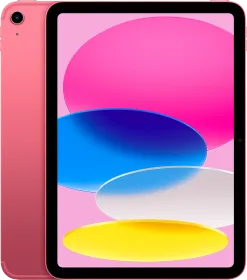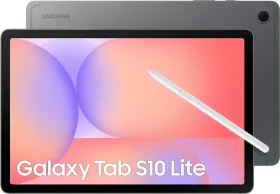For over a decade, the Amazon Kindle Paperwhite has set the benchmark for what an e-reader should be—affordable, portable, and built for distraction-free reading. With the 12th-generation refresh, Amazon isn’t chasing flashy gimmicks. Instead, it’s making deliberate, practical upgrades that directly improve the reading experience.
The most visible change is the jump to a larger 7-inch, 300 ppi glare-free display, now with noticeably sharper contrast that makes text crisper and images richer, even under harsh sunlight. Inside, a new dual-core processor delivers up to 25% faster page turns and a more responsive interface, especially when navigating image-heavy PDFs or toggling settings.
Other upgrades feel overdue but welcome: IPX8 waterproofing for poolside reading, adjustable warm light for late-night sessions, and the long-requested USB-C port, all while keeping the battery life measured in weeks, not days.
The question is, do these incremental but meaningful updates make the 12th-gen Paperwhite a must-buy or just a nice-to-have for existing owners? That’s what we’re here to find out.
First, let me simplify the Kindle ecosystem for you.
Kindle Generations and Release Timeline
| Kindle Device Generation | Devices Included | Year Released |
|---|---|---|
| 12th generation | Kindle Paperwhite (4th gen, 2025 refresh) | 2025 |
| 11th generation | Kindle Paperwhite (5th gen, Signature Edition), Kindle 11 | 2021 |
| 10th generation | Kindle Paperwhite (4th gen, 2018 model), Kindle 9, Kindle Oasis (3rd gen) | 2018 |
| 9th generation | Kindle Oasis (2nd gen) | 2017 |
| 8th generation | Kindle Oasis (1st gen), Kindle 8 | 2016 |
| 7th generation | Kindle Paperwhite (3rd gen), Kindle Voyage, Kindle 7 | 2015 |
| 6th generation | Kindle Paperwhite (2nd gen) | 2013 |
| 5th generation | Kindle Paperwhite (1st gen), Kindle 5 | 2012 |
| 4th generation | Kindle 4 | 2011 |
| 3rd generation | Kindle Keyboard | 2010 |
| 2nd generation | Kindle 2, Kindle DX | 2009 |
| 1st generation | Kindle 1 | 2007 |
Kindle Paperwhite (12th Gen) Wifi E-Reader Review: Design and Build
The Kindle Paperwhite (12th generation) sticks to the formula that’s made this e-reader Amazon’s best-seller for years: a clean, distraction-free design built for portability. At 127.5 x 176.7 x 7.8mm and 211 grams, it’s marginally heavier than the 2021 model (205g), but in real-world use, the difference is negligible. It still slips easily into a sling bag or purse, and it’s light enough for comfortable one-handed reading on a commute or while lounging in bed.

The chassis is almost entirely plastic, but the matte, soft-touch back offers a surprisingly premium feel and excellent grip over long sessions. The front is framed by a smudge-resistant matte glass panel, with the 7-inch glare-free E Ink display sitting flush with the bezels—a subtle but meaningful tweak that makes swipes smoother and cleaning easier. The size bump from the 2021 Paperwhite’s 6.8-inch display doesn’t radically change the experience, but the extra lines of text per page are a welcome bonus.

Bezels are slightly slimmer this time, keeping the overall footprint almost identical to the last generation. The display itself remains a 300 ppi panel, delivering the same crisp, paper-like text that’s been the Kindle Paperwhite’s calling card for years.
Durability remains a strong point. With an IPX8 waterproof rating, the 12th-gen Paperwhite can survive up to 60 minutes in two meters of fresh water, making it as at home by the pool as it is on a couch.

The port situation has finally caught up to 2025 standards: USB-C replaces the dated micro-USB found on older models. The power button is now bottom-centre, controversial for some long-time users, but not a deal-breaker in daily use. One thing still missing? Physical page-turn buttons, last seen on the discontinued Kindle Oasis. For most readers, tap-to-turn is fine, but Oasis or Kobo Libra converts may miss the tactile feedback.
In the hand, the 12th-gen Paperwhite feels reassuringly familiar—slightly taller, subtly refined, but instantly recognisable to anyone who’s used a Kindle before. It’s a quiet evolution rather than a reinvention, and for most readers, that’s exactly the point.
Kindle Paperwhite (12th Gen) Review: Display
The Kindle Paperwhite (12th generation)’s 7-inch glare-free E Ink display isn’t dramatic at first glance, but the extra lines of text per page and slightly taller stance give a subtle boost to readability without increasing bulk. Resolution remains at 300 ppi (1264 x 1680 pixels), the highest pixel density available on any Kindle, so text looks razor-sharp and illustrations stay crisp.

What’s new here is the E Ink Carta 1300 panel paired with an upgraded oxide thin-film transistor (TFT). Amazon claims and real-world use backs it up that this is the highest contrast ratio of any Kindle yet. Blacks are noticeably deeper, giving the screen a richer, appears like printed-page quality. Book covers, illustrations, and even grayscale photos pop more than before, and text appears slightly “blacker” against the white background.
As before, this is not a backlit display. Instead, LEDs are positioned along the edges and project light evenly across the screen. The 12th-gen Paperwhite gets a boost to 25 LEDs (12 white, 13 amber) compared to the 17 in the last model, though some teardowns have reported 19 LEDs—either way, the lighting is both brighter and more uniform than before.

The adjustable warm light now has a fine-tuned 0–24 amber slider, letting you shift from a cool white tone to a warm, paper-like yellow that’s easier on the eyes for long sessions or night reading. Outdoor visibility is excellent, even at lower brightness levels, making it just as comfortable to read in direct sunlight as in bed with the lights off.
Dark Mode returns as a system-wide feature, letting you swap between the classic black-on-white look or white-on-black for reduced eye strain. The only omission? Auto-brightness, still not made available in the regular Paperwhite.
Kindle Paperwhite (12th Gen) Review: Performance
If you’ve used a Kindle before, the Paperwhite (12th generation) will feel instantly familiar—only slightly taller, with a sharper, higher-contrast screen and a few welcome refinements. The essence of the Kindle experience remains intact: a distraction-free, paper-like reading environment that’s far more comfortable for long sessions than a phone or tablet.

For anyone upgrading from a Kindle that’s four or more years old, the 12th-gen Paperwhite feels like a meaningful leap. The display is bigger, the lighting is more uniform, and the page turns are snappier thanks to the new dual-core processor. But for owners of the 2021 Paperwhite, the difference is more restrained. Side-by-side testing shows only modest speed gains for basic page turns, making the upgrade feel more like a refinement than a reinvention.
The display is slightly taller and narrower than the Kindle Oasis (10th gen), which means it fits more words per page. However, the Paperwhite still lacks the Oasis’s physical page-turn buttons, a feature many fans of the discontinued model still miss. Page turns here are tap- or swipe-based only.
While overall lighting uniformity has improved, some users may notice mild light bleed in very low-light settings. It’s not distracting for most reading conditions, but it’s there if you look closely.
In short, the 12th-gen Paperwhite is an excellent reading device with small but thoughtful upgrades. The bigger wins are for long-term Kindle users rather than recent upgraders.
Kindle Paperwhite (12th Gen) Review: Battery and Charging
Battery life has always been one of the Kindle Paperwhite’s quiet superpowers, and the 12th-gen model keeps that reputation intact. In real-world use, about an hour of reading per day, bouncing between eBooks and PDFs, and occasional store browsing at 75% brightness, the Paperwhite lost roughly 5% per day. That works out to around three weeks on a charge, maybe longer if you stick to one book instead of indecisively hopping between titles.
A new Power Saver mode, enabled by default, helps squeeze even more time out of the battery by putting the device into a low-power sleep state when idle. For most readers, this means you’ll only think about charging once a month.
The other quality-of-life win is the switch to USB-C, replacing the outdated micro-USB port. It’s not fast-charging, but given how rarely you’ll need to top up, it hardly matters.
Review Verdict: Should You Buy the Kindle Paperwhite (12th Gen)?
The Kindle Paperwhite (12th Gen) is a sharper, higher-contrast screen, USB-C charging, weeks-long battery life, and the same distraction-free experience Kindles are known for, it remains the best Kindle for most people.
If you’re coming from an older Kindle, this upgrade will feel significant. If it’s your first e-reader, it’s an easy recommendation. But if you already own the 2021 Paperwhite, the improvements here, while welcome, are more subtle refinements than a major bump up.
For everyone else, the Kindle Paperwhite 12th Gen is exactly what it should be: a near-perfect balance of price, performance, and pure reading comfort.

Smartprix ⭐ Rating: 8.5/10
- Design and Build: 8.5/10
- Display: 9/10
- Software: 8.5/10
- Performance: 8.5/10
- Battery Life & Charging: 8/10
First reviewed in August 2025.