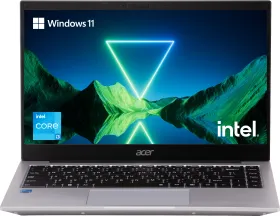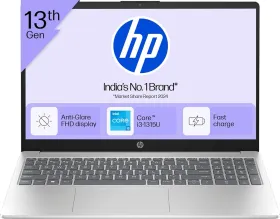Microsoft has rolled out the Canva-like AI-powered App for editing as a general app for Android and iOS users. Microsoft Designer App is now accessible with a Microsoft account and lets you edit, create, and make designs from scratch, all with the help of AI. The app works seamlessly as it integrates Microsoft products like MS Word, MS PowerPoint, and MS Photos with the help of Copilot. Designer Application is now live as a standalone app for iOS as well as Android users with support for over 80 languages.
Let us first talk about how its integration with other Microsoft apps works.
ALSO SEE: Cars With Automatic (CVT) Transmission
Designer app’s integration with other Microsoft apps
The generative AI editing and content creation abilities are now available to Microsoft 365 apps on the web and PC versions. The only condition is having a Copilot Pro subscription. The features of the Designer app can also be leveraged on the Microsoft Photos app.
Using the app you can edit your photos to remove backgrounds, erase objects or people, auto-crop it, apply filters, add text, markup, or make any kind of adjustments in a few simple steps. The features are currently limited to Windows Insiders with the language set to Spanish, French, English, German, Italian, or Portuguese, covering most of the countries.
ALSO SEE: Snapdragon 8s Gen 3 Mobile Phones
Features of Designer App
- New Prompt Templates allow the users to jumpstart the creation process. The templates are pre-populated with ideas, styles, and descriptions that one can experiment with and customize, helping one get the hang of how it works. The templates can even be shared with fellow creators or friends.
- The ideas, thoughts, and more can be shared via the Designer app’s custom stickers that help one stand out on places like messaging apps and social. One can also create emojis, clip art, wallpapers, monograms, avatars, and more with a simple description.
- Users can create perfect greeting cards using the app. From birthday cards to holiday cards, everything can be customized and personalized with messages. Invitations can be created for graduation, birthdays, naming ceremonies, anniversaries, and more. All you have to do is describe how you want your card to be.

ALSO SEE: Lenovo Laptops Under ₹50,000
- App users can create custom image frames to turn your photos into shareable memories. There is a Frame Image upload option wherein you can upload an image, and write a description or choose from a set of styles to get a personalized frame. For multiple images, bring your memories together with collages.
- Any photo can be transformed into a work of art with the help of the Restyle Image feature. Upload an image, choose from available styles, and write in any extra details you want to see to get an image created for you.
- Replace Background feature will be rolled out soon. It will allow easy replacement of the background of your still photos within seconds.
The designer is currently available with 15 free daily boosts that can be used to create or edit images. If you upgrade to a Copilot Pro subscription you will get 100 boosts per day.
You can follow Smartprix on Twitter, Facebook, Instagram, and Google News. Visit smartprix.com for the latest tech and auto news, reviews, and guides.