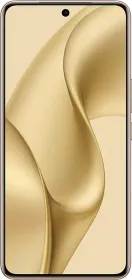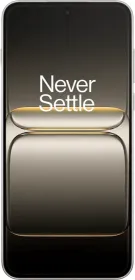TL;DR
- At Ignite, the company announced four new imaging APIs for the platform, including Image Super Resolution (for increasing the quality of an image by upscaling it).
- Microsoft is focussing on simplifying workflows, helping users find information quicker, and improving communication tools.
- The company recently announced a feature called Click to Do, an AI-infused that lets users access AI-based features at their fingertips.
- Microsoft has announced Windows 365, a platform currently available in preview. It will become available for everyone by the second quarter of the next year, starting at $349.
At the Microsoft Ignite 2024, the Redmon-based tech giant revealed a plethora of upgrades for its operating system, productivity apps, and other tools that could help individuals and organizations. At the center of these announcements were the developments related to AI and how it benefits everything else.
Microsoft’s revealings include the latest innovation in security, the availability of cutting-edge AI tools for the developer community, updates on AI-powered Copilot+ PCs with Windows 11 and Microsoft 365, and a new class of devices built to connect to Windows 365 in seconds. Let’s discuss them one by one and break down the event into smaller bits.
Also Read: Skoda-Volkswagen Group To Introduce 8-Speed Automatic Transmission In India By 2026
Microsoft To Improve Windows 11’s Reliability And Security

Back in July 2024, a faulty software update released by CrowdStrike resulted in a major global outage, which resulted in IT havoc for Microsoft’s customers. Based on learnings from the issue, the company has released a new Windows Resiliency Initiative. The initiative enables more apps and users to run without admin privileges, stronger controls regarding the apps and drivers allowed to run, and improved identity protection to prevent phishing attacks.
Check out the entire list of safety and reliability-related innovations and systems below.
- Quick Machine Recover: The feature helps IT administrators execute targeted fixes from Windows Update on PCs without having physical access to the PC. In other words, it is a remote recovery tool that helps employees get out of technical roadblocks faster than ever. The feature will be available as part of the Windows Insider Program in early 2025.
- Microsoft Virus Initiative (MVI): Recently, the company conducted a short summit, bringing together a group of industry leaders and partners to discuss the ways in which they can make Windows 11 more secure and resilient.

- The MVI partners, who were a part of the summit, will increase testing and strengthen the incident response process. The collaboration with partners also includes developing new Windows platform capabilities to run anti-virus processing outside kernel mode.
- Administrator Protection: Microsoft has released a new feature wherein employees with standard user permissions can still make critical system changes, including app installations.
Also Read: US Department Of Justice To Recommend Selling Off Chrome To End Google’s Monopoly: What’s Happening?
Cutting-Edge AI Tool For Developers

Recently, the company announced Windows Copilot Runtime (WCR), a secure and reliable platform for developers to create innovative experiences.
At Ignite, the company announced four new imaging APIs for the platform, including Image Super Resolution (for increasing the quality of an image by upscaling it), Image Segmentation (for separating the foreground and background of an image and moving objects within the image), Object Erase, and Image Description.
In addition, the Windows Subsystem for Linux has received two new features: Intune device compliance integration and Microsoft Entra ID integration with WSL. While the former provides IT professionals with an interface to control WSL distribution, the latter allows enterprise developers to access protected enterprise resources.
Also Read: Xiaomi Redmi Note 14 Series Teased in India: December Launch Expected
What’s New For Windows 11 And Copilot+ PCs?


Microsoft is focussing on simplifying workflows, helping users find information quicker, and improving communication tools. The company has launched Microsoft 365 Copilot for Windows 11, which allows employees with a Copilot+ PC to have a personal assistant. To help users find information quicker, Microsoft is releasing Recall for Copilot+ PCs. However, what’s good is that the feature will remain off by default.
The company recently announced a feature called Click to Do, an AI-infused that lets users access AI-based features at their fingertips. As mentioned in the official press release, the feature helps users in tasks across several applications, such as being able to summarize any content on the screen, even if it is a Teams call. The feature will first roll out to the Windows Insider Community.
Improved Windows Search will help users leverage a more semantic search model for lost files. Then there are features like Teams Super Resolution (enhances the quality of incoming videos and visibility of colleagues). Users will also get Live Captions with live translation support from over 40 languages into English, along with Windows Studio Effects for providing visual and audio filters.
News Ways To Work With Each Other

Microsoft has announced Windows 365, a platform currently available in preview. It will become available for everyone by the second quarter of the next year, starting at $349. “It enables desk-based users to work securely on a familiar Windows desktop in the Microsoft Cloud with responsive, high-fidelity experiences,” mentions the official press release.
In terms of connectivity, the device supports four USB ports, one audio port (most likely a 3.5mm headphone jack), Wi-Fi 6E, and Bluetooth v5.3. For all intents and purposes, the device looks similar to the newly-launched M4 Mac mini. Some additional features include mobile application management, a mixed-reality version of Windows for Meta Quest 3 and Quest 3S, Windows Backup for Organizations with Entra ID Accounts, and Hotpatch for Windows (downloads and applies updates without restarting the device).
Also Read: iPhone 17 Roundup: 24MP Front Camera, A19/A19 Pro Chip, 12GB RAM (On Pro Variants), And More
You can follow Smartprix on Twitter, Facebook, Instagram, and Google News. Visit smartprix.com for the latest tech and auto news, reviews, and guides.