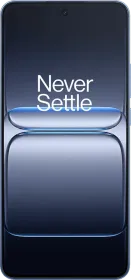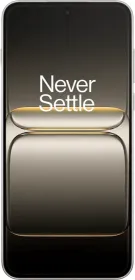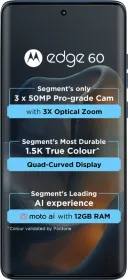The Motorola Edge 60 Pro has entered the mid-range smartphone arena with bold claims: a “true all-curved” display, a beefy 6,000 mAh battery, and AI-powered features courtesy of the MediaTek Dimensity 8350 Extreme chipset. And it’s priced lower than last year, at ₹29,999, making it an even better value than the Edge 50 Pro, on paper that is.
The Edge 60 Pro, with its camera-focused approach, aims to compete with the likes of the Nothing Phone (3a) Pro and realme 14 Pro+. But while it brings some impressive specs to the table, a few compromises keep it from being a slam-dunk recommendation. After testing its performance, cameras, battery life, and software, here’s my review.
Motorola Edge 60 Pro Price & Availability
The Motorola Edge 60 Pro is available in three Pantone-certified colors: Dazzling Blue, Sparkling Grape, and Shadow. It comes in two variants:
- 8GB + 256GB: ₹29,999
- 12GB + 256GB: ₹33,999
You can purchase it via Flipkart, Motorola’s official website, and leading retail stores in India, with sales starting May 7, 2025.
Pros
- 6.7-inch pOLED display with 120 Hz
- 6,000 mAh battery
- Dimensity 8350
- IP68/IP69 & MIL-STD-810H
- Decent stereo speakers
- Fast 90W wired charging
Cons
- Plastic frame feels cheap
- Camera struggles with skin tones and low-light telephoto
- No 4K60 video recording
- Bloatware and ads
- Unoptimized Hello UI
- USB 2.0 port is outdated
- Haptics feel weak
- No case in the box
Motorola Edge 60 Pro Specifications
- Display: 6.7-inch pOLED, Quad-curved, 120 Hz, 1.5K (1220 x 2712), 4500 nits peak, HDR10+, Corning Gorilla Glass 7i
- SoC: MediaTek Dimensity 8350 Extreme (4nm)
- RAM: 8 GB / 12 GB LPDDR5X
- Storage: 256 GB / 512 GB UFS 4.0
- Main Camera: 50 MP Sony LYTIA 700C, 1/1.56-inch, f/1.8, OIS, 4K30
- Telephoto Camera: 10 MP Samsung S5K3K1, 1/3.94-inch, f/2.0, 3X optical zoom, OIS, AF, 4K30
- Ultra-wide Camera: 50 MP Samsung ISOCELL JN1, 1/2.76-inch, f/2.0, 120° FOV, AF, 4K30
- Front Camera: 50 MP Samsung ISOCELL JN1, 1/2.76-inch, f/2.0, 4K30
- Speakers: Stereo with Dolby Atmos
- Battery and Charging: 6,000 mAh, 90W wired, 15W wireless, 5W reverse wired
- IP Rating: IP68/IP69
- Connectivity: 5G, Wi-Fi 6e, Bluetooth 5.4, USB-C (2.0), NFC
- Biometrics: In-display optical fingerprint, 2D face unlock
- Weight and Dimensions: 186g / 8.2 mm thickness
- Build: Plastic frame, nylon/leather-like back, Gorilla Glass 7i display
Motorola Edge 60 Pro Review: Unboxing

The Motorola Edge 60 Pro comes in the standard Motorola box with the following contents. Notably, there is no included case inside the box.
- Motorola Edge 60 Pro itself
- 90W Turbo Charger
- USB-C to USB-C cable
- SIM ejector tool
- Sticker seals for ports
- Paperwork
Motorola Edge 60 Pro Review: Design and Build

The Edge 60 Pro features a so-called all-curved design. At 186 grams and 8.24mm thick, it’s surprisingly light for a phone packing a 6,000 mAh battery, but the plastic frame—a downgrade from the Edge 50 Pro’s metal frame—feels less premium and scratches easily.

The nylon-like or leather-like back (depending on the color) adds a unique texture, with the Sparkling Grape variant showing off a subtle shimmer under light. Unfortunately, though, vegan leather wears off fast and it’s also not as durable as plastic or glass.
As for the ports and buttons, the bottom houses the USB-C 2.0 port (downgraded from the 3.2 on the 50 Pro), dual Nano SIM card tray, primary speaker, and microphone. On the right edge, you’ll find the power button, volume rockers, and a microphone. The left edge houses the new Moto AI button.



It’s built tough though, with MIL-STD-810H certification and IP68/IP69 ratings for dust and water resistance, meaning it can handle splashes and even high-pressure water jets. The Gorilla Glass 7i display is durable, but not quite as good as Victus.
However, the curved edges make it prone to accidental touches, and the plastic frame doesn’t dissipate heat as well during gaming or charging compared to metal. Overall, it’s a solid but not standout design for the price.
Motorola Edge 60 Pro Review: Display

As mentioned earlier, the Edge 60 Pro features a so-called all-curved display, which is basically the dual-curved screens that we’re used to seeing on phones but with a new name. The top and the bottom bezels (not the display) are slightly curved but the sides are extremely curved (display here) which makes it look dated.
And not just that, finding a screen protector and applying is going to be a challenge. Another challenge would be on your eyes—the Edge 60 Pro’s display comes with a low PWM dimming of 720 Hz, which leads to eye strain when used in dark environments or at low brightness.

The 6.7-inch pOLED display boasts a 1.5K resolution (1220 x 2712), 120 Hz refresh rate, and a claimed 4,500 Nits peak brightness. Colors pop with Pantone validation, and HDR10+ but there is no support for HDR in Netflix, which is perplexing.
In real-world use, the display is bright enough for outdoor visibility but doesn’t quite hit the dazzling heights Motorola claims; harsh sunlight can still make it a bit hard to read. Features like Aqua Touch (for wet-hand use) and SGS eye comfort certification are thoughtful additions.

However, the auto brightness adjustments can be sluggish, requiring manual tweaks indoors. This has something to do with the ambient sensor perhaps but it’s quite frustrating. Nonetheless, the display experience is fine for the price.
Motorola Edge 60 Pro Review: Speakers and Haptics

The stereo speakers with Dolby Atmos deliver loud and rich audio with decent separation, making them solid for media consumption. However, bass is underwhelming, and the 24-bit/192kHz Hi-Res audio support feels wasted without a 3.5mm jack.
Haptics, unfortunately, are a massive letdown, vibrations feel buzzy and inconsistent, especially when typing or navigating. This is not the kind of experience I was expecting from a phone priced ₹30,000. The haptic integration is also not well done.
Motorola Edge 60 Pro Review: Software

The Motorola Edge 60 Pro runs on Android 15 with Hello UI, and it’s not a clean experience anymore. The Edge 60 Pro comes loaded with bloatware and the weather app is filled with ads. If that wasn’t enough, Motorola has added a new NewsFeed to the app drawer, which serves you with ads. And while most bloatware can be uninstalled, there’s nothing you can do about the Weather app.

Motorola promises three years of OS updates and four years of security patches, which is respectable but trails behind Samsung’s or even Nothing’s longer support of 6 years of security patches.

The UI is smooth for the most part, with fluid animations and features like Smart Connect for seamless device integration and Moto AI 2.0 for on-device processing. AI tools like Catch Me Up (summarizing notifications) and Group Shot (enhancing photos) are also there.

Occasional stutters during multitasking and sluggish photo editing suggest unoptimized software, which is disappointing given the capable Dimensity 8350 Extreme chipset. It’s a good software package, but Motorola’s spotty update history raises concerns about long-term reliability.
AI Features

Moto AI 2.0 brings a suite of features, accessible via a dedicated AI key called the Moto AI button. You can assign different AI actions to this key but unfortunately, that’s about it. The key is not remappable, which is a bit of a disappointment.
Google Photos integration adds Magic Eraser and Circle to Search, though these are standard on many Android devices. You’ve also got Perplexity and Microsoft Copilot on board. We found that the universal search with AI integration often kept crashing, making the experience subpar.
The AI search bar also has been unresponsive time and time again—tapping the search bar simply wouldn’t do anything. Having to experience such issues on a device powered by the Dimensity 8350 is really perplexing. Clearly, Motorola has not paid attention to optimizing the software experience.

While the AI suite is robust for the price, it feels more like a checklist than a transformative experience, and some features overlap with Google’s offerings.
Motorola Edge 60 Pro Review: Biometrics

The in-display optical fingerprint scanner is fast and reliable, though its slightly low placement takes some getting used to. The 2D face unlock works well in good lighting but struggles in dim conditions and isn’t as secure. Both are par for the course in this segment, but nothing exceptional.
ALSO READ: 5 Cons Of the Motorola Edge 60 Pro Nobody Will Tell You About
Motorola Edge 60 Pro Review: Performance

The Motorola Edge 60 Pro brings huge improvements when it comes to the performance, at least on paper. It’s powered by the MediaTek Dimensity 8350 Extreme (4nm) and paired with up to 12 GB LPDDR5X RAM and 512 GB of UFS 4.0 (yes, UFS 4.0) storage.
It scores 922585 on AnTuTu, with Geekbench 6 results of 1386 (single-core) and 4234 (multi-core), outperforming the previous Snapdragon 7 Gen 3 and the 7s Gen 3 on the Nothing Phone (3a) Pro but trailing the Snapdragon 7+ Gen 3 in some rival phones.
Synthetic Benchmarks
| Benchmark | Motorola Edge 60 Pro (Dimensity 8350 Extreme) |
| AnTuTu 10 | 922585 |
| Geekbench 6 | 1386 single-core, 4234 multi-core |
| AnTuTu Storage Test | 187628 |
| CPU Throttling Test | 255,416 (57%) |
| 3DMark Wildlife Extreme Stress Test | 3007 (best loop), 1266 (lowest loop), 42.1% |

Daily tasks like browsing, streaming, and light editing are handled smoothly, and the Mali-G615 MC6 GPU supports casual gaming well. BGMI can be played at 60 FPS and it runs well on this phone, without any major issues. You may notice the device getting hot but nothing alarming as such.
However, sustained performance isn’t flawless. During extended gaming sessions (e.g., Genshin Impact at Medium settings), the phone hits 42°C, and frame drops occur despite the vapor cooling chamber.

Software optimization issues also cause occasional lag when switching apps or processing photos, which undermines the chipset’s potential. It’s good for most users but not a powerhouse.
Connectivity
With 5G, Wi-Fi 6e, Bluetooth 5.4, and NFC, the Edge 60 Pro is well-equipped. The USB 2.0 port, however, is a downgrade from the Edge 50 Pro’s USB 3.2 Gen 1, making file transfers painfully slow (480 Mbps vs. 5 Gbps).
Motorola Edge 60 Pro Review: Cameras

The triple rear camera setup on the Edge 60 Pro sounds promising but underdelivers. Especially the 10 MP 3x telephoto. Motorola advertises this as a 50x zoom camera, which is misleading. The sensor is tiny, barely 1/4 inch in size, the kind you’d find in 8 MP ultra-wide sensors. A digital crop from the main camera would produce better results than this camera.
Main camera
The main camera is decent in daylight with favorable lighting, but you can clearly spot over-sharpening. In low light, the photos are soft, highlights are not well-controlled, and while noise is under control, it comes at the cost of detail—everything looks smudged.








Ultra-wide
The ultra-wide camera captures a wide 12mm field of view and uses a 50 MP Samsung JN1 sensor. It’s technically a larger sensor than what the Edge series used before, but the output doesn’t reflect that. In daylight, it’s just okay. In low light, it gets worse. Details vanish and noise creeps in fast.






3X Zoom
That 3x zoom camera only works in ideal daylight, and even then, it’s not impressive. Again, the sensor is too small and struggles with clarity and dynamic range. Portraits also suffer.











There’s also color inconsistency between the 1x and 3x lenses. Skin tones look off, despite Motorola’s Pantone color validation, and edge detection is also inconsistent at times.









Macro
The ultra-wide lens doubles as a macro camera. Micro shots are passable, but there’s no dedicated telemacro mode like on the Nothing Phone (3a) Pro. And if you’re after a good zoom camera, look elsewhere. Both the Nothing Phone (3a) Pro and realme 14 Pro+ have far better periscope cameras.



Selfies
The 50 MP selfie camera performs well in good lighting but adds an unnatural bloom in backlit conditions. Overall, the selfies are good with AF support as well.



Video
Video recording is capped at 4K30 across all lenses, with no 4K60 support despite the chipset’s capability. EIS helps, but videos can still look jittery without OIS on the ultra-wide. 3X videos lack detail and sharpness.
Motorola Edge 60 Pro Review: Battery Life and Charging

The Motorola Edge 60 Pro has a 6,000 mAh battery, a step up from the 4,500 mAh battery on the Edge 50 Pro. With moderate use, it delivers 8-9 hours of screen-on time, and heavy use still yields 5-6 hours. The 90W wired charging fills it in about 45 minutes, but it’s slower than the Edge 50 Pro’s 125W.
The 15W wireless and 5W reverse wired charging are nice but underwhelming compared to the predecessor’s 50W wireless. For its price, the battery life is excellent, though the wired and wireless charging speeds are slower than last year.
Review Verdict: Should You Buy the Motorola Edge 60 Pro?
The Motorola Edge 60 Pro looks impressive on paper—curved 1.5K display, 6,000 mAh battery, Dimensity 8350 Extreme chip, and powerful camera hardware—but in real-world use, it doesn’t quite match it. The downgrade to a plastic frame, weak haptics, poor 3X, and average thermal performance take away from the premium experience Motorola is trying to sell.
While the camera and performance are somewhat fine, and the battery life is excellent, this phone feels more like a step sideways than a full-on upgrade. It’s a decent deal for ₹29,999 if you can trust Motorola’s software reliability and after-sales, otherwise you would want to look elsewhere like the Nothing Phone (3a) Pro and the realme 14 Pro+.

Smartprix ⭐ Rating: 7.3/10
- Design and Build: 7.5/10
- Display: 8.5/10
- Speakers: 7/10
- Software: 6.8/10
- Haptics: 5.5/10
- Biometrics: 8/10
- Performance: 7.8/10
- Cameras: 7/10
- Battery Life & Charging: 9/10
First reviewed in May 2025.