If you’re looking for a budget 5G smartphone under ₹10,000, there are options like the Redmi A4. However, it only supports Jio 5G and not all 5G bands due to NSA and SA restrictions. A better alternative seems to be the Motorola G35, especially if your budget is strictly ₹10,000.
The Motorola G35 offers a lot for its price: an FHD+ display, 5000 mAh battery, 18W fast charging (with a 20W charger included), a powerful Unisoc T760 processor, 128 GB UFS 2.2 storage, premium design and finish, stereo speakers, and, of course, 5G support.
All these features make it an enticing option in this segment. But is it the perfect choice? Should you buy it? And what’s the catch? Let’s dive into this review of the Motorola G35 to find out.
Motorola G35 Price & Availability
The Motorola G35 starts at ₹9,999 for the sole 4 GB RAM + 128 GB storage variant. It’s available in three different colors—Leaf Green, Guava Red, and Midnight Black. You can purchase the device via Flipkart and other retailers.
Pros
- Great battery life
- Great display for the price
- Stereo speakers
- 5G works well
- Premium design
- IP52 rating for splash and dust resistance
- Day-to-day usage is decent
- 4K video
Cons
- Pre-installed apps and Glance lock screen
- Cameras need improvement
- Fingerprint scanner is a hit and a miss
- Gaming experience isn’t good
- 4 GB RAM is a bottleneck; apps don’t stay in the RAM
Motorola G35 Review: Specifications
Here are the specifications of the Motorola G35:
- Display: 6.72-inch LCD, 1080 x 2400 resolution, 391 PPI, 1000 Nits, 120 Hz refresh rate, HDR10, Touch sampling rate 120/180/240 Hz, Gorila Glass 3
- SoC: Unisoc T760, 4x 2.21 GHz + 4x 2.0 GHz, 6 nm, Mali-G57 GPU
- RAM: 4 GB LPDDR4X
- Storage: 128 GB UFS 2.2
- Cameras:
- Main: 50 MP 1/2.76-inch, f/1.8, PDAF, 4K30 & 1080p30
- Ultra-wide: 8 MP 1/4.1-inch, f/2.2, 1080p30
- Front: 16 MP 1/3.1-inch, f/2.45, 1080p30
- Audio: Stereo speakers, headphone jack, dual microphones, Dolby Atmos
- Battery and charging: 5,000 mAh, 18W, USB Type-C 2.0
- IP rating: IP52
- Connectivity: 5G, dual-band Wi-Fi, Bluetooth 5.0
- Biometrics: Side-mounted fingerprint scanner, 2D face unlock
- Weight and thickness: 185g, 7.79mm
- Build: Vegan leather/PMMA back and plastic frame
Motorola G35 Review: Design & Build
The Motorola G35 has a really premium design for its price. The Green and Red variants feature a vegan leather finish, while the Midnight Black has a plastic finish. Gorilla Glass 3 protects the front, and at 185 grams with a 7.79 mm thickness, it feels solid yet comfortable.
On the top, there’s a secondary microphone, and at the bottom, a 3.5 mm headphone jack, primary microphone, USB Type-C 2.0 port, and primary speaker.
The right side has the power button (with an embedded fingerprint scanner) and volume rockers. On the left, the hybrid SIM card slot lets you choose between two nano SIM cards or one SIM and a microSD card (up to 1TB).
The in-hand feel is premium for its price, though the buttons could be more tactile. Still, the G35 delivers a refined build at this price point.


Motorola G35 Review: Display
The Motorola G35’s display is impressive for its ₹10,000 price tag. It features a 6.72-inch FHD+ IPS LCD panel with a 120 Hz refresh rate and HDR10 support. The 392 PPI means sharp text and visuals, making it one of the better displays in this segment, especially compared to competitors with only 720p screens.
The brightness holds up well outdoors, and watching 1080p HDR content on platforms like YouTube or OTT services is enjoyable. As mentioned earlier, the display’s Gorilla Glass 3 protection adds to its appeal.
However, there are a few issues. Despite selecting the 120 Hz refresh rate, certain apps like Google Chrome, WhatsApp, and YouTube default to 60 Hz, even in the control center. On the so-called “Auto” mode, the refresh rate stays at either 60 Hz or 90 Hz, even when scrolling.
So, to get the smoothest experience, you’ll need to manually set the refresh rate to 120 Hz in settings, though many apps will still run at 60 Hz.
There’s also a noticeable chin at the bottom, and the status bar alignment feels off—the clock is pushed too far left, and the battery percentage isn’t perfectly aligned on the right.
Despite these quirks, the display here is really good for the price. It’s an LCD screen, so the contrast levels aren’t high but you don’t have to worry about green lines on your device, so at least that’s a plus.
Motorola G35 Review: Speakers and Haptics
The Motorola G35 comes with a decent pair of stereo speakers. They’re not the clearest or most refined, but for the price, they get the job done. Whether you’re watching videos or listening to music, they’re serviceable. In fact, they’re better than those that you get in this segment.
On the downside, the haptics are disappointing. The phone uses a cheap vibration motor like most other phones in this segment. If possible, it’s better to turn off haptics altogether. This is one area where the G35 clearly shows its budget nature.
Motorola G35 Review: Software
The software experience on the Motorola G35 is a mixed bag. Right from the setup, it prompts you to enable Glance for lock screen, which is basically ads. Thankfully, you can disable it through settings. Additionally, there are pre-installed apps, including card and bubble games, which can be uninstalled if you prefer a cleaner interface.
Once Glance is disabled and bloatware removed, the experience becomes much cleaner and it’s fairly smooth and responsive for day-to-day use. It’s running on Android 14 with Hello UI, it feels decent overall. However, I found the software to be lacking some of the core Hello UI features like the new control center.
Motorola includes its signature gestures, like the fast torch, and a pseudo-AOD feature that activates when you shake the phone. Google’s AI features, such as Magic Eraser in Photos, are also there.
One thing that frustrates me is that the app simply cannot keep up with apps in the RAM, especially when you have more than three open in the background. Chrome tabs reload and games restart.
The bottleneck here, I believe, is the 4 GB RAM. I wish Motorola offered the device with a 6 GB RAM option too. And no, the so-called “extra” virtual RAM (storage swapping) does not help.
On the update front, Motorola promises one OS update (to Android 15) and two years of security patches. While this is standard for the price, two years of OS updates would have been more reassuring. Overall, the software is decent once cleaned up.
Motorola G35 Review: Biometrics
The Motorola G35 features a side-mounted fingerprint scanner, but it’s not the most reliable. While it does the job eventually, it’s far from consistent or quick. The phone also includes 2D face unlock, which probably isn’t that secure.
Motorola G35 Review: Performance
The Motorola G35 is powered by the Unisoc T760 processor, a 6 nm chipset with 4 cores clocked at 2.21 GHz and 4 at 2.0 GHz, paired with a Mali-G57 GPU. It’s complemented by 4GB LPDDR4X RAM and 128GB UFS 2.2 storage.
While the storage is the fastest in this segment, the 4 GB RAM feels outdated, especially heading into 2024-2025, and 6 GB would have been more appropriate.
On benchmarks, the phone performs decently. It scored 464473 on AnTuTu v10 and 741 (single-core) and 2241 (multi-core) on Geekbench 6. In storage tests, it scored 56405, with a sequential read speed of 992.7 MB/s and write speed of 874.3 MB/s, which is excellent for this price range.
However, gaming performance is where the G35 struggles. BGMI on Smooth + Ultra settings averaged 27.1 FPS, but the gameplay felt laggy, with noticeable delays when opening the scope (about 2-3s). On Balanced + Ultra, it improved slightly to 34.2 FPS, but the overall experience remained underwhelming.
Call of Duty Mobile performed a bit better, with 56-60 FPS at the Medium + High settings. Asphalt 9 averaged 27.55 FPS on the highest settings, which is common at this price but far from ideal for gamers.
Additionally, during gaming BGMI sessions, the phone heated up to 40-41°C, even in ambient temperatures of around 23°C, which is concerning.
For day-to-day tasks, the phone handles well without overheating, making it suitable for casual use. Plus, Motorola should consider releasing software updates to improve the gaming performance and heat management too.
Motorola G35 Review: Cameras
When it comes to the cameras of the Moto G35, it’s a mixed bag, but decent for its price. Also, there’s a lot of confusion about the camera specs on the Motorola G35. Motorola’s website lists one thing, but when I checked the EXIF data of the images I clicked, it showed something different.
So, to keep things simple, I’ll go with what Motorola claims on its website. The G35 has a dual-camera setup at the rear—a 50 MP main camera and an 8 MP ultrawide. On the front, there’s a 16 MP selfie camera.
- Main: 50 MP 1/2.76-inch, f/1.8, PDAF, 4K30 & 1080p30
- Ultra-wide: 8 MP 1/4.1-inch, f/2.2, 1080p30
- Front: 16 MP 1/3.1-inch, f/2.45, 1080p30
Main
The main camera captures usable photos in daylight, but don’t expect much detail, especially if you zoom in—you’ll notice noise and heavy sharpening. The 2x zoom seems to rely on cropping but still produces decent results. HDR performance is inconsistent, with highlights often blown out.






Ultra-wide
The 8 MP ultrawide is usable only in bright daylight. Low-light shots on both the main and ultra-wide cameras are taken over by noise and lack detail, so they’re not great for night photography. Usually, you don’t see an ultra-wide camera at all in this segment, so this is a neat addition.


Selfies and Portraits
Selfies are decent, but the face details are soft, and the portrait mode struggles to separate edges, often messing up hair strands or even shirt outlines. The same issue extends to portraits from the rear camera, where edge detection feels artificial.
If you want better portraits, skip the in-camera blur, take a photo at 2x using the Photo mode and then use the Google Photos app’s portrait blur feature—it does a much better job. The same can be done for selfies.



Video
For video, the main camera can shoot at 4K30 or 1080p30, but stabilization is poor, and highlights and exposure management are inconsistent. Shooting still videos might work, but anything beyond that becomes jittery. However, this is probably the only phone in this segment with 4K video recording.
The ultra-wide videos are slightly better stabilized due to the wider field of view, but they lack detail and have worse highlight control. Selfie videos are limited to 1080p30, with slightly better stabilization compared to the main camera (still a bit shaky), but exposure shifts and highlight issues persist.
Slow-motion videos are available but average at best. The EXIF data for photos and videos also seems incorrect, which adds to the confusion about camera specs. Hopefully, Motorola fixes this with a future software update.
Camera App

The camera app itself is laggy, with a slow shutter and an overall sluggish experience despite the UFS 2.2 storage. One limitation is that you can’t zoom beyond 2x or to use intermediate zoom levels like 1.5x.
Also, you can’t select resolution or frame rate directly from the video mode—you need to dig into the settings, and that too, only allows you to switch to 4K for the main.
Decent Cameras for the Price
Overall, the cameras on the Moto G35 are decent for the price but could have been much better with proper optimizations, improved HDR, and additional zoom and resolution options.
Motorola G35 Review: Battery Life and Charging
The Motorola G35 has a standard 5,000 mAh battery which supports 18W fast charging. During moderate usage, I consistently got around 6 hours of screen-on time, and with lighter usage, I managed up to 7 hours, which is quite solid for this device. Also, I didn’t notice any significant screen-off battery drain.
The device takes about 2 hours to fully charge using the included 20W adapter (the device supports 18W PD charging). While the charging speed is on the slower side, it’s acceptable for this price range.
Review Verdict: Should You Buy the Motorola G35?
Smartprix Rating: 7.5/10
Design and Build: 8/10
Display: 8/10
Software: 7/10
Speakers & Haptics: 7/10
Biometrics: 6.5/10
Performance: 7/10
Cameras: 6.5/10
Battery Life & Charging: 8/10
The Motorola G35 stands out against competitors like the Redmi A4 5G and Tecno Spark 30C 5G, particularly with its 1080p display and all-round 5G support, something the others lack. Despite quirks such as the average cameras and occasional software bugs, it delivers good value for under ₹10,000.
However, the lack of a 6 GB RAM option is a drawback, as the 4 GB RAM feels like a bottleneck. A 6 GB variant for ₹500–₹1,000 more would make this phone a stronger contender. Hopefully, Motorola considers this feedback for future updates.
For those willing to stretch their budget slightly, the Motorola G45 with a Snapdragon 6s Gen 3 chipset is an option, though it comes with a 720p display. Overall, the G35 is a decent choice for those looking for a 5G phone strictly under ₹10,000. What are your thoughts on the Motorola G35? Let me know in the comments.
First reviewed in December 2024.










































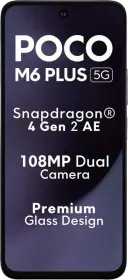

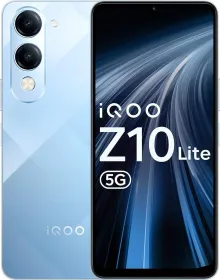












Good news 👏