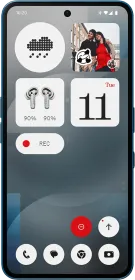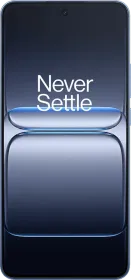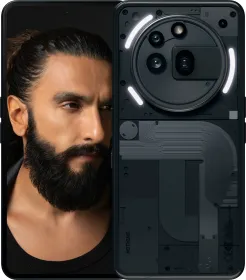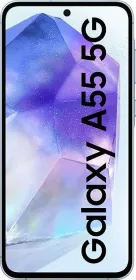TL; DR
- Nothing’s update for Phone (3a) series adds Camera Capture to Essential Space.
- Essential Space, the AI hub, organizes notes and pics as a “second memory.”
- The new update also improves camera performance, tweaks AOD, and squashes bugs.
London-based tech company Nothing has begun rolling out a significant update to its AI hub, Essential Space, as of yesterday. The update, targeting the Nothing Phone (3a) and Phone (3a) Pro, introduces a new Camera Capture feature, enhancing the functionality of the Essential Key.
Camera Capture: A New Way to Use Essential Space
The headline feature, Camera Capture, allows users to leverage the Essential Key—a dedicated button on the Phone (3a) series—within the Nothing Camera app. A short press “captures real-world content” directly into Essential Space, where users can add text notes, while a long press enables voice input for quick annotations.
This integration separates visual reminders from standard photos, storing them distinctly in Essential Space rather than cluttering the Nothing Gallery app. For instance, snapping a poster can trigger the AI to extract details like event dates or locations, creating actionable notes.
ALSO READ: Nothing Phone 3a Pro Review with Pros and Cons
Essential Space and Future Plans

Essential Space, launched as an AI-driven hub with the Phone (3a) series, aims to act as a “second memory” for users, capturing and organizing notes, ideas, and inspirations. The platform uses AI to analyze content, be it photos, screenshots, or voice notes, and generate summaries, reminders, or to-do lists.
Nothing has promised further improvements in the coming months, including Smart Collections for AI-sorted content, Focused Search for easier retrieval, and Flip to Record also. However, the current implementation has limitations; the Essential Key’s functionality can’t be remapped, which will frustrate users who don’t find Essential Space useful.
Additional Updates in Nothing OS 3.1

Alongside the Essential Space update, Nothing OS 3.1 brings broader improvements. Camera enhancements include faster performance, better portrait clarity in backlit conditions, improved white balance indoors, and more intuitive zoom controls.
The AOD now features smoother transition animations, and there are also some general bug fixes. Notably, the phones also get a tweak for improved focusing at 2X zoom.
ALSO READ: Exclusive: iQOO Z10 AnTuTu Score and Storage Version Revealed Ahead of Launch
How to Update
Phone (3a) series users can access the update via Settings > System > System Updates. The rollout is staggered, so availability may vary. Nothing recommends new buyers connect to the internet immediately after unboxing to grab the latest software.
You can follow Smartprix on Twitter, Facebook, Instagram, and Google News. Visit smartprix.com for the most recent tech and auto news, reviews, and guides.